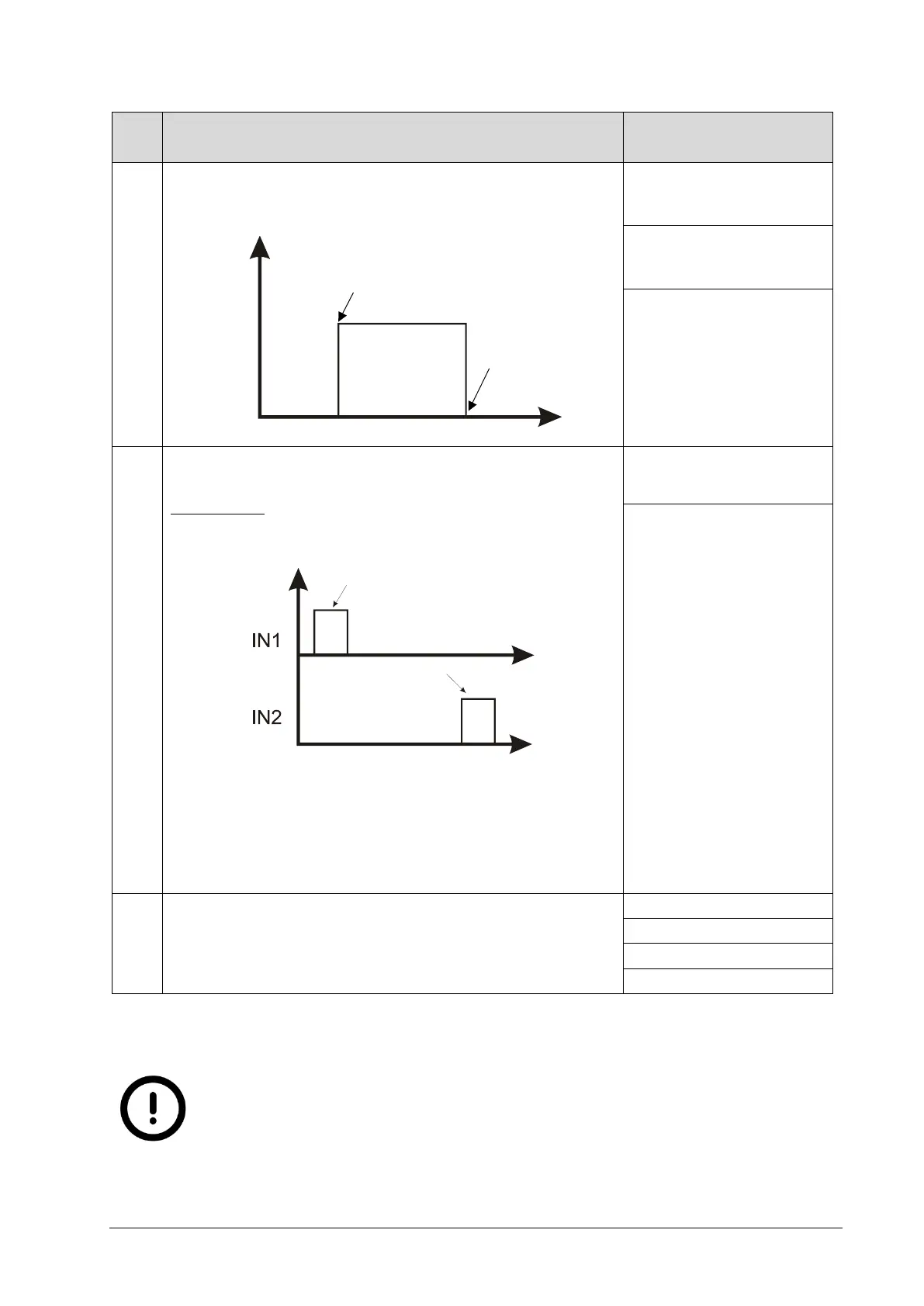C5 Series User Manual Rev. 1.4
47
Sequencer/Frame Trigger Mode
Profile Trigger Mode
(PTM)
Gate over camera input 1
Continuous frame acquisition is performed as long as
the camera input 1 is on high state
Start/stop with instant transmission over camera input
1/2
Continuous frame acquisition is started with rising edge
of camera input 1 (IN1) and stopped with rising edge
of camera input 2 (IN2)
When “stop” occurs, the frame is transmitted
immediately over the GigE interface. Using the Chunk
Data mode of C5 camera, it is possible to determine
how many rows of the frame contain valid data (see
ChunkImageInfo for details).
AutoStart (no external signal is required)
Remarks:
The above table (except AutoStart) applies also to acquisition in image mode. In this case
the camera delivers a gray scale sensor image for every profile trigger.
A detailed description of the AutoStart function can be found in a separate
application note.
t
stop trigger of sequencer
IN1
start trigger of sequencer
Gate Function
trigger start of sequencer
(frame trigger)
t
trigger stop of sequencer
Start trigger of sequencer
Stop trigger of
sequencer