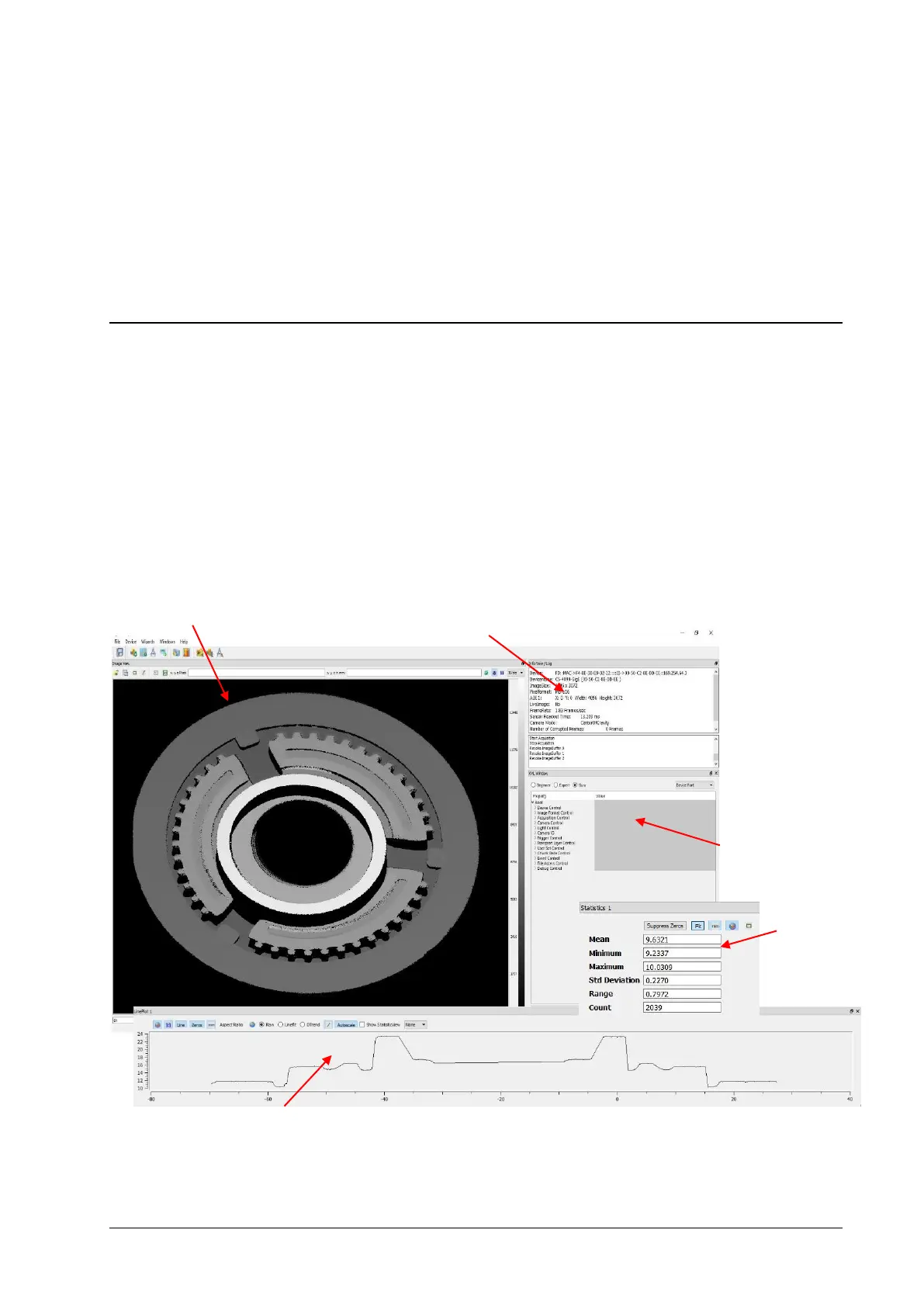80
C5 Series User Manual Rev. 1.4
cxExplorer Overview
The cxExplorer
Configuration of a C5 camera can be easily done with the cxExplorer, which is a
graphical user interface provided by AT - Automation Technology. With the help of the
cxExplorer a camera can be simply adjusted to the required settings. Furthermore, the
cxExplorer gives the opportunity to display various information like the 2D image, 3D
height image and many more.
This chapter gives some general information about the layout of the cxExplorer such as
an overview of how to set parameters and features.
More details regarding the operation of the cxExplorer can be found in a separate
application note.