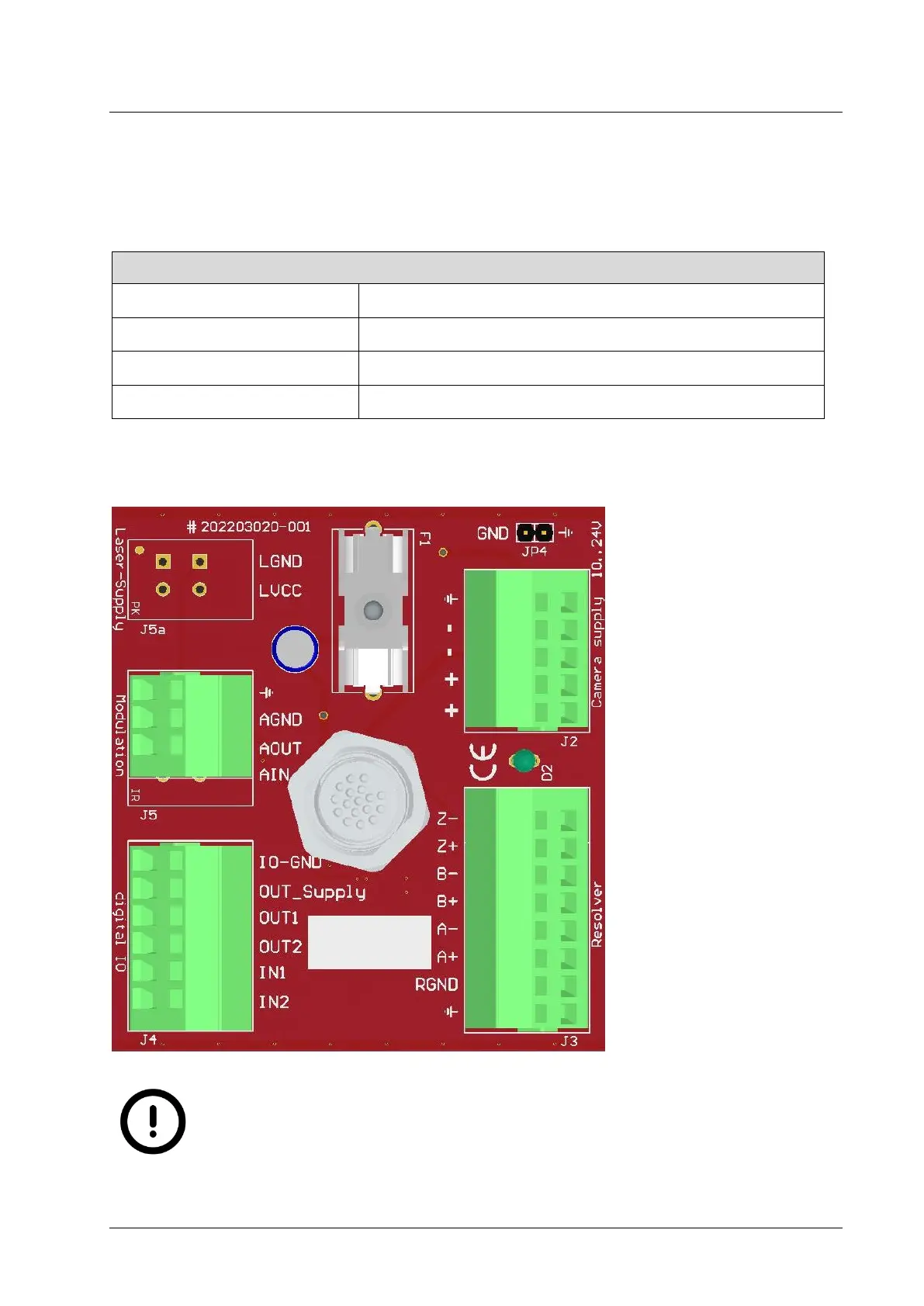C5 Series User Manual Rev. 1.4
55
The External C5-IO-Panel (Breakout Board)
The C5-IO-Panel (#202 202 006) provides a user friendly way to connect the power and
the I/O functionality of the C5 sensor. The power supply includes a reverse voltage
protection and features a 2A (two ampere) micro-fuse.
Mechanical Drawings
Don´t connect C5 cameras to the CS-IO-Panel. Wrong wiring can cause
damage to the camera.
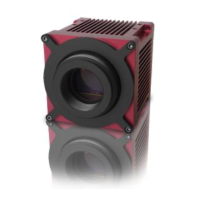