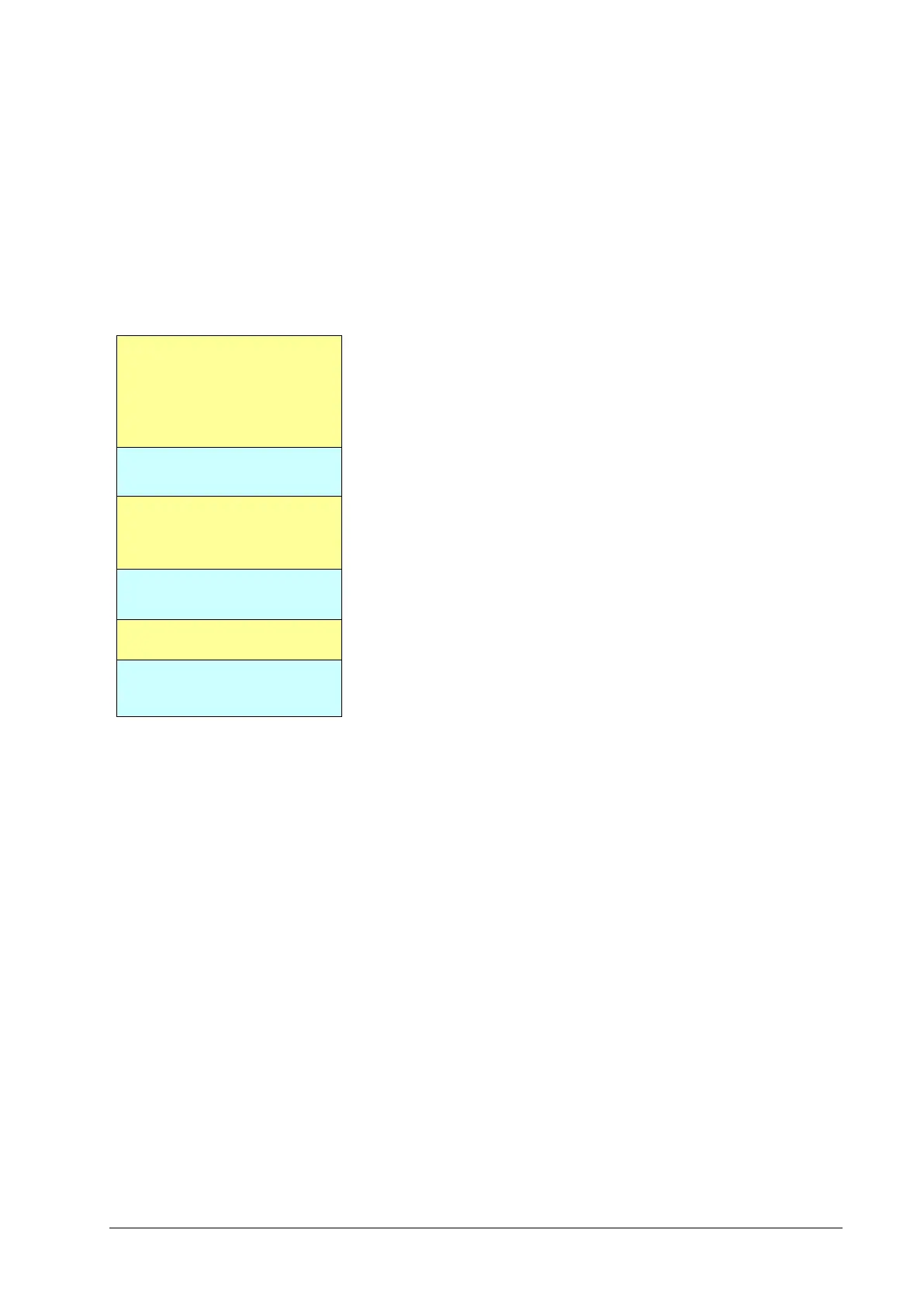C5 Series User Manual Rev. 1.4
49
For example, when in Start/Stop mode with instant frame transmission, the camera stops
the frame acquisition as soon as the stop trigger occurs and transfers the complete
contents of internal image buffer. Using the ChunkImageInfo data block, it is possible to
detect how many image rows and ChunkAcqInfo blocks are valid in the payload buffer.
The tag of ChunkData has big endian byte order. The data of ChunkData has little endian
byte order. An endian converter for ChunkData is not supported.
Payload Layout in Chunk Data Mode
GV_ChunkDescriptorData
for Image Data
GV_ChunkDescriptorData
for ChunkAcqInfo
GV_ChunkDescriptorData
for ChunkImageInfo