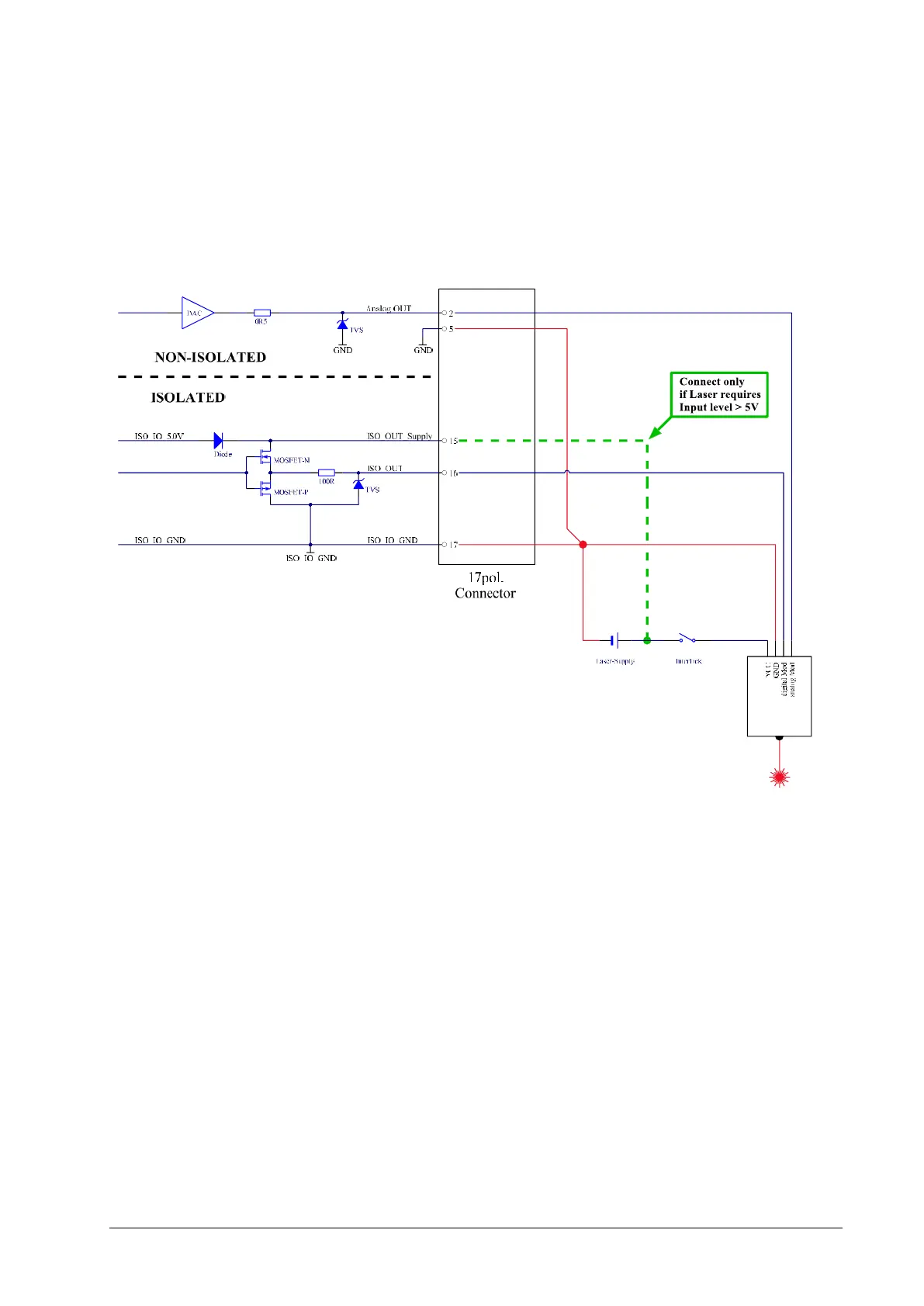62
C5 Series User Manual Rev. 1.4
Laser Connection with Analog and Digital Modulation
This schematic describes how a C5 camera can be used to control a laser module with
respect to its digital and analog modulation.
- Connect the analog modulation wire of the laser to AOUT of the camera.
- Connect the digital modulation wire of the laser to OUT1 or OUT2 of the camera.
- If the laser requires modulation voltage >5V, connect higher voltage to OUT_Supply.
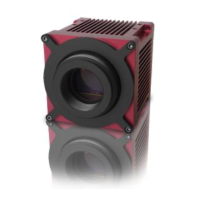