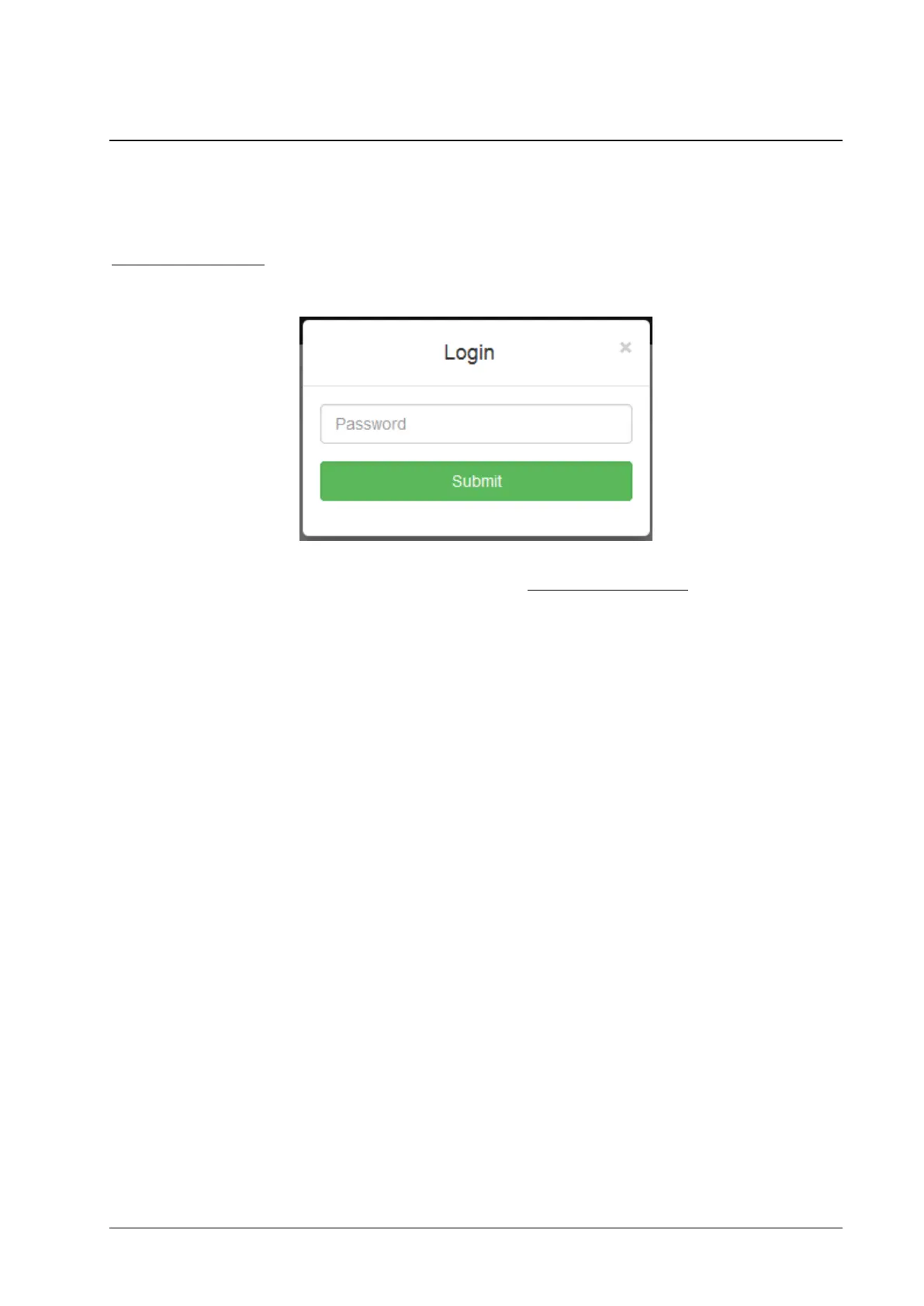C5 Series User Manual Rev. 1.4
53
The Web Interface
The service web interface gives access to basic device and runtime information aside
from the common GenICam interface. It can be accessed with an ordinary web browser,
by simply typing the cameras IP address into the browsers URL field, e.g.:
http://169.254.64.2. A login window appears, as the following figure shows. The static
password “admin” gives access to the camera service web interface.
Connect via web browser by using the set IP e.g. “http://169.254.64.2/”.
The static password for login is “admin”.
In the header bar is the manufacture info, the model name and the serial number.
Every info panel has an Update Button in the panel header. Each button updates the
data for the specific panel. Collapsing and opening the panel by clicking the Arrow on
the right hand side.
At the “System Log” panel is an additional button which starts an update process and will
fetches every two seconds the log data. The state of auto update process is shown by
Spinning Button (ON) or not spinning (OFF). The Autoscroll flag enable an automatically
scroll down to the latest log entry. Over Export the complete log and JSON data of each
panel data, wrapped in a single text file.
The “Device Info” panel displays model specific information.
The “Status” panel shows runtime status information.
The “Memory Statistics” have an overview of used memory for each component
displaying current usage, memory size, maximum usage and error.
The “System Log” shows the complete serial log of the device.