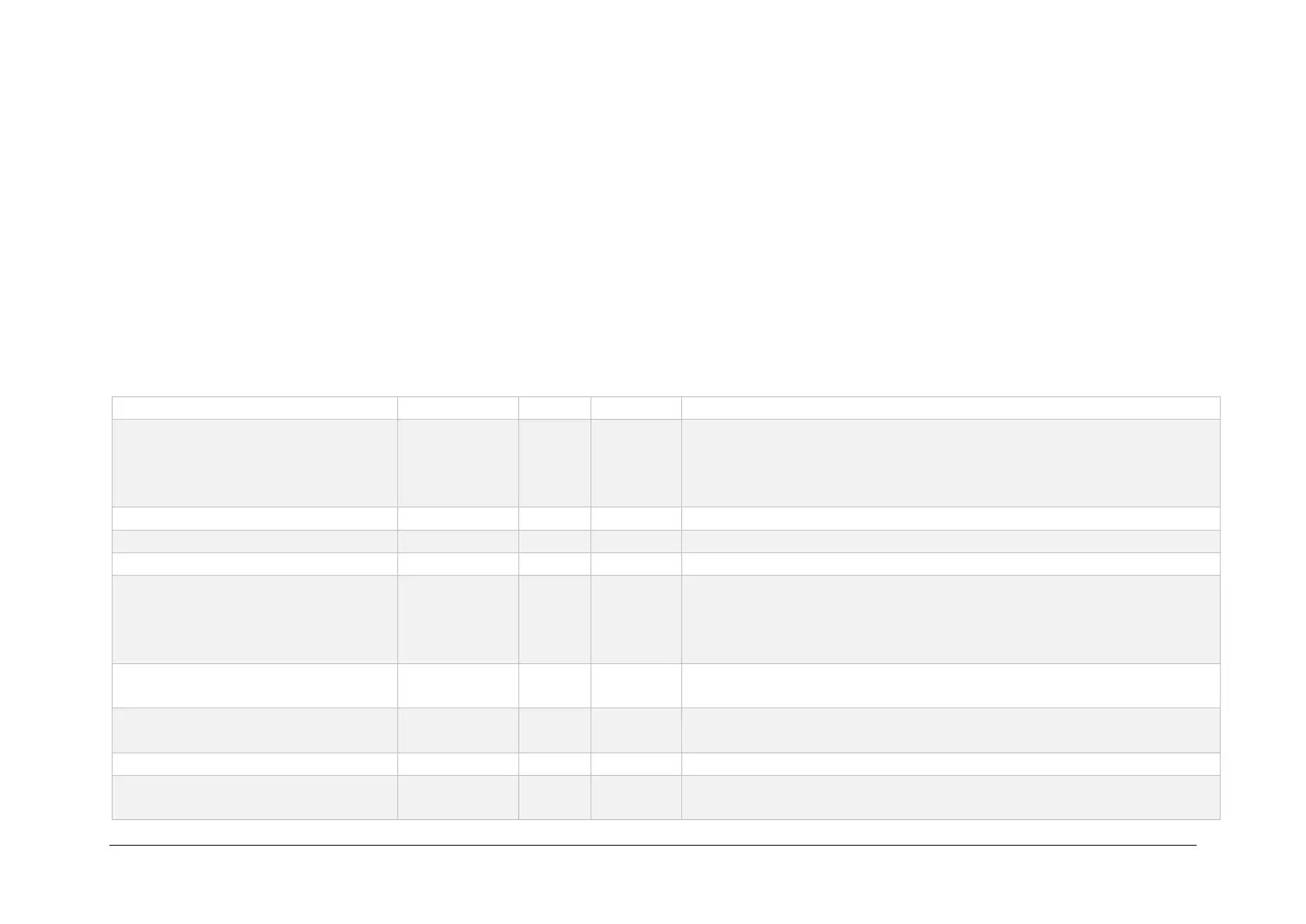44
C5 Series User Manual Rev. 1.4
Trigger Control – RS422 Resolver
The TriggerCoord node always counts all the raw trigger signals arriving at the camera -> rising AND falling edge!
The TriggerDivider is used internally by the camera. The camera doesn’t change its behavior if the TriggerDivider is set to another
value. A TriggerDivider of 10 for example will use every tenth incoming trigger for one profile measurement.
If single-ended encoder signals are required it is set over TriggerSingleChannelMode. Triggering over Channel A or B or over Input1
and Input2 is then possible.
If other encoder signals than RS422 are needed, use the Inputs of the camera instead of the encoder inputs and set
UseAlternateResolverInputs to true.
Trigger divider
Min: 1
Max: 65535
Increment: 1
Count resolver pulses in both directions
Reverse the resolver count direction
TriggerSingleChannelMode
(*)
Enable resolver in single channel mode
(1): Disabled (Value= 0)
(2): EnableIn1 (Value= 1)
(3): EnableIn2 (Value= 2)
TriggerDividerLoadAtStart
(*)
Load trigger divider upon start trigger
Reset the Trigger Coordinate/Counter at Zero Position (Index, Z-
Channel)