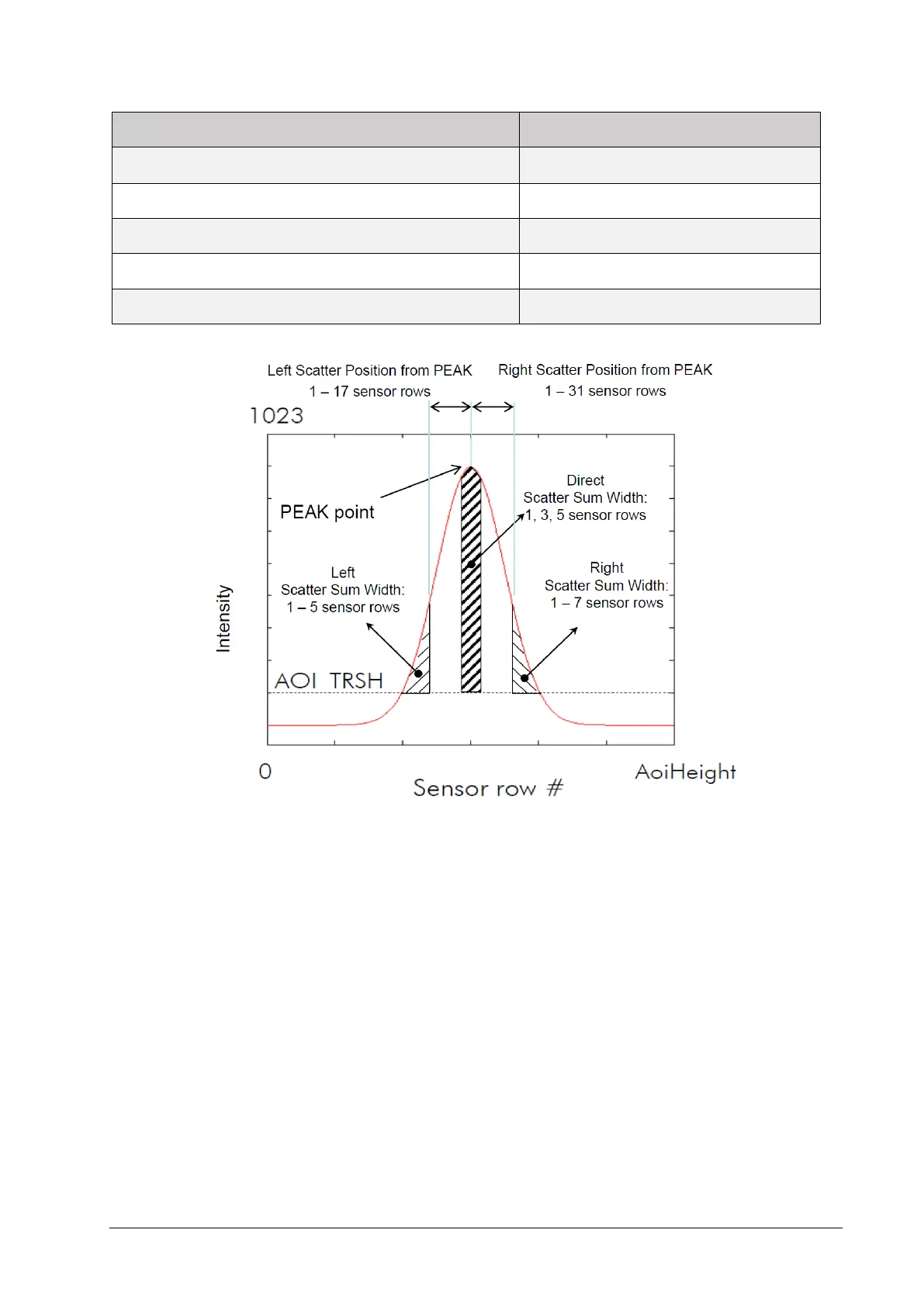C5 Series User Manual Rev. 1.4
77
According to the possibility to adjust positions and widths of the scatter functions there
are some conditions which have to follow for the right adjustment.
Conditions for adjusting the scatter functions
1. “Left Scatter Position” + “Left Scatter Width” ≤ 18
2. “Right Scatter Position” + “Right Scatter Width” ≤ 32
3. “Direct Scatter Width” = 1 -> “Left / Right Scatter Position” min. = 1
4. “Direct Scatter Width” = 3 -> “Left / Right Scatter Position” min. = 2
5. “Direct Scatter Width” = 5 -> “Left / Right Scatter Position” min. = 3