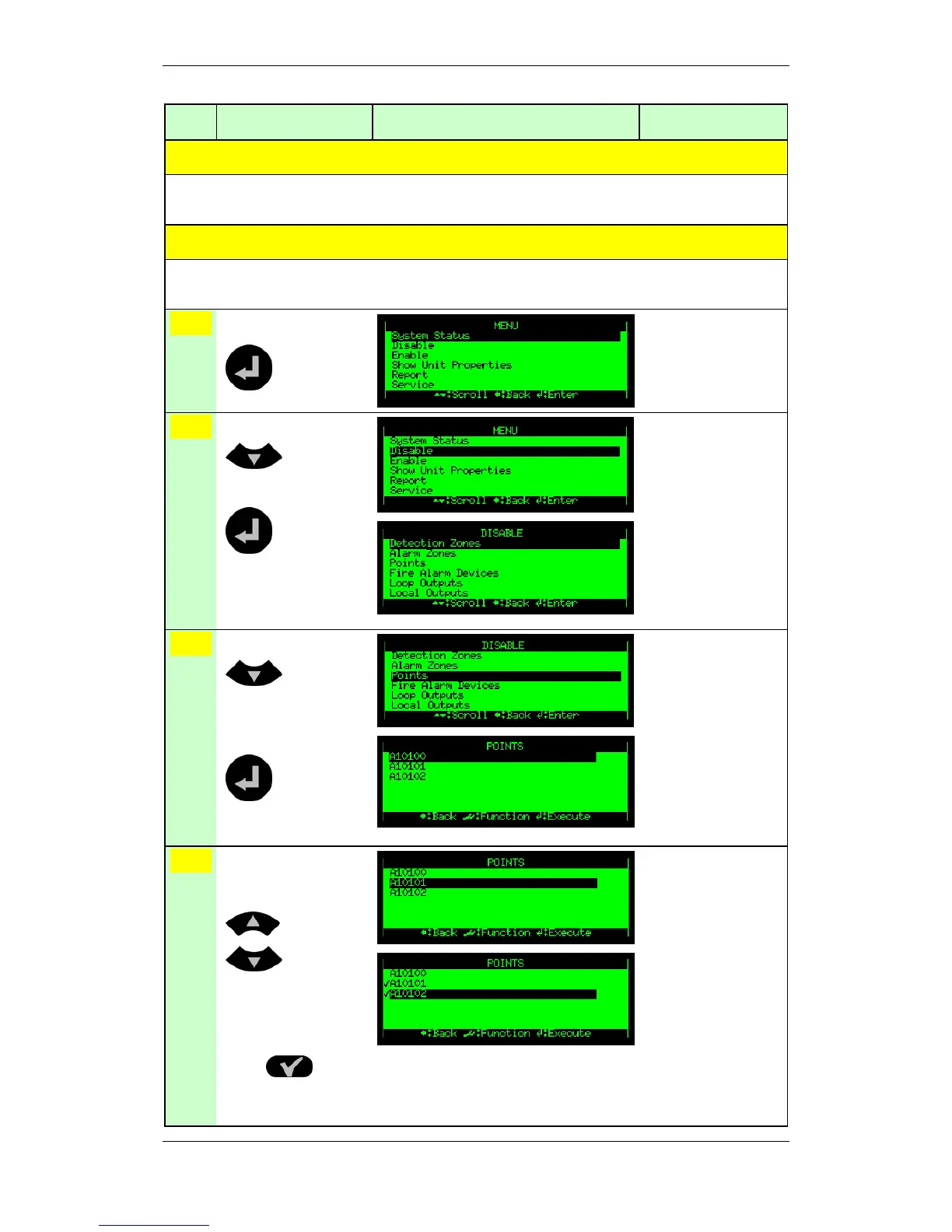In the Event of a Fire Alarm
Operator's Handbook, Autroprime Interactive Fire Detection System, 116-P-APRIME-OPERATE/FGB Rev. B, 2009-10-28,
Autronica Fire and Security AS
Page 29
Step Actions to be taken Display Indication Audible Indication
If no points are signalling an alarm, the system is reset and the display will return to its idle state.
Comments: The red Alarm indicator goes off.
The red Remote Call indicator goes off (if a FARE output is configured and
applied).
If there are points still signalling an alarm when the system has been reset, go to step 9.
The point(s) still in alarm are shown on the display.
If no actions are taken, the points still signalling alarm will automatically be reactivated after a predefined timeout.
If you want to disable the point(s) - for example, a manual call-point - still signalling alarm, go to step 9.
9
To enter menu mode,
press and hold down
for a few seconds.
10
Scroll downwards
to select Disable, then
press
11
Scroll downwards
to select Points (if, for
example, one or several
points are to be
disabled), then press
12
To select a specific
point, scroll with the
arrow up/down buttons
to highlight this point.
To multiselect several
consecutive points in
the list that are to be
disabled, press and
hold down the Select
button
and at the same time
scroll with the arrow up
or down button (a mark
