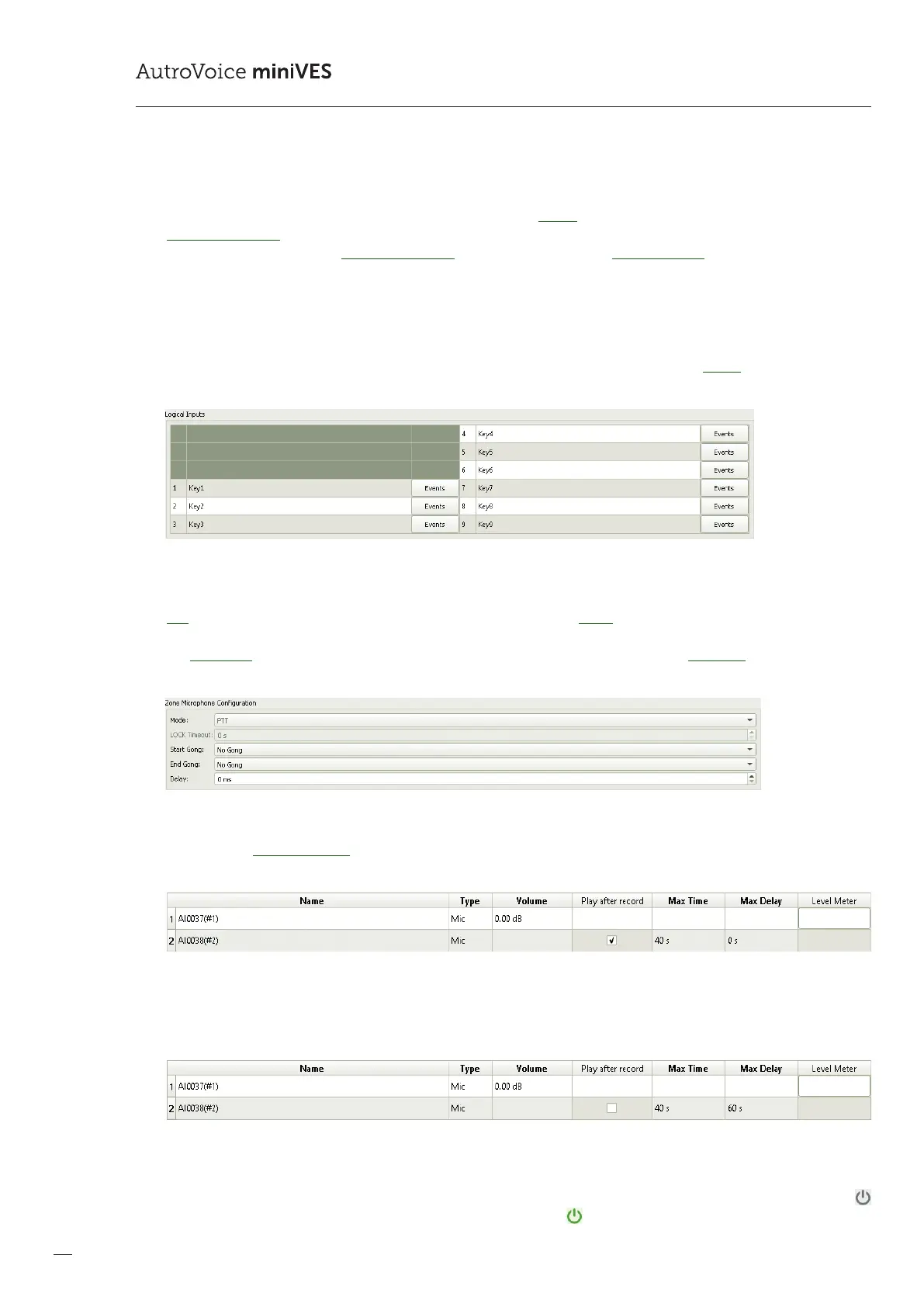104
COMPACT VOICE ALARM SYSTEM
SERVICE MANUAL
4
Logical Inputs
The Logical Inputs tab contains all available buttons on a zone microphone. A double click on the name of a button enables
to change the generic name assigned by the congurator. The Events buttons transfers the programmer directly to the
EventConguration tab. This allows to assign any function or event group to a selected button. A right-click on the name of
a button / logical input in the EventConguration tab, as well as selection of Go to denition, enables to return quickly to
the editing menu of the zone microphone.
5
Extension Conguration
In this window the user declares the number of connected extensions. The maximum of 5 20-button extensions can be
connected to the microphone. Respectively to the selected number of extensions, the conguration window will extend to
include the eld for additional button name editing and ability to assign a function using the Events button. The extended
editing eld is shown below:
6
Zone Microphone Conguration
The dedicated section for PTT button is placed on the front panel of the zone microphone function window. Apart from the
PTT mode – Push to talk in the Mode option, there is a possibility to select LOCK, i.e. having pressed the PTT button, the micro-
phone is active for the time dened in the Lock Timeout window. The maximum microphone activation time is 60 seconds.
The Start Gong option – this enables activation of the gong having pressed the PTT button; End Gong will be activated after
the PTT button is released.
7
Audio input options
Activating the play after record option allows recording up to 40s of a message being transmitted by the ABT-DMS and
playing it back immediately after releasing the PTT button.
Max time – sets the length of recorded message.
Max delay – sets the longest time the system will wait for the intended transmission zone to be freed. After the set time the
message will be played back from the buer. If the operator chooses to transmit to more than one zone, the system will
play the message in all the available / free zones after the set delay time has passed and erase the message from the buer.
8
On-line mode
The online mode oers the user the possibility to view the audio level meter in real time and to adjust the mic volume
level. After uploading the conguration into the system, you can enter the on-line mode by clicking the icon
– it will then change it’s color to green indicating active on-line mode .
