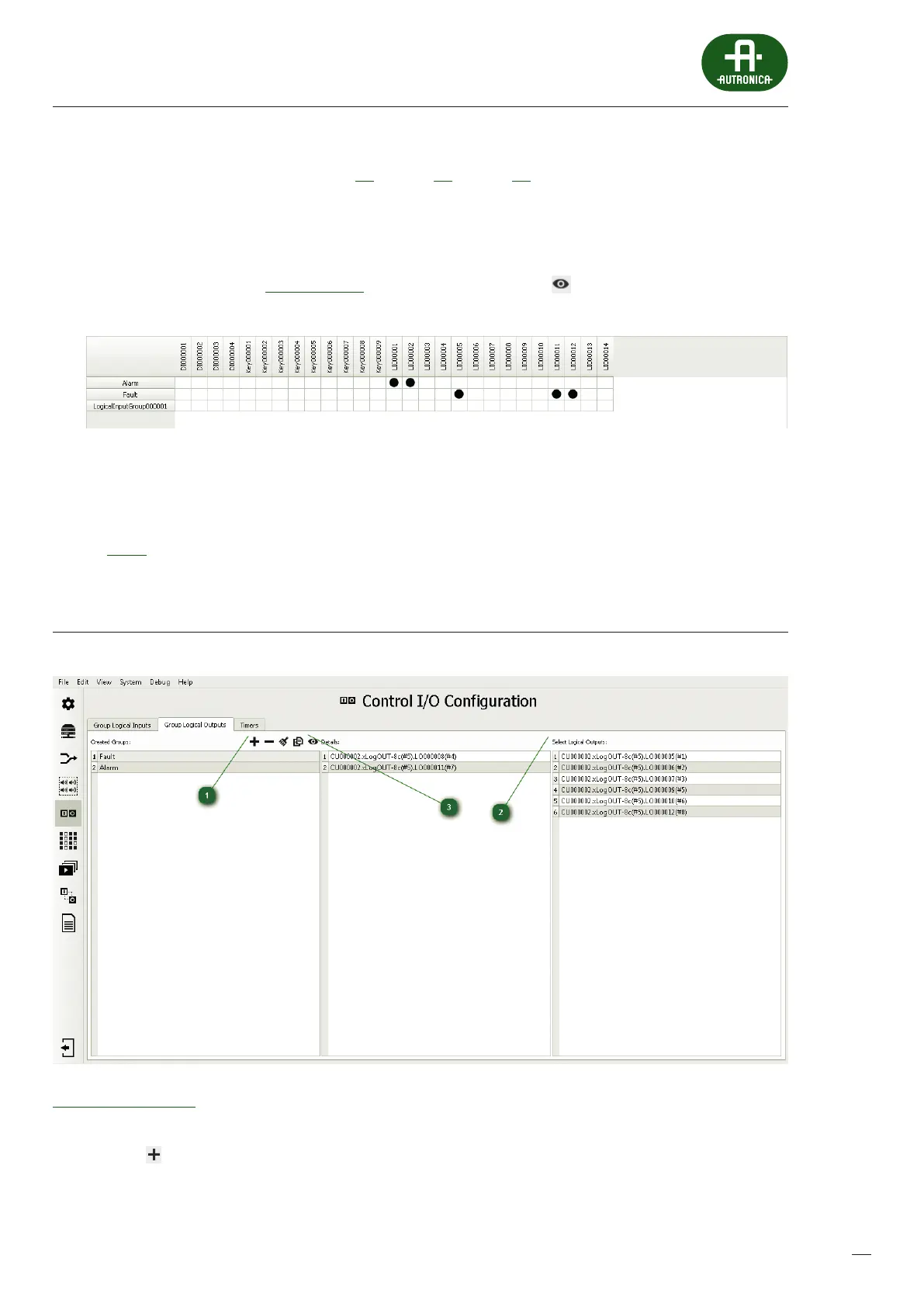111
If we have a group of 3 logical inputs, Input 1 NO, Input 2 NO, Input 3 NO, we have the following condition options:
100 = 4 In 1 open, In 2 open, In 3 closed
101 = 5 In 1 closed, In 2 open, In 3 closed
110 = 6 In 1 closed, In 2 closed, In 3 closed
111 = 7 In 1 closed, In 2 closed, In 3 closed
3
Group element graphic view: Preview Groups – this is available under the icon . This function presents, in the form of
a graphic matrix, in one table, all groups which have been created, as well as their members.
4
Group Logical Outputs – this is grouping of two or more logical (relay) outputs in order to simplify assignment of many
relay inputs to a given event in the system.
5
Timers
The Timers functions serves to create elements triggering given actions in the minVES system, using time dependences.
12.6.2 Group Logical Outputs
Group Logical Outputs – this is grouping of two or more logical (relay) outputs in order to simplify assignment of many relay
inputs to a given event in the system:
1
Using the icon, create a new group with the generic name LogicalOutputGroup0000x; the name is editable by moving
the mouse cursor over it and pressing the left mouse button.
