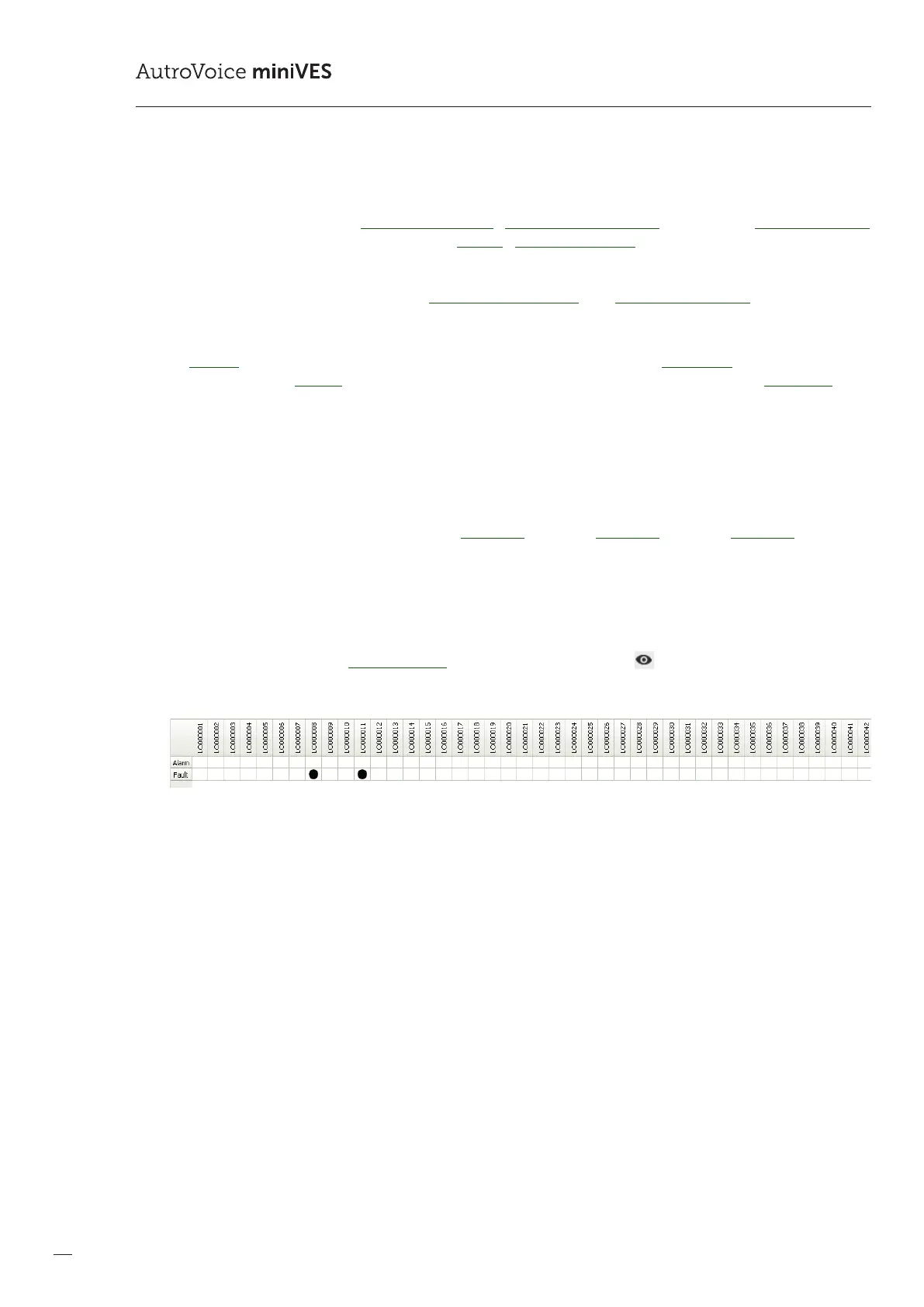112
COMPACT VOICE ALARM SYSTEM
SERVICE MANUAL
2
From the Select Logical Outputs tab, using the left mouse button, add elements to the group. Each of the elements can
only be assigned to one group.
The created group is shown in the Scenario Conguration – Add control outputs action tab, as well as in Event Conguration,
having selected any Input, and then assigning the General – Components Groups function to it. For a logical output group,
execution of a relay output group is determined by the State parameter which is a decimal number. The decimal value
entered is to be interpreted in the following way – each group member has an item assigned: the rst added element in
the middle table from the element from the Control I/O Conguration tab – Group Logical Outputs comprises the bit of
the smallest weight, found in the digital word, rightmost. The last element from the group is the bit of the biggest weight,
leftmost. A binary number created in this way corresponds to the states of relay outputs from the group, as set.
ForNO-type (Normally Open) Logical Outputs – 1 is a closed output, 0 – opened. For NO Inverted relays: 1 – is an opened
output, 0– closed. For NC-type (Normally Closed) Logical Outputs – 1 is an opened output, 0 – closed. For NC Inverted relays:
1 – isaclosed output, 0 – opened.
In case of a NO 2-output group, we have the following manipulation options, depending on the State value:
State = 0 Opening of both outputs (00)
State = 1 Closing of Output 1 and opening of Output 2 (01)
State = 2 Opening of Output 1 and closing of Output 2 (10)
State = 3 Closing of both outputs (11)
If we have a group of 3 logical outputs, Output 1 – NC Normal, Output 2 – NC Normal, Output 3 – NC Normal, we have the
following manipulation options, depending on the State value:
State = 4 Out 1 close, Out 2 close, Out 3 open (100)
State = 5 Out 1 open, Out 2 close, Out 3 open (101)
State = 6 In 1 closed, In 2 open, In 3 open (110)
State = 7 In 1 open, In 2 open, In 3 open (111)
3
Group element graphic view: Preview Groups – this is available under the icon . This function presents, in the form of
a graphic matrix, in one table, all groups which have been created, as well as their members.
