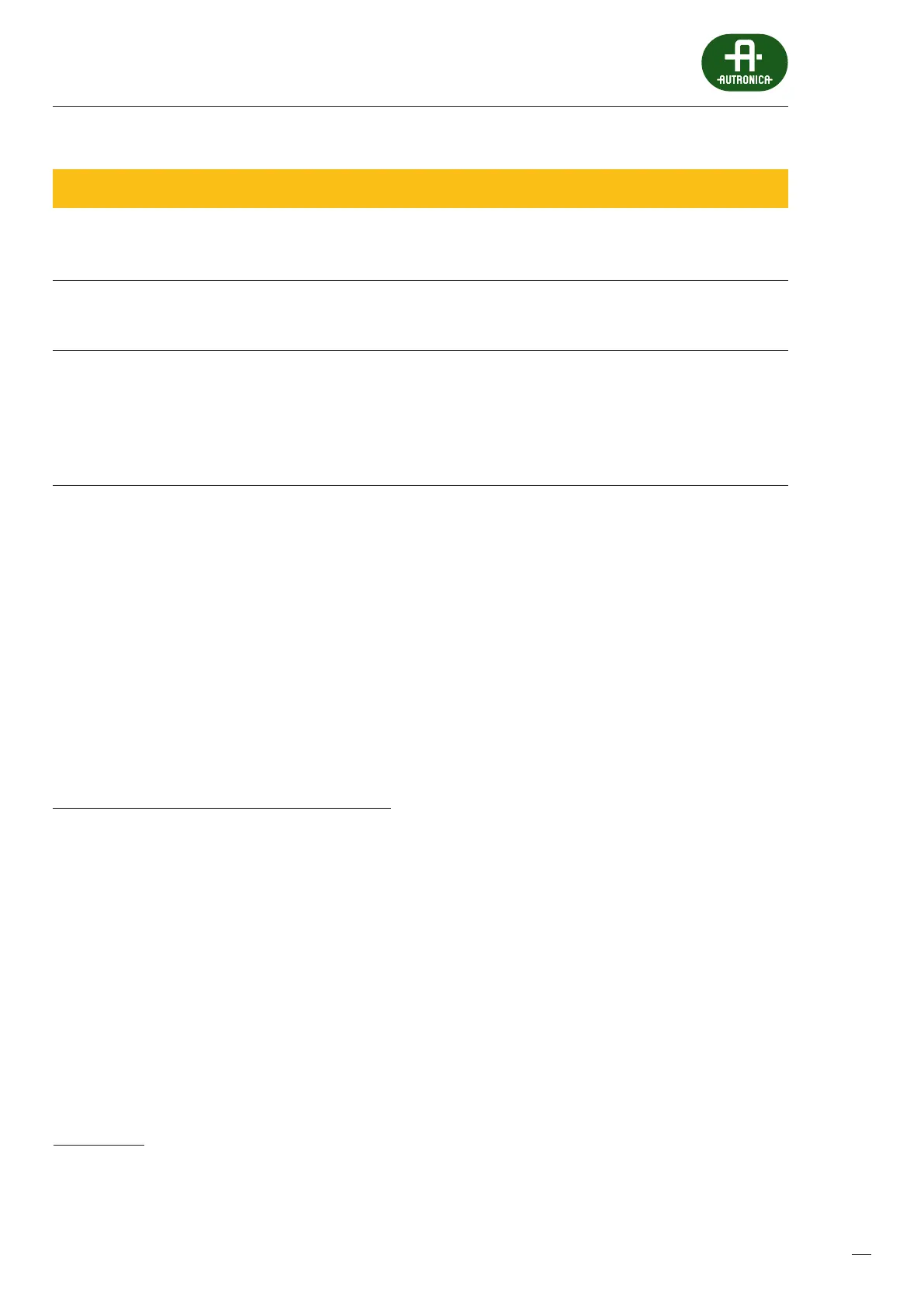79
11. Maintenance and service
11.1 Preparations before VAS system maintenance works
11.1.1 Initial procedures for system testing
Schedule the time of VAS system maintenance works with the building administration, inform the site administrator about
activities and range of performed works, as well as about potential inconveniences during VAS inspection.
11.1.2 System testing
Inform the building administrator that VAS system is about to be tested.
Inform the building administrator and sta (e.g. guards) that it is likely that they will experience alarm and warning messages,
together withinconveniences arising from system testing procedures.
Inform FACIE monitoring center possible triggering of the remote alarm or damage signal.
Considering hazardous voltage inside the operating devices, maintenance works can be performed only if the source of
power has been switched o.
All repairs must be carried out by qualied technicians or engineers. To send a service request, contact your nearest
Autronica representative.
Themanufacturer shall not be held responsible for any damage caused by unauthorized modication or repair.
VAS central unit safety check and electrical inspection:
» Check if the external side of the cabinet complies with IP30 norm.
» Check conformity notication with EN 54-16 in the front of the cabinet.
» Check conformity with EN 54-24 for loudspeakers.
» Check if front and rear doors are closed.
» Check if indicators visibility of VASCU is GOOD.
» Check and measure VASU cabinet earthing connection.
» Check log history – VASU event log.
» Check re signaling central unit interface together with customer’s engineer.
»
Check all of the sound correction parameters. Save and compare settings of control elements with previously recorded data.
Note and investigate all deviations.
» While evacuation message playback ( use external load if the use of main speaker lines is not possible), check output level
of the AutroVoice miniVES device. Save and compare with previous data.
» Check automatic system defect monitoring and test by causing a fault.
Loudspeakers:
» Measure total speaker load for each circuit, save and compare with previous results. Inspect all unexpected changes.
»
Perform subjective sound quality assesment and audibility tests in all areas with restricted access. Save sound
pressure levels (SPL).
