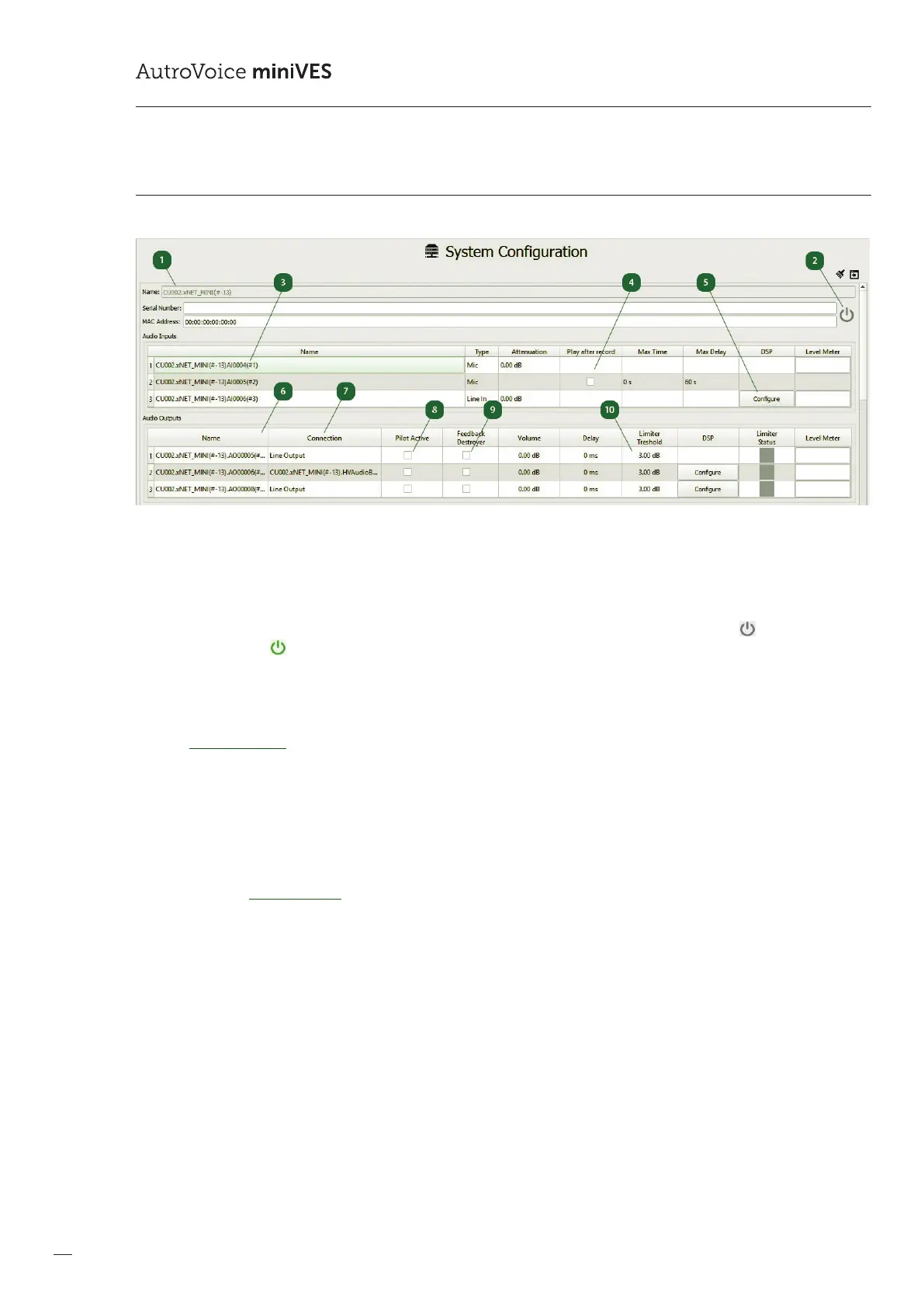94
COMPACT VOICE ALARM SYSTEM
SERVICE MANUAL
12.3.6 Central Unit Conguration
1
Device name
2
On-Line buton
The online mode oers the user the possibility to view the audio level meter in real time and to adjust the mic volume level.
After uploading the conguration into the system you can enter the on-line mode by clicking the icon – it will then change
it’s color to green indicating active on-line mode.
3
Audio Inputs
The Audio Inputs eld contains all available audio inputs on the AutroVoice miniVES central unit. Item 1 is the built in micro-
phone used only in the Alarm mode – as the standard setting, the input at Item 1 always has the highest priority of 0 (see
the Priority Manager tab – the built in microphone in alarm mode may have priorities assigned from the range 0-99). Item
2 is the same physical microphone as in Item No 1, however with a General type priority (200-299). The Item 2 microphone
is used to transmit ordinary messages in the AutroVoice miniVES system, e.g. Public Address. Double-clicking the name of
the audio input enables to change the generic name assigned by the congurator. Item No 3 is the Line in input located
on the charger module of the AutroVoice miniVES central unit. This input has a general type priority assigned by default,
a double-click on the name eld enables to change the generic name.
4
Audio Inputs / Play after record
Activating the Play after record option allows recording up to 40s of a message being transmitted by the built in microphone
and playing it back immediately after releasing the PTT button.
Max time – sets the length of recorded message
Max delay – sets the longest time the system will wait for the intended transmission zone to be freed. After the set time the
message will be played back from the buer. If the operator chooses to transmit to more than one zone, the system will
play the message in all the available / free zones after the set delay time has passed and erase the message from the buer.
5
Audio Inputs / DSP Congure
The Line in input has a 3 band parametric equalizer which can be freely congurable in two ways: by uploading the
conguration to the system with the center frequency, lter quality and gain settings or by changing the parameters of
the lters in on-line mode.
