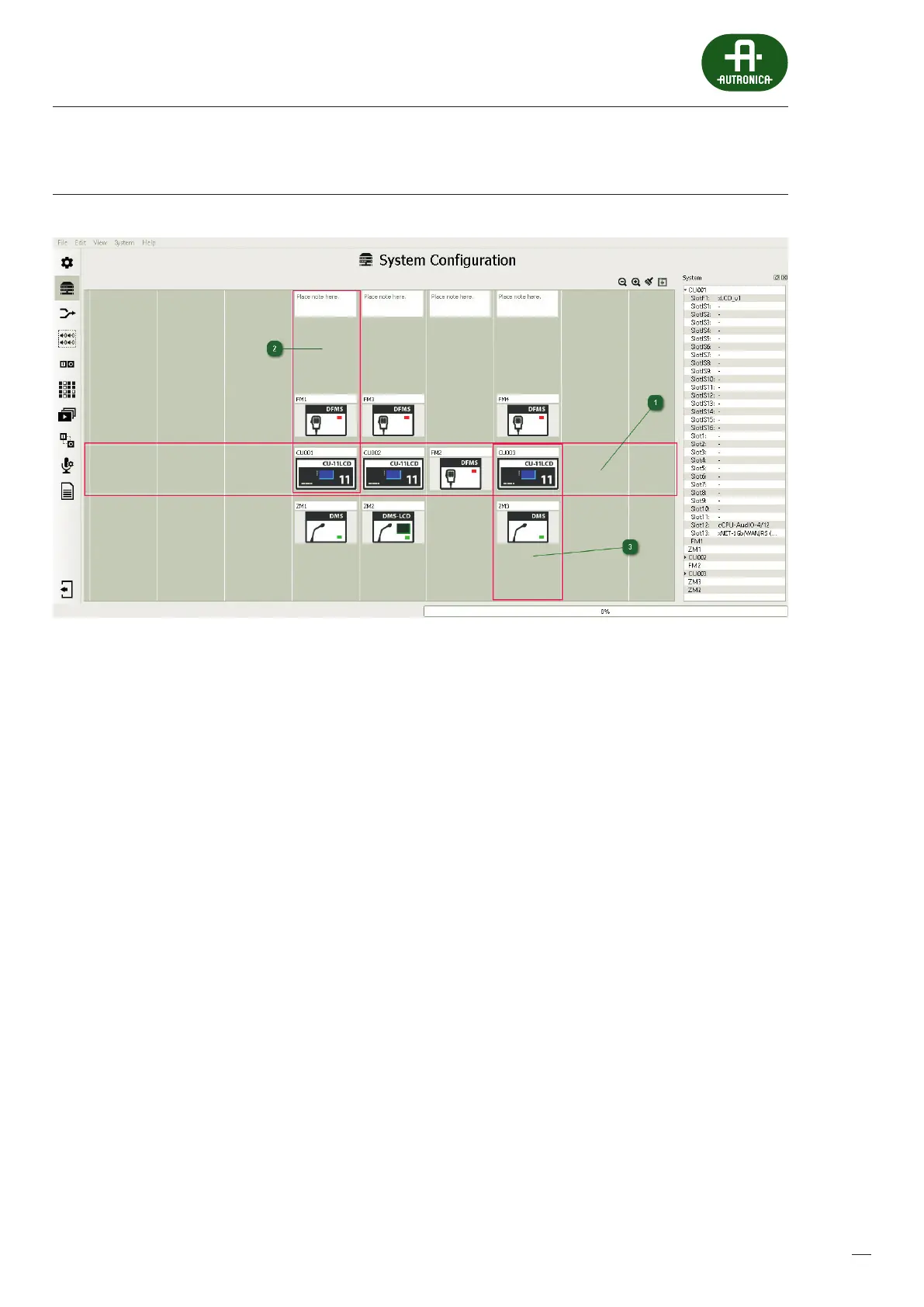93
12.3.5 Workspace
1
Fibre-optic link horizontal line
System elements arranged along this line are connected to each other by means of an optical bre. The bre-optic link makes
the main communication loop of the system. The types of the connectors are specied in the technical documentation.
2
Vertical line of system component connection by means of Cat5 UTP cable – monitored
System elements are arranged along a vertical line. Within one column, they connected to each other by means
of a Cat5 UTP cable. This is a local connection, monitored within one location, intended only to connect control
units and reman microphones.
3
Vertical line of system component connection by means of Cat5 UTP cable – unmonitored
System elements are arranged along a vertical line. Within one column, they are connected to each other by means of a Cat5
UTP cable. This is a local connection, unmonitored, intended only for zone microphones.
