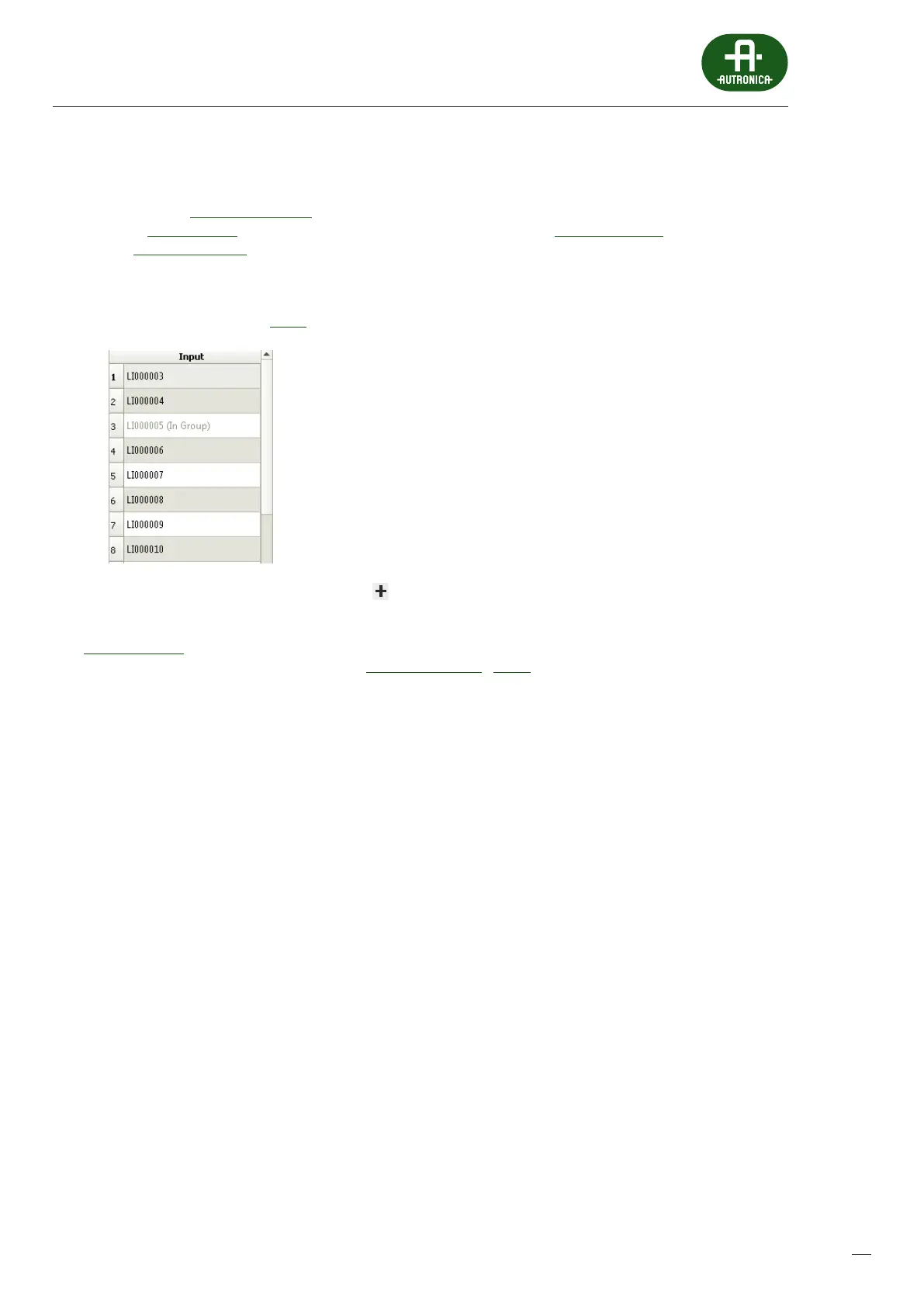119
1
The lters in the Event Conguration tab enable to search for any logical input or button sorted by the assigned
function – Filter Functions, sorted by the device containing the given element – Filter Components or by using available
inputs – Filter control inputs.
2
In order to assign a function to any button or logical input:
1. Select an element from the Inputs list by single-clicking the left mouse button on the element name.
2. Click the left mouse button once on the icon , and then select an appropriate function from the Functions column
in the window. It is possible to assign many function to one button or logical input.
3
Go to Denition is a quick access function which is activated by clicking the right mouse button while moving over onto
the name of a logical input and any button in the Event Conguration – Inputs tab. The function results in going to detailed
editing of the microphone, card, microphone extension, device in which the element being edited is located.
