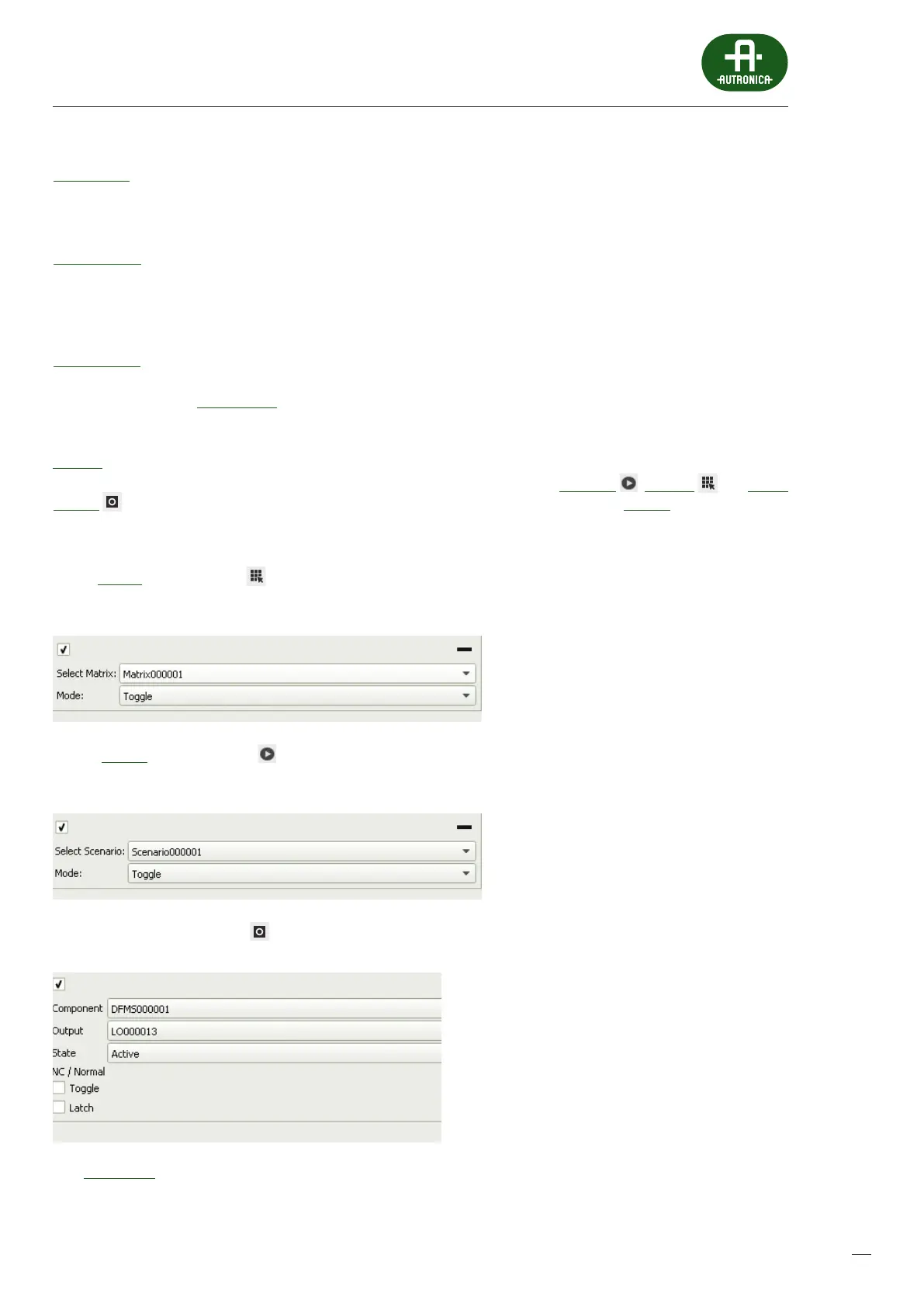121
Display Text
Activation of the display text function opens a dialogue box on a selected and available GUI screen in the system and prompts
display of the text entered into the Text to display window.
Failure Accept
This is a global function which mutes the acoustic signalization of a failure within the entire system. The moment any failure occurs
in the system, the yellow LED on the failure accept button blinks additionally on each element of the system equipped with a GUI,
the buzzer goes o as well. Having accepted the failure, the yellow LED is lit and the persistent acoustic signal stops.
Failure Delete
Deleting a failure is a global function aecting the entire system. The function is active only if and when the system is in the failure
status. Activation of the Failure delete results in resetting of the system element in which the failure was detected, andthen
running the system test procedure.
General
This function combines three main functionalities of the AutroVoice miniVES system: Scenarios , Matrices and logical
outputs , alongside an access to RGB LED behaviour programming on zone microphones. The General function enables to
assign to a logical input or a button of any dened scenario, matrix combination, alongside a possibility to dene system LED and
logical output activation in an individual way.
If in the General function, the icon is selected, then this function is assigned a matrix. Activation of the general function enables
to activate or deactivate one or multiple matrices dened in the system, using one logical input or button on a zone / reman
microphone. Each matrix can have an individual activation mode assigned to it – start / stop / toggle.
If in the General function, the icon is selected, then this function is assigned a scenario. Activation of the general function
enables to activate or deactivate scenarios using one logical input or button on a zone / reman microphone. Each scenario can
have an individual activation mode assigned to it – start / stop / toggle.
If in the General function, the icon is selected, then this function is assigned a selected logical / relay output. The gure below
presents the options, as available:
Component – enables to select an output card or reman microphone from the list, a communications card containing
the output we want to use.
