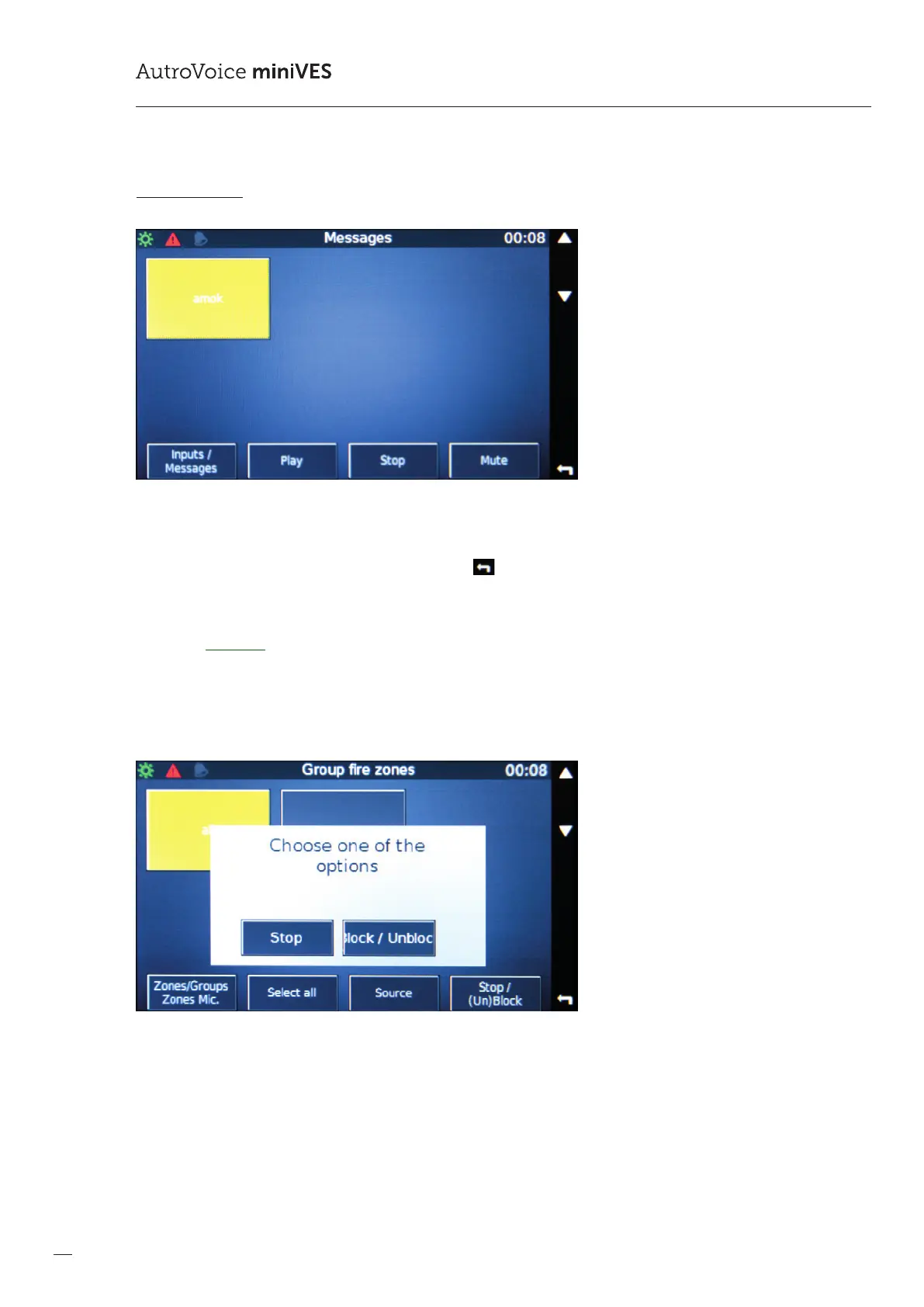140
COMPACT VOICE ALARM SYSTEM
SERVICE MANUAL
Message window – select the bottom left icon Inputs / Messages
Mute function is used to mute the audio source globally throughout the system. Select the source, the source selected is
highlighted in yellow and then select Mute.
By selecting the button back, positioned next to the icon , you go to the main window Fire zone, where you can verify that
the selected our zone plays back the selected source.
Access to dened groups – re zones is displayed when you select the icon Zones / Groups (bottom left corner) from the
main menu Fire Zones.
To disable a zone (stop playing messages or audio input) or complete blockage, select the zone / group (will be highlighted
in yellow) and then select the icon Stop / (Un)block, which is placed in the lower right corner – the main menu – Fire zones.
Afterselecting the appropriate option Stop, or Block / Unblock will perform the function.
