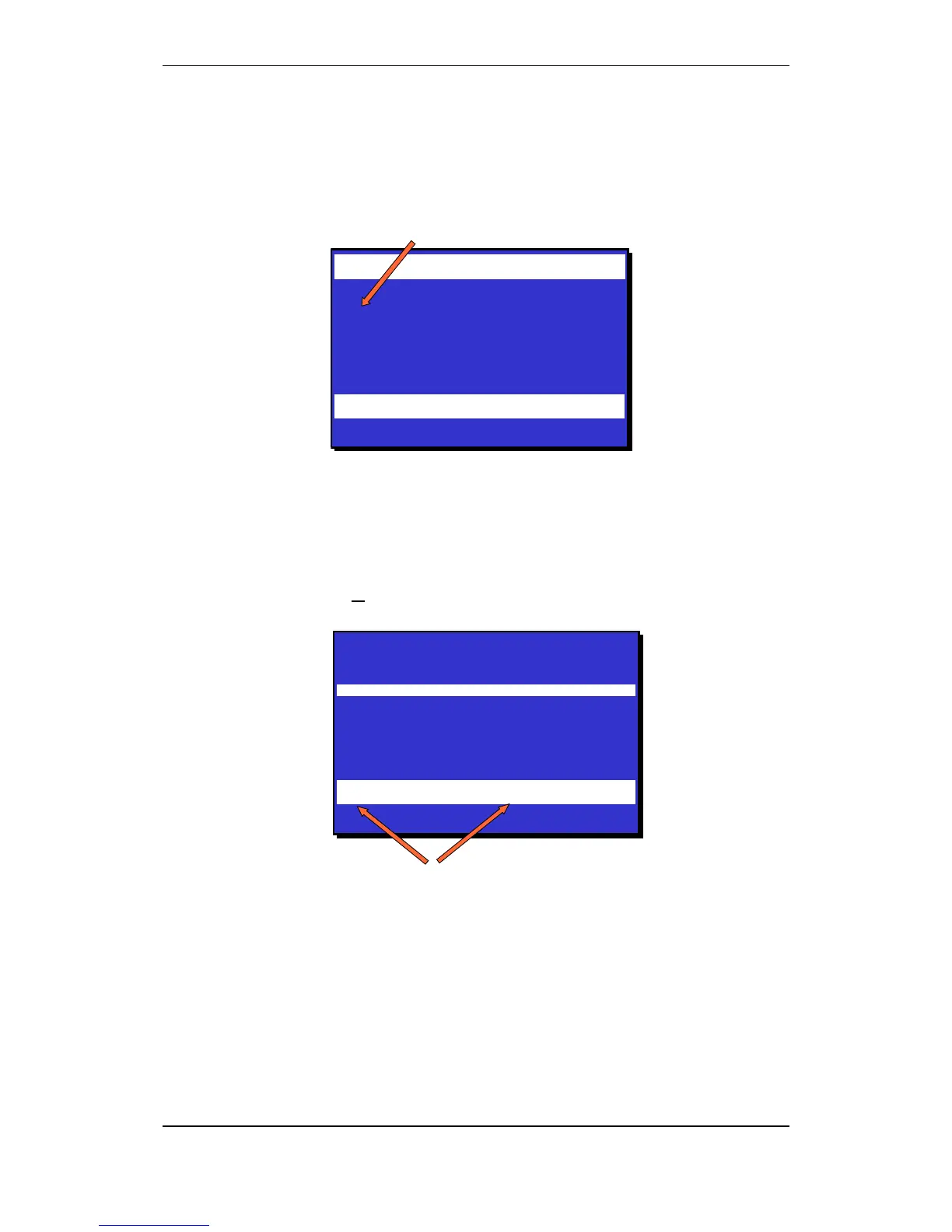Operation Mode
Operator's Handbook, AutroSafe Interactive Fire Detection System, Release 4, 116-P-ASAFE-OPERATE/FGB Rev.G, 2016-02-19,
Autronica Fire and Security AS
Page 41
In the display, a detection zone with its outputs delayed is indicated by
the character star in front of the zone text. The time for the first
delayed action is also displayed.
Note that the optional alarm presentation with zonal indication is
used throughout the handbook.
After pressing the ENTER button and selecting the delayed action
zone, you can;
press Action Digit 1 to show the points in alarm
press Action Digit 2 to activate the alarm
or
press Action Digit 4 to prolong the delay.
1 OFFICES
2 CANTEEN
3 Y WORKSHOP
FIRE ALARMS
19:23
Total: 3
Delayed Action Indication (Y)
2: ACTIVATE 4: SHOW SUPPR. INFO
FIRST DELAYED OUTPUTS ACTIVATES 19:40
