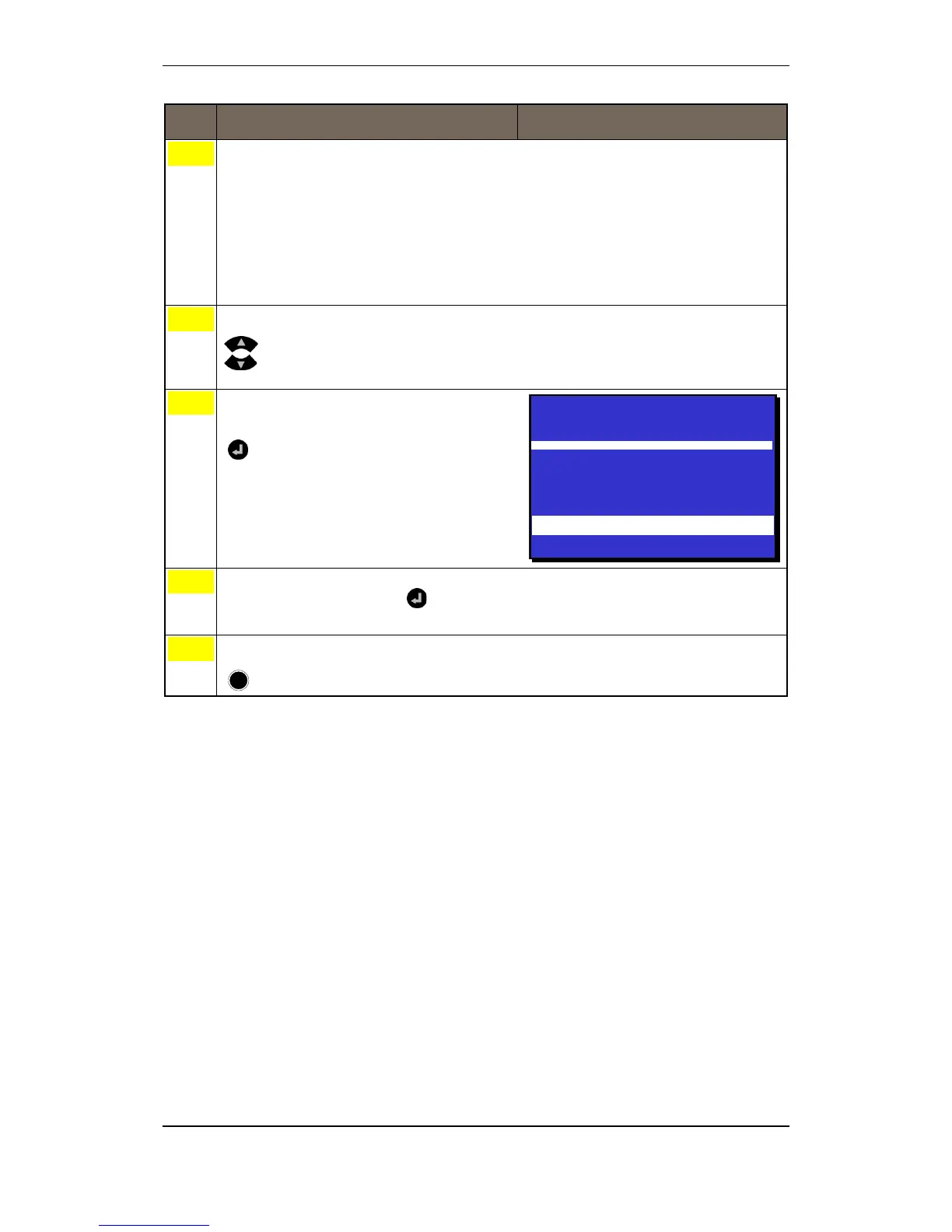Show Status
Operator's Handbook, AutroSafe Interactive Fire Detection System, Release 4, 116-P-ASAFE-OPERATE/FGB Rev.G, 2016-02-19,
Autronica Fire and Security AS
Page 70
Step Actions to be taken Display Indication
To select, press the relevant number
(1-8).
1 Detection Zones
2 Points
3 Fire Alarm Devices
4 Fire Alarm Routing Equipment
5 Outputs
6 Fault Warning Routing Equipment
7 Immediate Output Actioning
8 All
To move the cursor to the desired selection,
scroll with the arrow buttons
To select and observe the status (in this example
menu selection 3; Fire Alarm Devices is
selected), press
If you want to enable the component, press
Action Digit 3 (ENABLE), then
If not, go to step 8.
To return (each step backwards), press the
Close Window button
SHOW STATUS
19:23
3: ENABLE
DISABLED FIRE ALARM DEVICEs
DISABLED FADs Total: 1
1 FAD1
SHOW STATUS
19:23
3: ENABLE
DISABLED FIRE ALARM DEVICEs
DISABLED FADs Total: 1
1 FAD1
