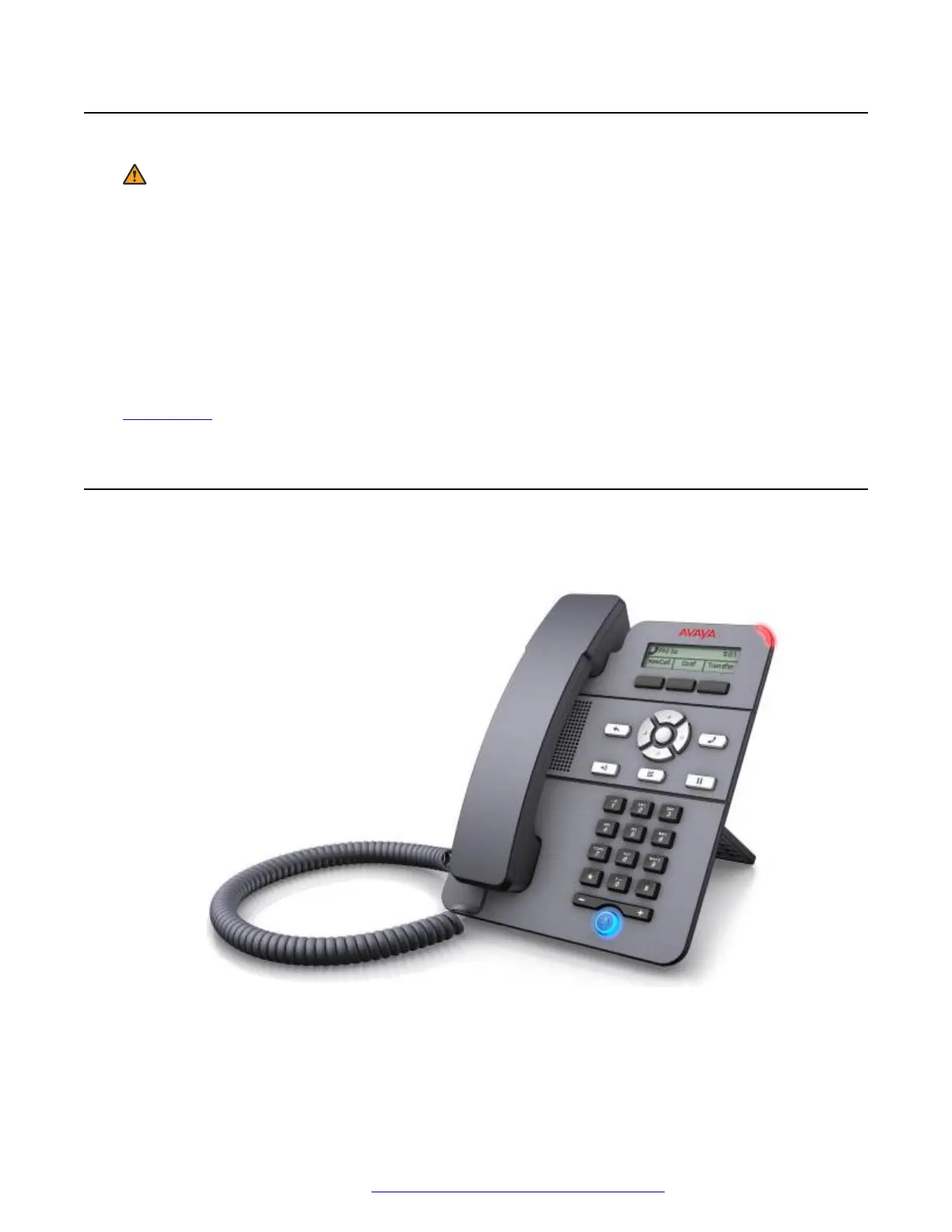Important Safety Information
Warning:
• This handset may pick up small metal objects such as metal pins or staples.
• During a power surge, EFT (Electronically Fast Transients), or ESD (Electrostatic
Discharge), calls may be dropped. After a power surge, EFT or ESD, it is normal for the
phone to restart.
• Using a cell phone, mobile phone, GSM phone or two-way radio in close proximity to an
Avaya telephone might cause interference.
• The phone should not be connected directly to the outdoor telecommunication network.
Related links
Introduction on page 9
J129 Telephone
The J129 is the basic desk phone in the J100 series. The operation of the J129 telephone is not
covered in this manual. Instead, refer to the Using Avaya J129 IP Phone user guide.
• 2.3" Grayscale display (128 x 32).
• No programmable buttons.
Introduction
April 2020 J100 Series Phone User Guide 10
Comments on this document? infodev@avaya.com
