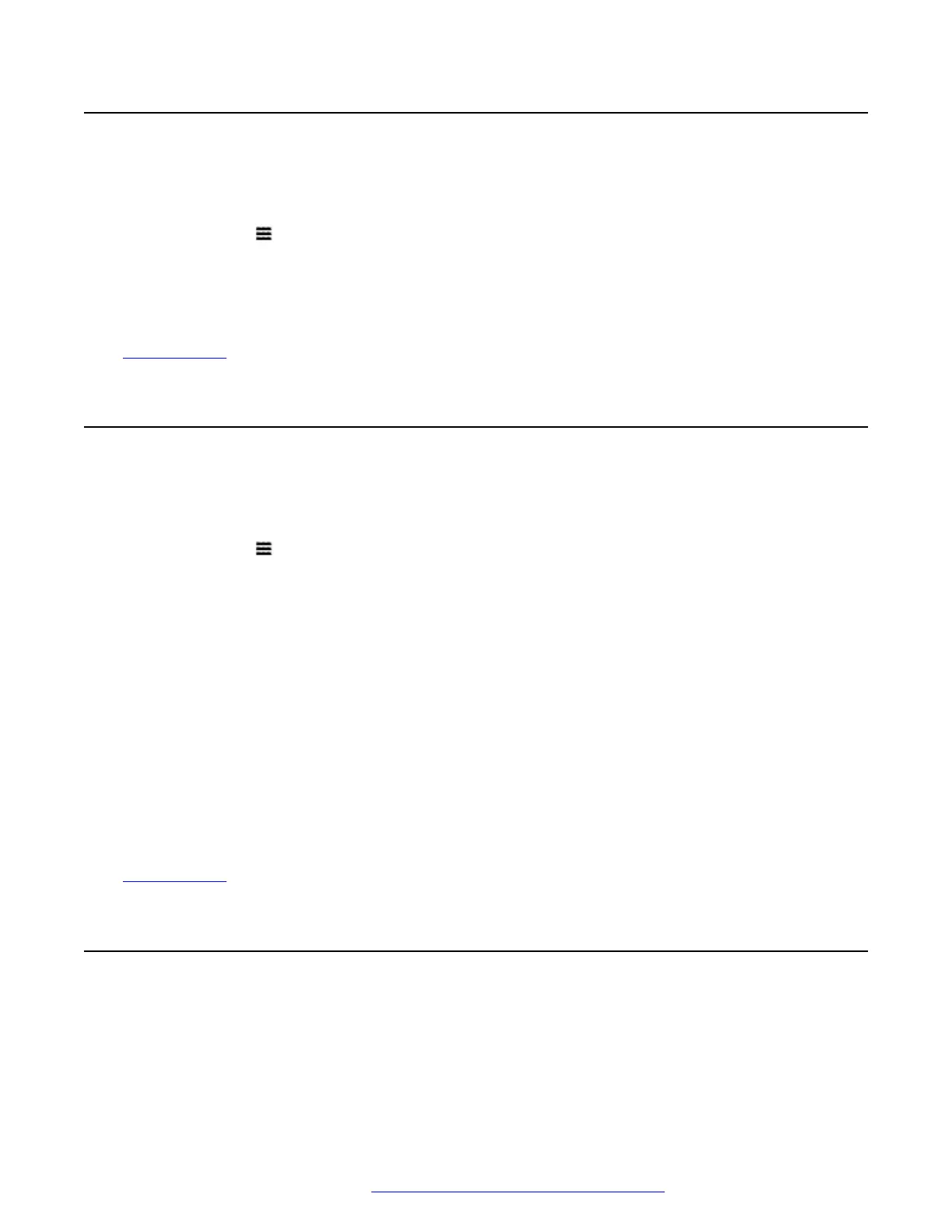Manually Activating the Screen Saver
Rather than waiting, you can activate the screen save immediately.
Procedure
1.
Press the
button.
2. Use the cursor keys to select Applications.
3. Use the cursor keys to select Activate Screen Saver.
Related links
Screen Saver on page 150
Setting the Screen Saver Timeout
You can set how long the phone is idle before the screen saver is started.
Procedure
1.
Press the button.
2. Use the cursor keys to select Settings.
3. Use the cursor keys to select Display.
4. Use the cursor keys to select Screensaver details.
5. Use the cursor keys to select Timer (min).
6. Use the + and – soft keys to increase or decrease the current setting.
• Setting the value to 0 disables the screen saver.
• The screen saver is overridden if the backlight timer is set to a lower value.
7. When completed, press Save.
8. Press Back/Exit to exit the menus.
Related links
Screen Saver on page 150
Show the Clock on the Screen Saver
You can select whether the phone should display the time and date at the top of the display whilst
the screen saver is active.
Manually Activating the Screen Saver
April 2020 J100 Series Phone User Guide 151
Comments on this document? infodev@avaya.com
