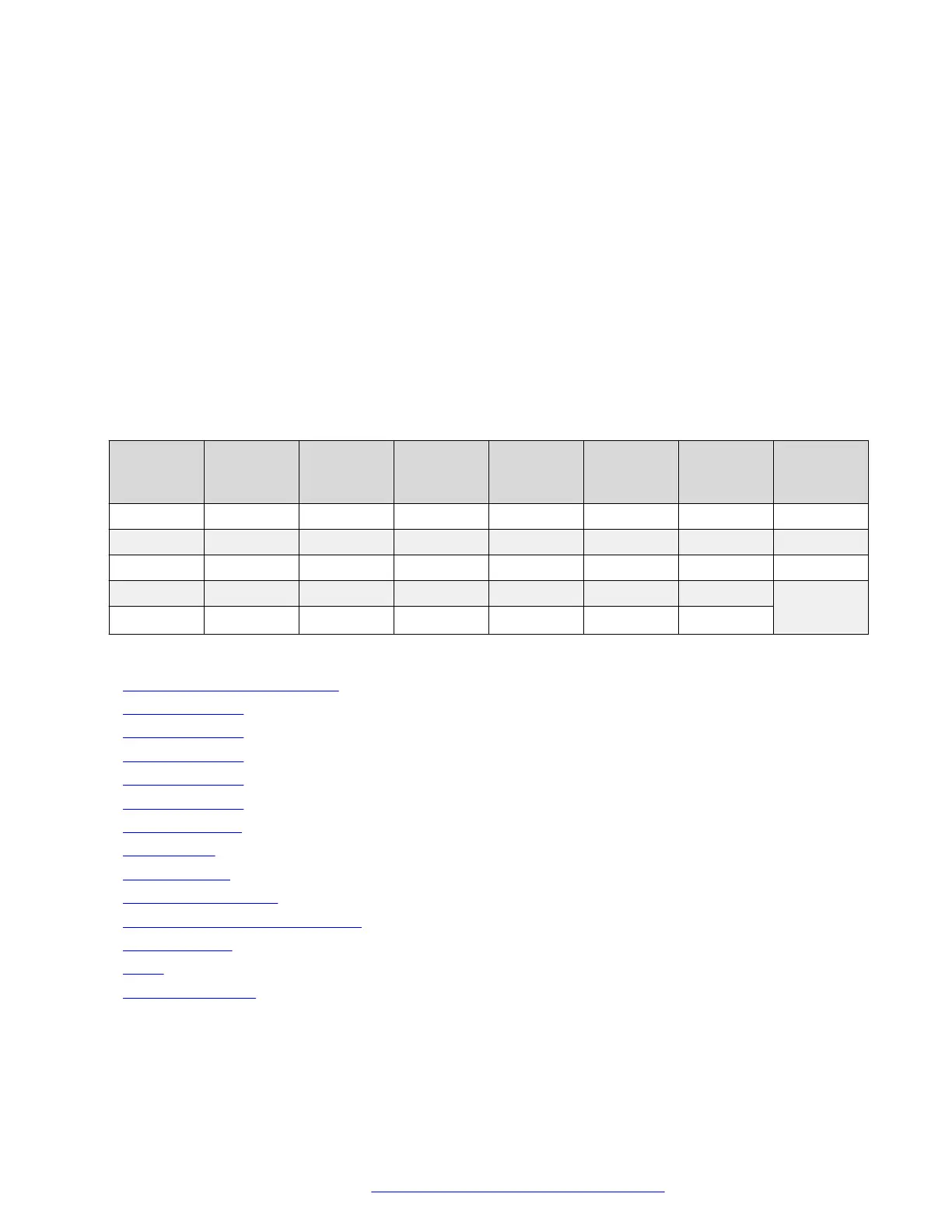Chapter 1: Introduction
This guide covers using the J139, J159, J169 and J179 telephones. It does not cover the J129
which has its own separate user guide.
These phones are supported on a number of Avaya telephone systems and support different
features depending on the telephone system. This guide covers only the features supported on an
IP Office telephone system.
Phone Programm
able
Buttons
Color
Display
Optional
WiFi
Optional
Bluetooth
Headset
Socket
Speaker
Phone
Button
Module
Support
J129 – – Yes – No Yes –
J139 12 Yes – – Yes Yes –
J159 48 Yes Yes – Yes Yes –
J169 24 – – – Yes Yes JBM24 x 3
JEM24 x 3
J179 24 Yes Yes Yes Yes Yes
Related links
Important Safety Information on page 10
J129 Telephone on page 10
J139 Telephone on page 11
J169 Telephone on page 13
J159 Telephone on page 14
J179 Telephone on page 16
Button Modules on page 17
Phone Keys on page 18
Call Soft Keys on page 19
Appearance Buttons on page 20
Programmable Feature Buttons on page 23
Status Display on page 24
Icons on page 26
The Phone Stand on page 27
April 2020 J100 Series Phone User Guide 9
Comments on this document? infodev@avaya.com
