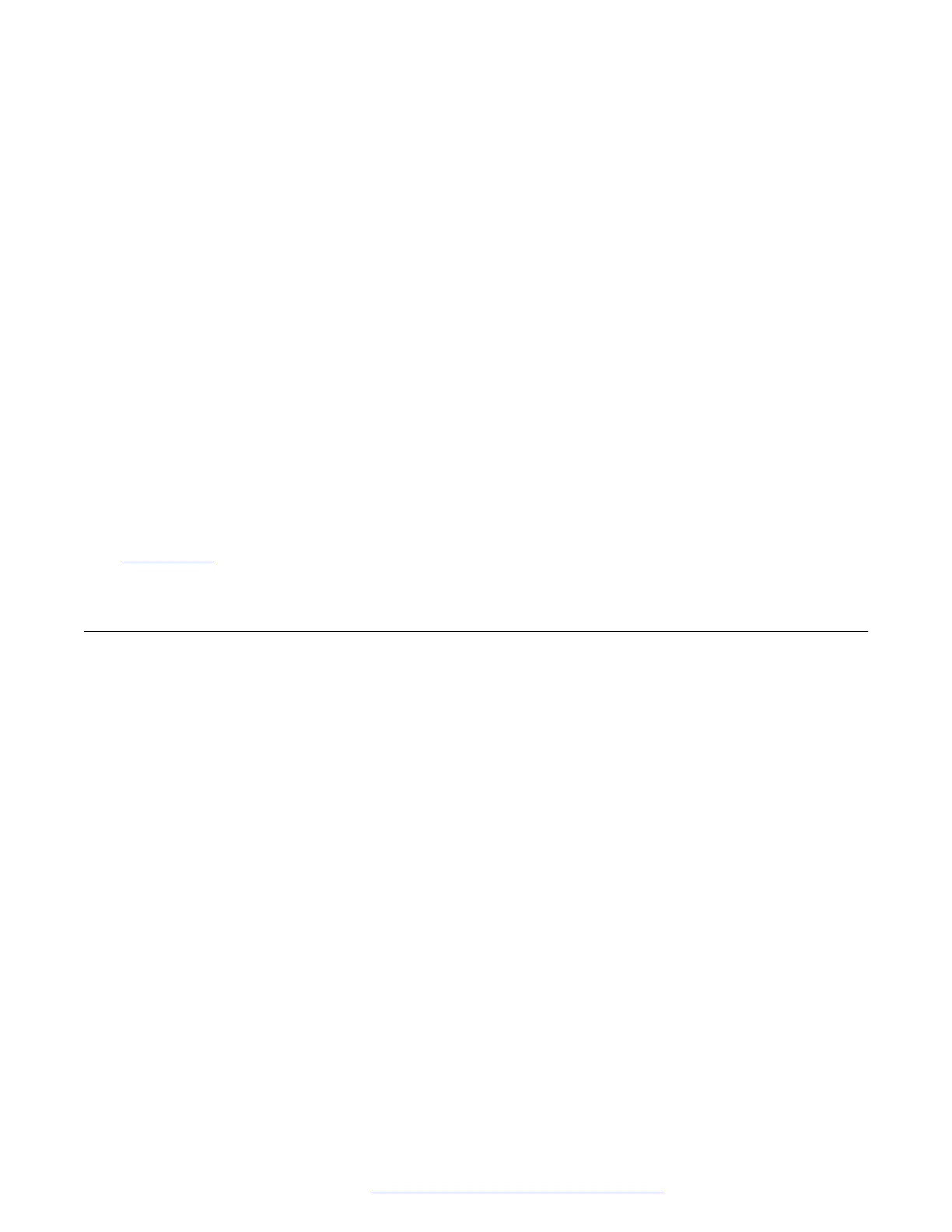• 3 buttons under the display used for context sensitive soft key functions as indicated by the
display labels above them.
• Call alerting, message waiting indication lamp.
• Dual 10/100 Mbps Ethernet ports. One for phone network connection. One for PC pass-
through to allow co-location with a user PC.
• The phone includes a two-position desk stand. An optional wall mounting stand is available.
• The J129 has a slot for an optional J100 wireless module. The module allows the phone to
connect to the network using Wi-Fi.
Limitations
• The phone only displays the user's personal directory. It does not list system directory
contacts.
• Various menu functions are not supported, though they can be accessed through other
methods such as short code dialing. These are Auto Callback, Call Fwd, Call Forward-
Busy, Call Forward-No Answer, Call Park, Private Call and Speed Dial.
• No support for secure call indication or presence indication.
• No support for emergency dialing when the phone is not registered with the system.
Related links
Introduction on page 9
J139 Telephone
The J139 telephone is a SIP telephone supported on systems with Release 11.0 Service Pack 1
or higher software.
J139 Telephone
April 2020 J100 Series Phone User Guide 11
Comments on this document? infodev@avaya.com
