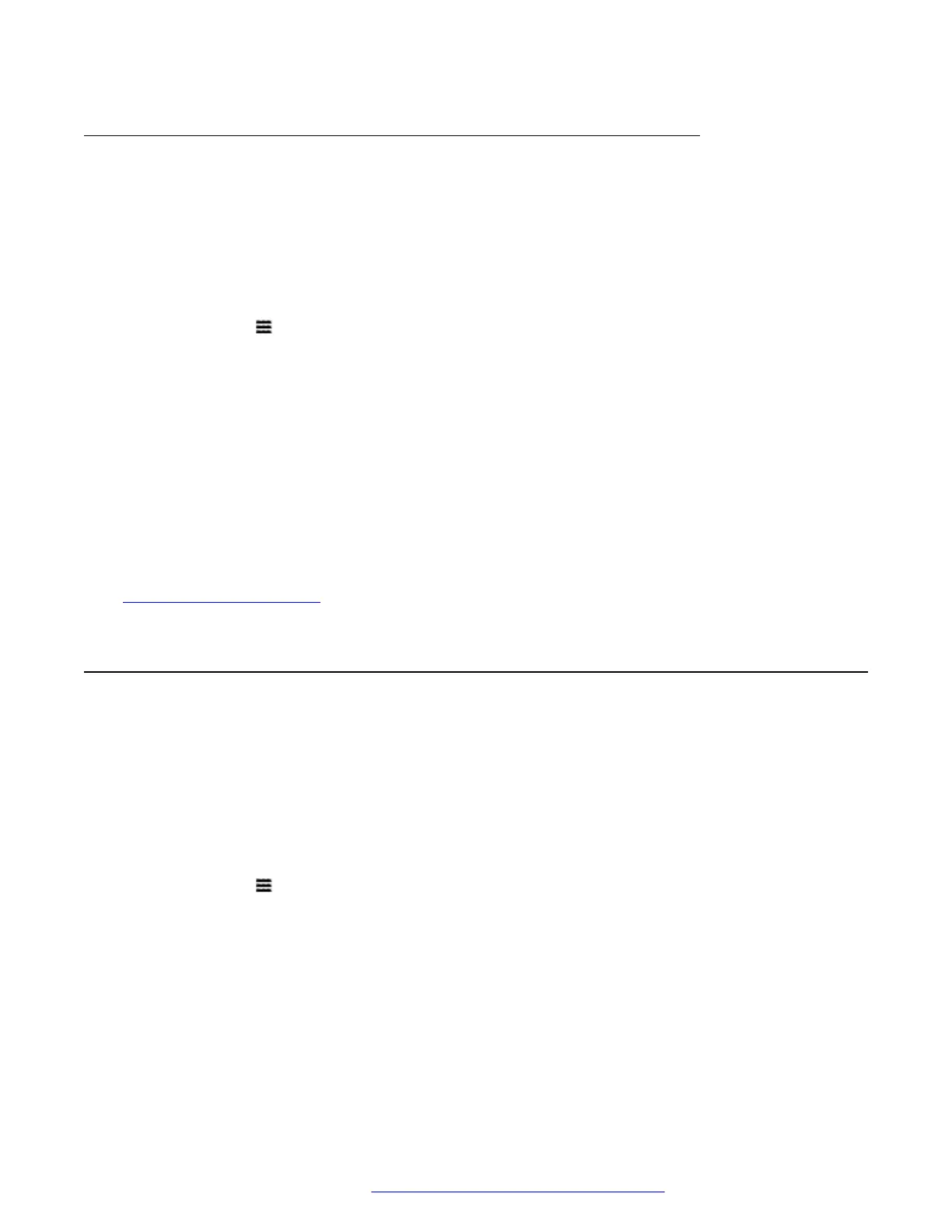Selecting a Paired Headset
The phone can supported multiple paired headsets but only one can be currently connected at any
time. This process allows you to select which of the paired headsets to connect.
If the selected headset has been out of range, it should reconnected automatically. However, this
process can also be used to re-establish the connection manually if required.
Procedure
1.
Press the
button.
2. Use the cursor keys to select Settings.
3. Use the cursor keys to select Bluetooth.
4. Highlight the required headset. Click Connect. That headset becomes the currently
connected device.
5. To disconnect a device without removing its pairing, highlight it and click Disconct.
6. Highlighting a device and clicking Forget removes the devices pairing. Only do this if you
don't expect to use that device again. If done by mistake, the device needs to be paired
again.
Related links
Using Bluetooth Headsets on page 89
Headset Alert Sounds
When using a headset, the phone can provide additional audio alerts through that headset, These
alerts are in addition to the phone's normal visual alerting and ringer.
The phone can provide headset alerts when it goes off and on hook. It can also provide a headset
alert when calls are waiting to be answered. That includes calls waiting to be answered when you
already have a call connected.
Procedure
1.
Press the
button.
2. Use the cursor keys to select Settings.
3. Use the cursor keys to select Audio.
4. Select Headset Signalling.
5. Select the headset alerting mode required:
• Disabled – The phone does not provide any additional alert sounds through the
headset.
Headset Alert Sounds
April 2020 J100 Series Phone User Guide 91
Comments on this document? infodev@avaya.com
