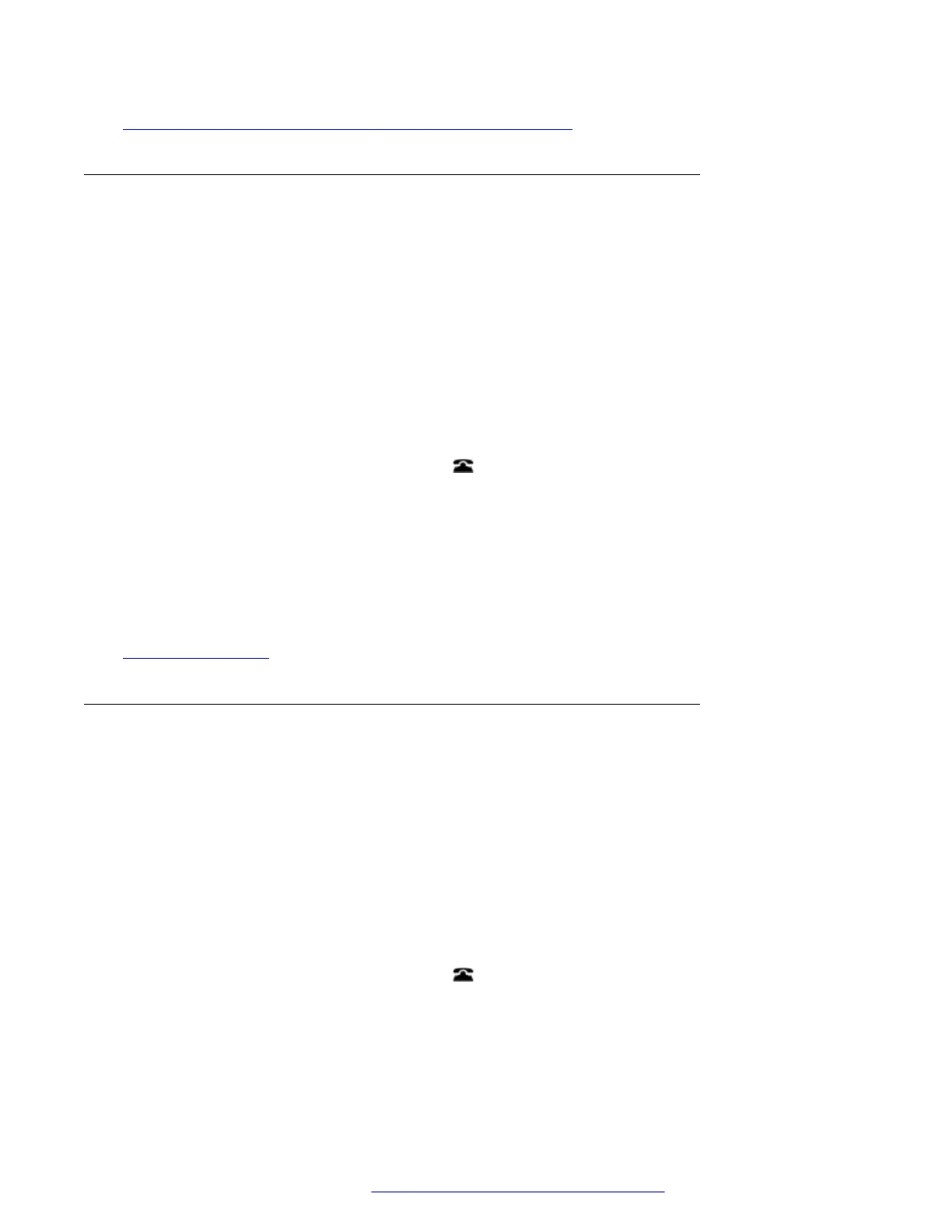Switching Your Group Membership On/Off (Features Menu) on page 127
Switching Your Group Membership On/Off (Status Menu)
Your system administrator can grant you the ability to enable/disable your membership to a group
through the Status menu. When your membership to a group is disabled, you do not receive group
calls for that group.
• The system administrator is able to configure whether you have access to the Membership,
State and Fallback options of a group. If you are not configured for any groups, the Group
menu is not shown
• This menu is not supported on the J139.
Procedure
1. Press the Status soft key if shown.
• To do this during a call, press the
PHONE key and then press the Status soft key.
2. Use the up and down cursor keys to highlight the hunt group name and your current
membership status.
3. Press the Enabled or Disabled soft key to change the status of your membership to that
group.
4. Press Exit.
Related links
Group Membership on page 126
Switching Your Group Membership On/Off (Features Menu)
You may be able to enable or disable your group membership for some of the groups to which you
belong.
• The system administrator is able to configure whether you have access to the Membership,
State and Fallback options of a group. If you are not configured for any groups, the Group
menu is not shown
• This menu is not supported on the J139.
Procedure
1. Press the Features soft key if shown.
• To do this during a call, press the
PHONE key and then press Features.
2. Use the cursor keys to select Group.
3. Use the cursor keys to select Membership.
Group Membership
April 2020 J100 Series Phone User Guide 127
Comments on this document? infodev@avaya.com
