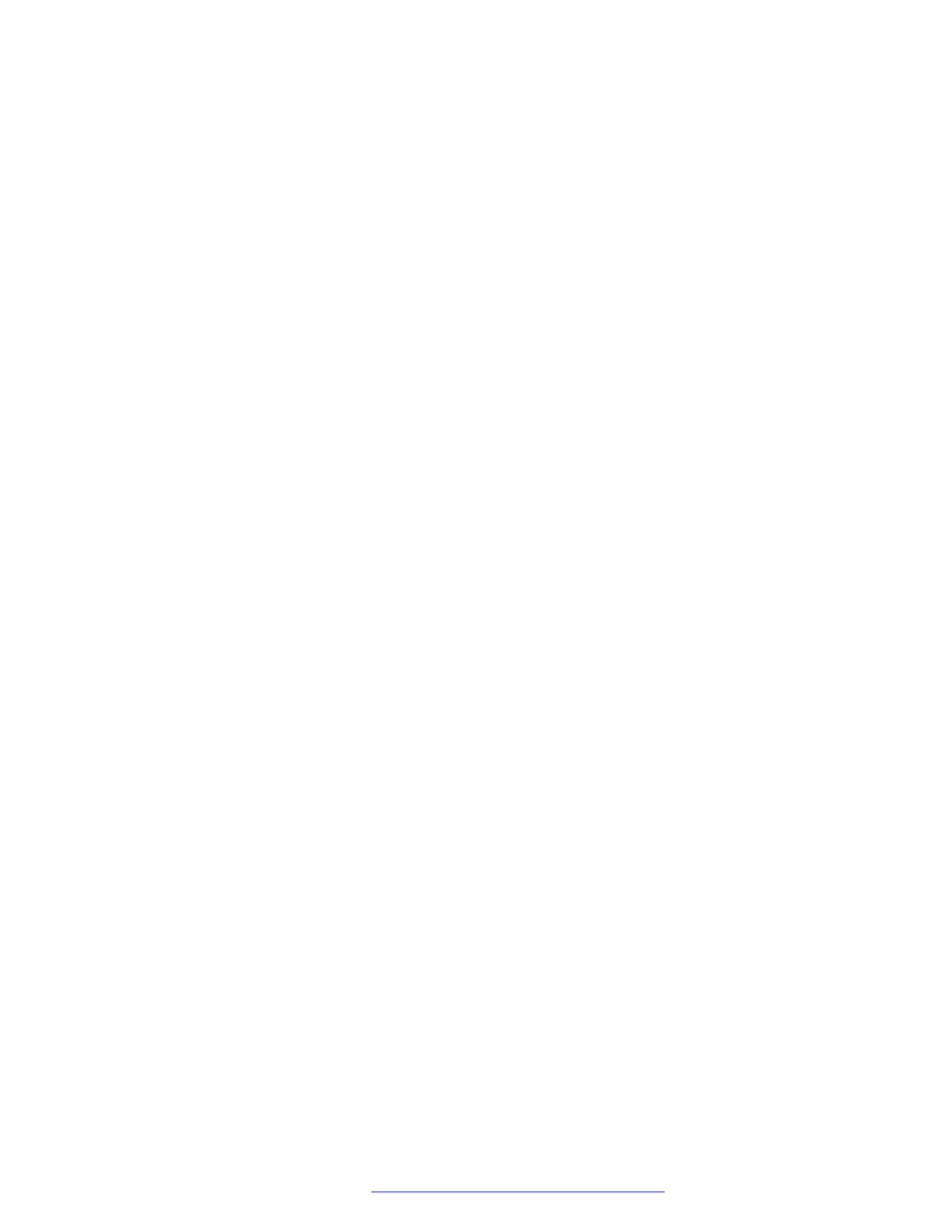Unlocking Your Phone......................................................................................................... 123
Auto Lock........................................................................................................................... 124
Short Codes........................................................................................................................ 125
Chapter 21: Groups.............................................................................................................. 126
Group Membership.............................................................................................................. 126
Switching Your Group Membership On/Off (Status Menu)................................................. 127
Switching Your Group Membership On/Off (Features Menu)............................................. 127
Group Service Status and Fallback....................................................................................... 128
Changing a Group’s Service Status (Features Menu)....................................................... 129
Changing a Group’s Service Status (Status Menu)........................................................... 130
Changing a Group’s Fallback Destination........................................................................ 130
Short Codes.................................................................................................................. 131
Chapter 22: Programmable Feature Buttons..................................................................... 132
Editing Your Programmable Buttons...................................................................................... 132
Programmable Button Features............................................................................................ 133
Abbreviated Dial Button................................................................................................. 134
Absence Text Button...................................................................................................... 134
Account Code Button..................................................................................................... 134
Auto Answer Button....................................................................................................... 135
Call Forward All Button.................................................................................................. 135
Call Park Button............................................................................................................ 135
Call Park to Other Button............................................................................................... 136
Call Pickup Button......................................................................................................... 136
Call Pickup Any Button.................................................................................................. 136
Conf Meet Me Button..................................................................................................... 136
Drop Button.................................................................................................................. 136
Flash Hook Button......................................................................................................... 137
Group Button................................................................................................................ 137
Page Button.................................................................................................................. 137
Park and Page Button.................................................................................................... 137
Ringer Off Button........................................................................................................... 137
Self-Administer Button................................................................................................... 138
Send All Calls Button..................................................................................................... 138
Suppress Digits Button.................................................................................................. 138
Twinning Button............................................................................................................ 138
User Button................................................................................................................... 139
Chapter 23: Ringer Controls................................................................................................ 140
Disabling the Ringer............................................................................................................ 140
Visual Alerting..................................................................................................................... 141
Coverage Ring.................................................................................................................... 141
Ringer Volume.................................................................................................................... 142
Internal Auto-Answer........................................................................................................... 142
Chapter 24: Display Controls............................................................................................... 143
Contents
April 2020 J100 Series Phone User Guide 6
Comments on this document? infodev@avaya.com
