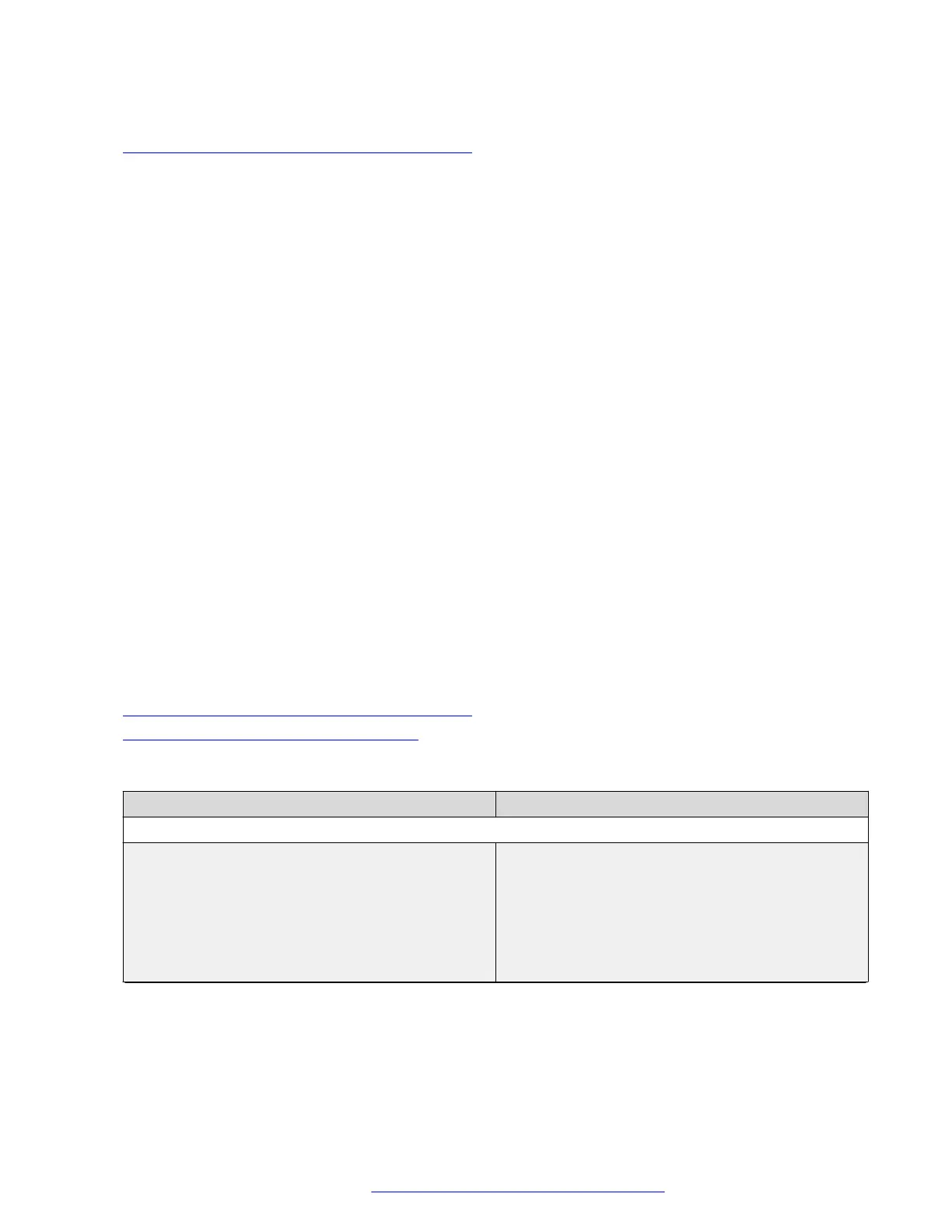Related links
Configuring the phone using the web interface on page 92
Configuring management settings
About this task
Avaya J100 Series IP Phones display the details of the configuration fields in the Description
section of the screen.
Procedure
1. Log in to the web interface.
2. In the navigation pane, click Management.
3. Configure the following areas:
• Device Enrollment Server
• HTTP Provisioning Server
• HTTPS Provisioning Server
• Configuration
• Firmware
• Backup/Restore User Data
4. Click one of the following:
• Save: To save the configuration changes.
• Reset to Default: To revert to the default values.
Related links
Configuring the phone using the web interface on page 92
Management settings field descriptions on page 133
Management settings field descriptions
Name
Description
Device Enrollment Service
DES Discovery Specifies the DES Discovery mode.
The options are:
• Enable (default)
• Disable
• Disable and Restored with Reset to Default
Table continues…
Phone configuration
July 2019 Installing and Administering Avaya J100 Series IP Phones 133
Comments on this document? infodev@avaya.com
