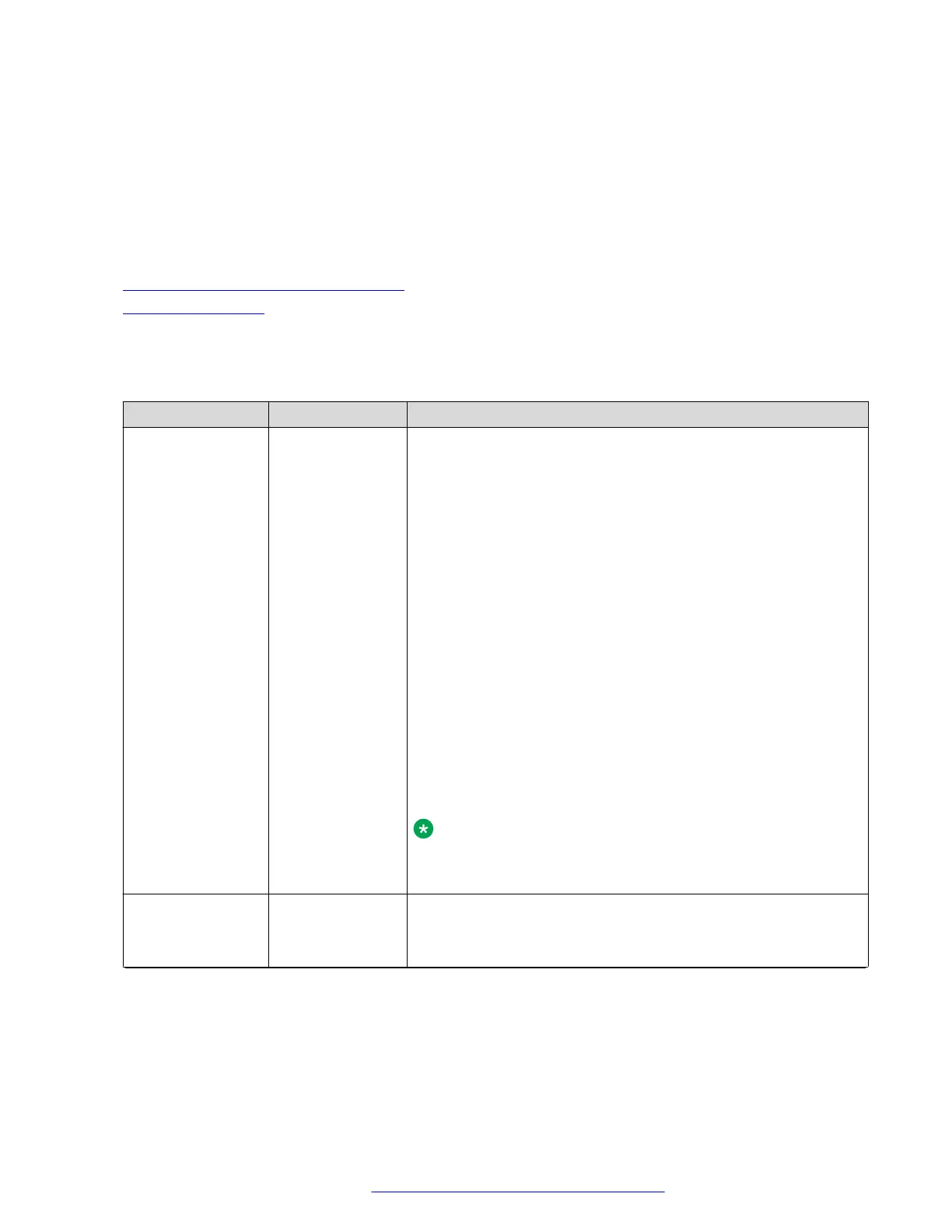• transmit: the phone transmits a non-call-associated unicast RTP audio stream.
• multicast: the phone receives a non-call-associated multicast RTP audio stream.
• phonexml: the phone downloads a .phonexml file.
The Push requests have two priorities, normal and barge-in, which corresponds to the two modes
of a Push type: Normal and Barge.
Related links
Feature and application configuration on page 155
Push configuration on page 166
Push configuration
Use the 46xxsettings.txt file to set the following parameters for the Push feature:
Parameter name Default value Description
PUSHCAP 00000 Specifies the modes of each Push type supported by the phone.
The Push value is a 3, 4 or 5 digit number, of which each digit
controls a Push type and can be the following:
• 0: all Push requests are rejected for this Push type.
• 1: only the Push requests with Barge mode are accepted for
this Push type.
• 2: the Push requests with Barge or Normal mode are accepted
for this Push type.
The following shows the Push types controlled by a PUSHCAP
value of 21202:
• 2: controls phonexml Push requests
• 1: controls transmit audio Push requests
• 2: controls receive audio Push requests
• 0: controls dispay Push requests
• 2: controls top line Push requests
Note:
The display Push request (the WML browser) is not supported by
the Avaya J129 IP Phone and the Avaya J139 IP Phone.
PUSHPORT
80 Specifies the TCP port number to be used by the HTTP server
for Push.
The allowed value is a positive integer from 80 to 65535.
Table continues…
Feature and application configuration
July 2019 Installing and Administering Avaya J100 Series IP Phones 166
Comments on this document? infodev@avaya.com
