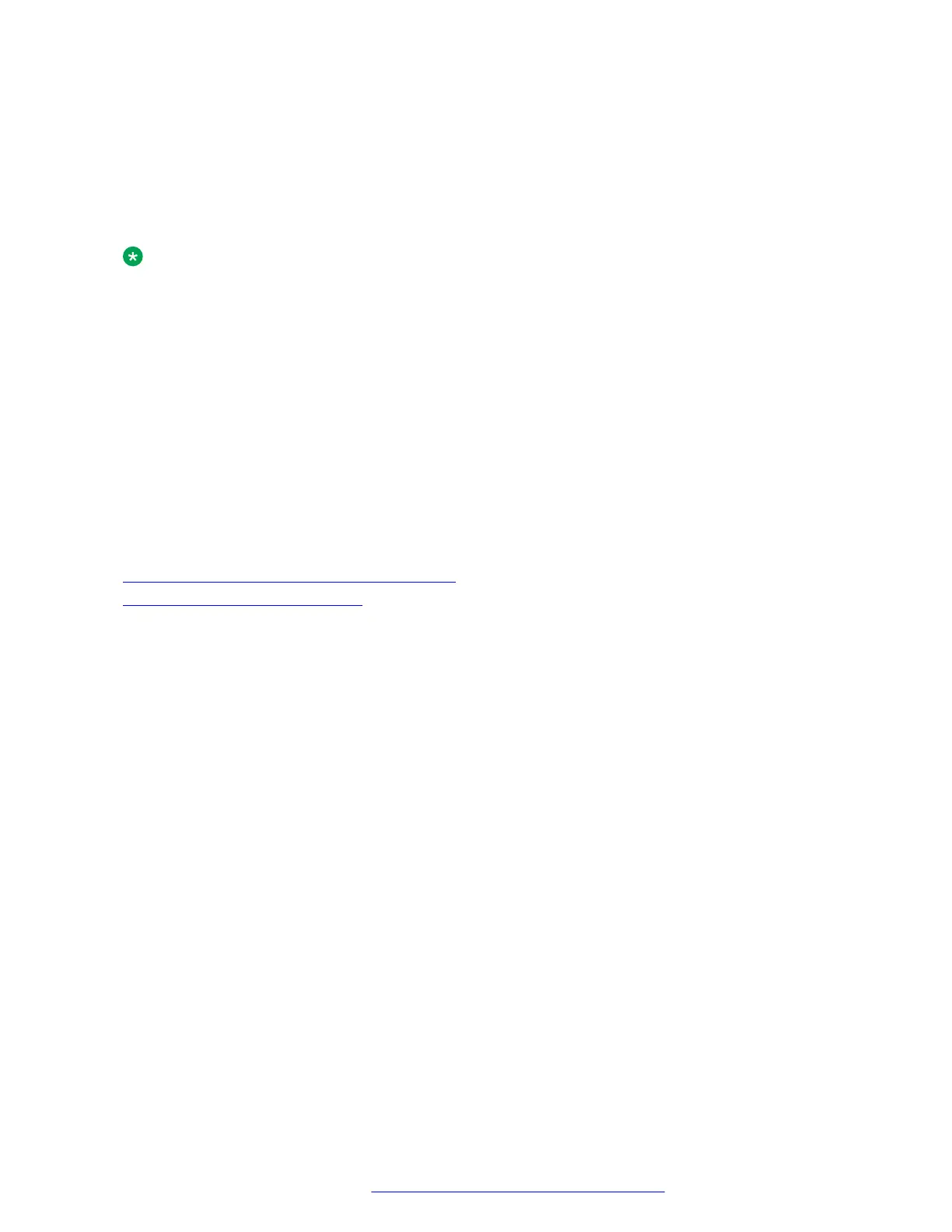Modifying the Settings file
About this task
Use this procedure to modify the Settings file to provision the phone configuration parameters.
The parameter values stored for the users of a particular phone model do not apply to other phone
models, even if the corresponding SIP user is the same.
Note:
This procedure applies to Avaya Aura
®
environment only. In IP Office, the settings file is
autogenerated and cannot be modified.
Procedure
1. On the file server, go to the directory of the Settings file.
2. Open the Settings file in a text editor.
3. Set the values of the parameters that you want to provision.
4. Save the Settings file.
Result
On the next poll, the phones download the Settings file and apply the configuration settings.
Related links
Configuring the phone using the settings file on page 151
List of configuration parameters on page 223
Phone configuration
July 2019 Installing and Administering Avaya J100 Series IP Phones 154
Comments on this document? infodev@avaya.com
