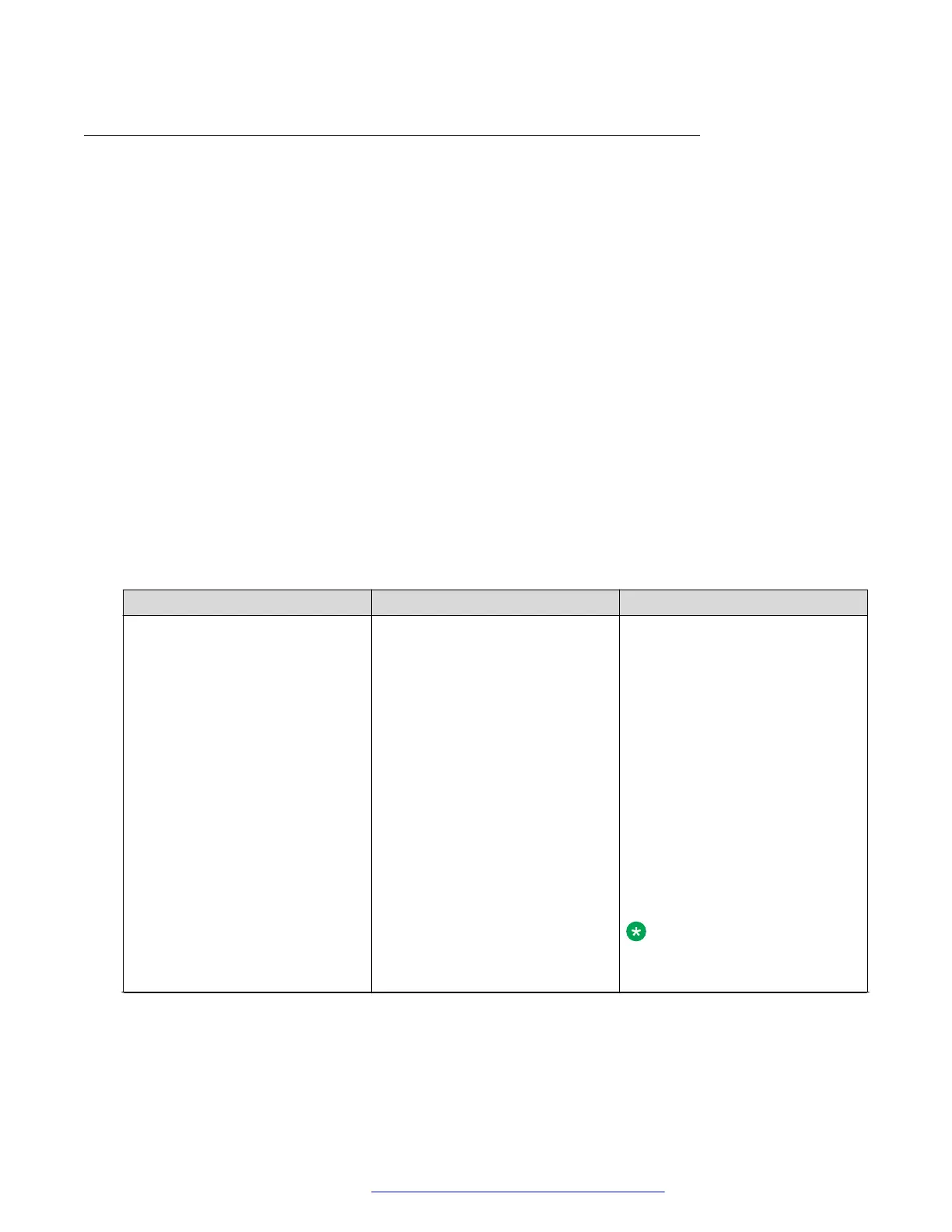Team Button
The Team Button feature is used to:
• Monitor the status of the extensions of other team members.
• View the call redirection of the monitored phones.
• Answer any incoming call to the monitored station.
• Speed dial to call a monitored station that is idle.
• Override the call redirection feature that includes SAC, CFWD, or ECF to ensure that a call
rings on the monitored phone.
To override call redirection, you must configure the monitored phone on Avaya Aura
®
System
Manager.
For more information about setting the overriding permission, see Administering Avaya Aura
®
System Manager.
Team Button configuration
This feature must be activated on the Avaya Aura
®
Communication Manager.
Use the 46xxsettings file to set the following parameters:
Parameter name
Default Value Description
TEAM_BUTTON_REDIRECT_IN
DICATION
0 Specifies if the redirection
indication must be shown on a
team button on the monitored
station, if it is not a redirect
destination of the monitored
station.
Value Operation:
• 0: Disabled. The redirect
indication is shown only on a
monitoring station which is
redirection destination.
• 1: Enabled. The redirection
indication is displayed on all
monitoring stations.
Note:
Avaya J139 IP Phone does
not support this feature.
Table continues…
Feature and application configuration
July 2019 Installing and Administering Avaya J100 Series IP Phones 174
Comments on this document? infodev@avaya.com
