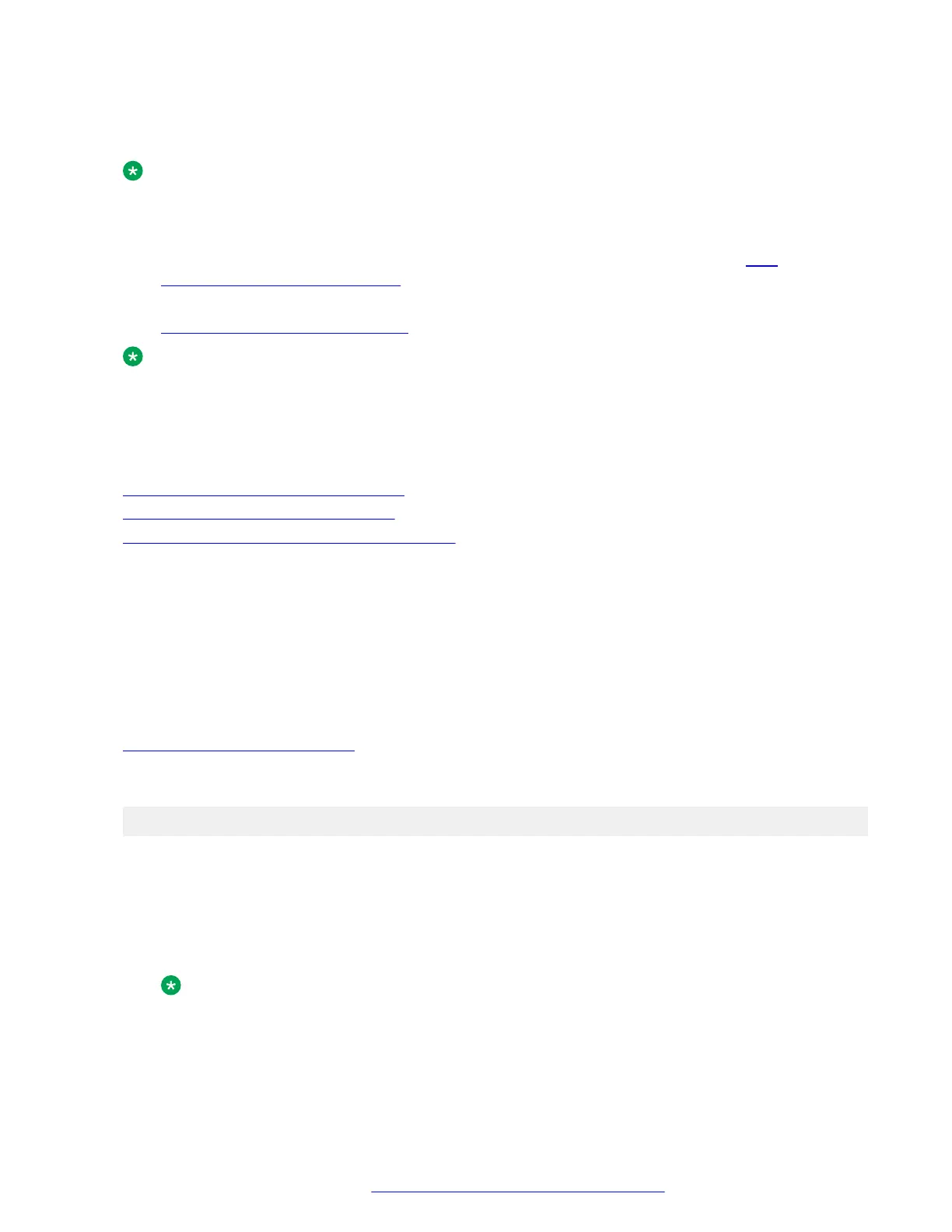Pre-configured keys can be set in either Forced or Non-Forced mode. In Forced mode, the user
cannot change key mapping or labels.
Note:
In the Avaya Aura
®
environment, pre-configured keys can be set only in Forced mode.
The Pre-configuration of keys feature can be configured in either of the following ways:
• by setting the corresponding parameter in the 46xxsettings.txt file. See
Pre-
configuration of keys parameter on page 181 for more information.
• by adding the pre-configured keys in the web interface of the Administration menu. See
Setting Pre-configuration of keys on page 148 for more details.
Note:
The Pre-configuration of keys feature does not support all features of Avaya Aura
®
Call Center
Elite.
The Pre-configuration of keys feature is not supported in the IP Office environment.
Related links
Feature and application configuration on page 155
Pre-configuration of keys parameter on page 181
Viewing PHONEKEYLIST parameter details on page 182
Pre-configuration of keys parameter
The Pre-configuration of keys feature can be administered by setting the PHONEKEY parameter
in the 46xxsettings.txt file.
This parameter is used for mapping the feature, application, line and autodial keys available in the
Phone screen. All the PHONEKEY values and keywords are case-insensitive except values set in
Label.
For the full list of PHONEKEY parameter values and examples of their syntax, refer to
PHONEKEY parameter values on page 323.
The PHONEKEY parameter should be set in the following format without any intervening spaces
before and after the equality sign (“=”):
SET PHONEKEY "Key=[n1];Type=[Feature|Application|Line|
Autodial];Name=[name];attr1=[value];attr2=[value];Label=[label][;Forced]"
where:
• [n1] corresponds to the number of the phone key to be configured. The allowed values are
positive integers from 1 to 96.
• [Feature|Application|Line|Autodial] corresponds to the functionality to be
assigned to a key. The allowed values are: feature, application , line or autodial.
Note:
In the Avaya Aura
®
environment, it is recommended to configure the line keys on Avaya
Aura
®
System Manager.
Feature configuration
July 2019 Installing and Administering Avaya J100 Series IP Phones 181
Comments on this document? infodev@avaya.com
