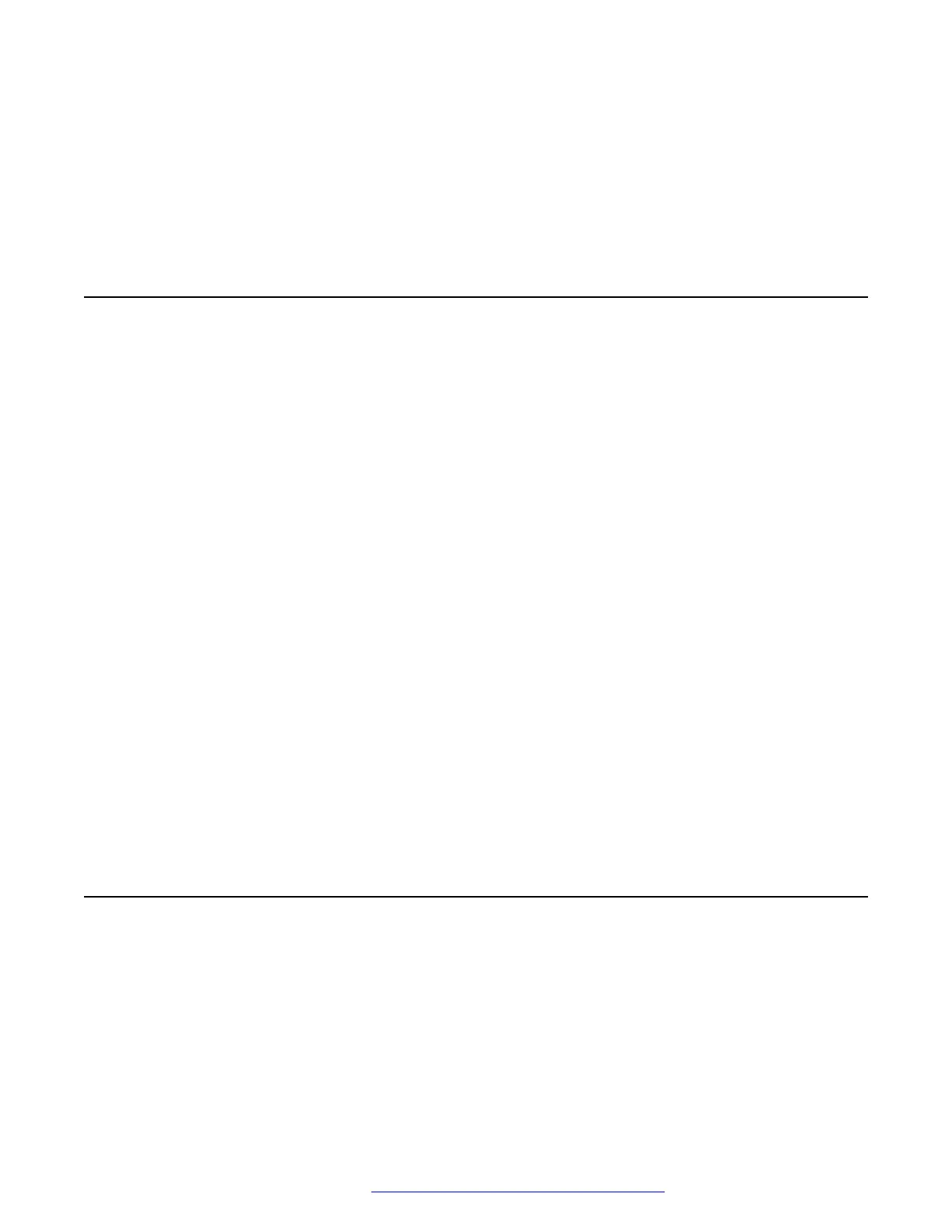Chapter 10: Failover and survivability
Redundancy with IP phone and Avaya Aura
®
Avaya IP phones and Avaya Aura
®
Communication Manager can be configured to provide optimal
redundancy support. The phones can be configured to register simultaneously with the following:
• Two Avaya Aura
®
Session Manager SIP proxies
• Two Session Manager instances and one Branch Session Manager
• One Session Manager and one Branch Session Manager
If the connection is lost to the primary Session Manager, the phone establishes communications
with the second Session Manager. Similarly, if the second Session Manager is unavailable, then
the phone establishes communication with the third Session Manager. The third Session Manager
can only be a Branch Session Manager.
Alternatively, a non-Avaya Aura proxy can be used as a survivable proxy. In this case, when the
connection is lost between the phone and the Session Manager, the phone again registers with
the non-Avaya Aura proxy and attempts to continue the service with little disruption. The two
possible non-Avaya Aura configurations are as follows:
• One Session Manager and one non-Avaya Aura proxy
• Two Session Manager instances and one non-Avaya Aura proxy
If connection between a phone and Session Manager is lost during a call, then the phone attempts
to preserve the call by sustaining the audio path between the two parties. This is called call
preservation. In spite of this best effort service, the audio path might be lost. Further, in a
preserved call, the phone does not support call features, for example, conference call, call
transfer, and call forward.
Detection of loss of connection
The three methods to detect a loss of connection between the phone and the SIP proxy are as
follows:
• Loss of TCP connection between the phone and the SIP proxy: If the TCP socket closes, or if
the TCP keep alive timer times out, then there is a loss of connection. The TCP keep alive
timer is set to a default value of 45 seconds but can be modified by using the
TCP_KEEP_ALIVE_TIME parameter in the 46xxsettings.txt file.
July 2019 Installing and Administering Avaya J100 Series IP Phones 202
Comments on this document? infodev@avaya.com
