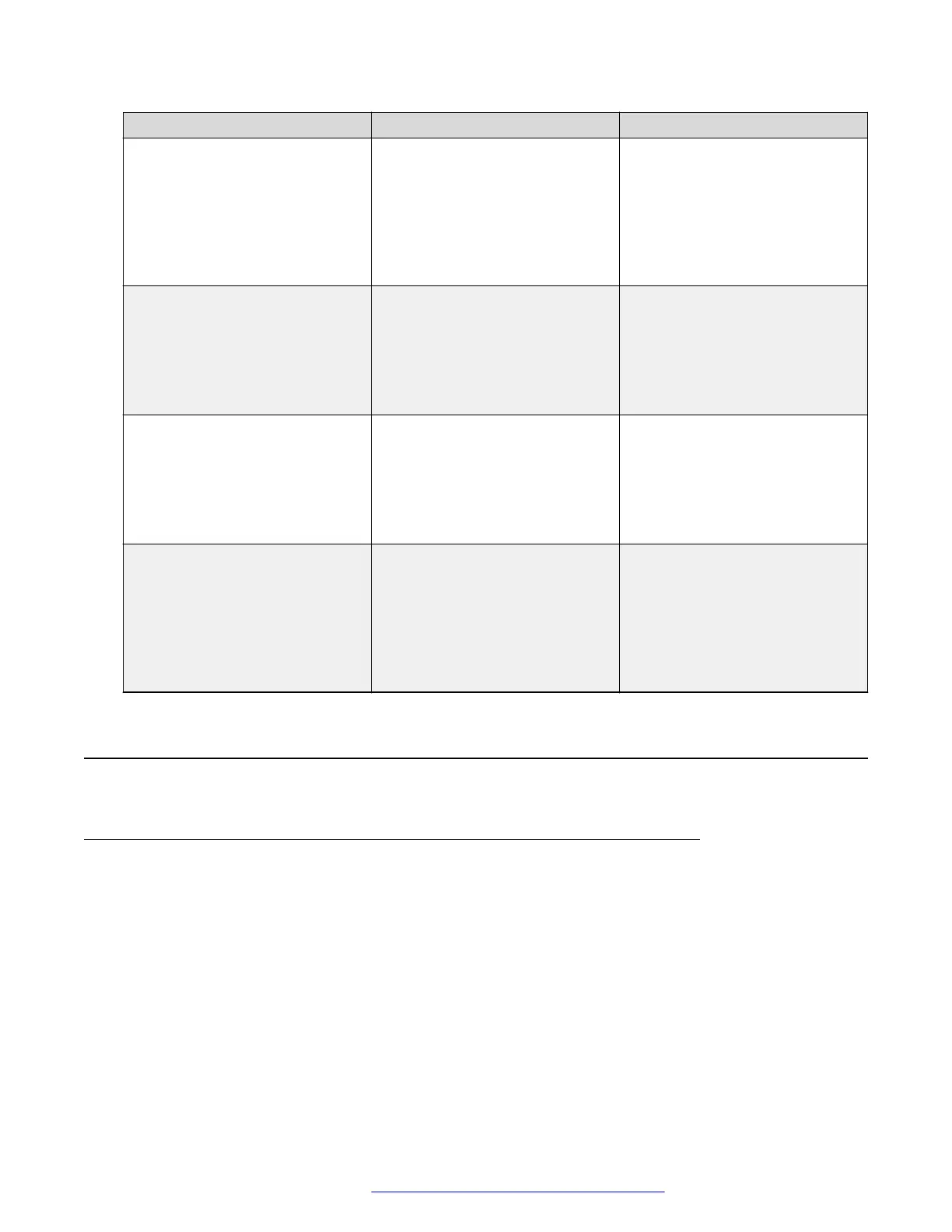Parameter name Default Value Description
EXCHANGE_USER_DOMAIN Null Specifies the domain for the URL
used to obtain Exchange contacts
and calendar data. The
parameter is used as a part of the
user authentication.
The value can contain 0 to 255
characters.
PROVIDE_EXCHANGE_CALEN
DAR
1 Specifies if menu items for
exchange calendar are displayed.
Value operation:
• 0: Not displayed
• 1: Displayed (default)
PROVIDE_EXCHANGE_CONTA
CTS
1 Specifies if menu items for
exchange contacts are displayed.
Value operation:
• 0: Not displayed
• 1: Displayed (default)
USE_EXCHANGE_CALENDAR 0 Specifies whether the Calendar
synchronizes with the Microsoft
Exchange.
Value operation:
• 0: To disable synchronization.
• 1: To enable synchronization.
Feature configuration
Presence
With the Presence feature, an end user can view the status of contacts in real time. End user can
also change his own presence status according to his availability.
Configuring Presence by using the web interface
About this task
Use this procedure to enable or disable complete presence options.
Feature and application configuration
July 2019 Installing and Administering Avaya J100 Series IP Phones 162
Comments on this document? infodev@avaya.com
