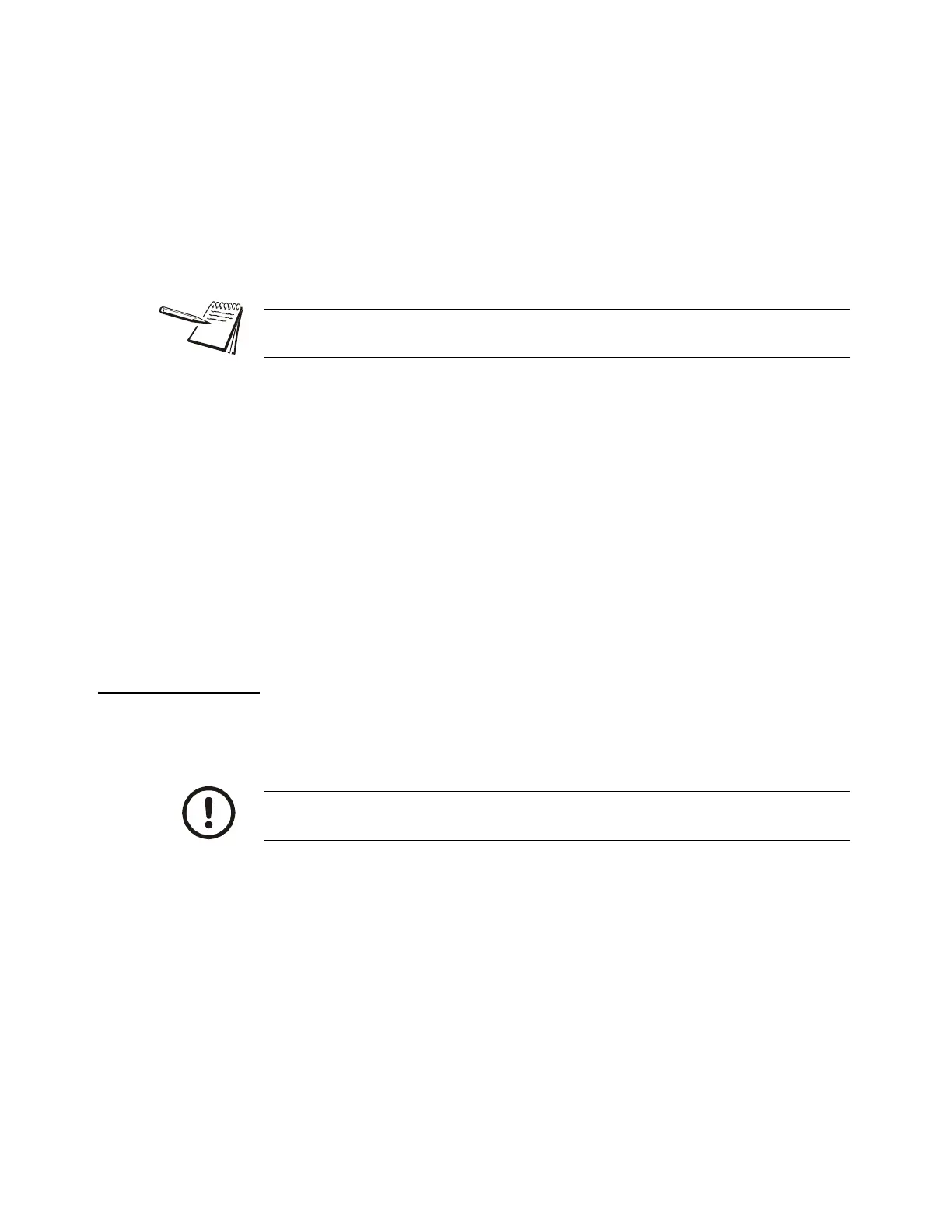E1070 Service Manual 135
4.4 CAL submenu for SensorComm scales
6. Press the UNITS key…
1 is displayed. This stands for sensor #1.
7. Press the PRINT key…
mV/V is displayed for sensor#1.
8. Place the cornering weight over sensor #1. Wait for the scale to stabilize then
press the ENTER key…
buSY is briefly displayed and then 1 is displayed.
9. Repeat steps 6 through 8 for each sensor…
The last sensor number will be displayed.
10. Press the UNITS key…
donE is displayed.
11. Press the ENTER…
buSY is briefly displayed and then the live weight.
12. Press the ENTER key to finish the cornering process.
donE is displayed.
4.4.2 GHOST (Ghost Calibration Factors)
13. Press SELECT key…
CORNER is displayed.
14. Place a weight in the center of your scale and press the UNITS key…
gHoSt is displayed. Use this to calculate the ghost calibration factors the
ghost function will use in case a weight sensor fails.
15. Press the ENTER key to calculate the calibration factors…
Display shows buSY then returns to gHoSt. The display will show Abort
if the process fails. The display will show CAnt if Ghost is not enabled
under OPTION>SENSOR>GHOST in this service menu.
16. Press the UNITS key to move to the ZEro item in the Cal menu. See the steps
for this in the earlier section, CAL submenu for analog scales.
All sensors (1-4) will be displayed in Calibration. If the sensor is not enabled when
you press the PRINT key, the display will show CANT.
Downloading a configuration file to the E1070 may corrupt the Ghost function or
cause of the loss of Ghost calibration.
