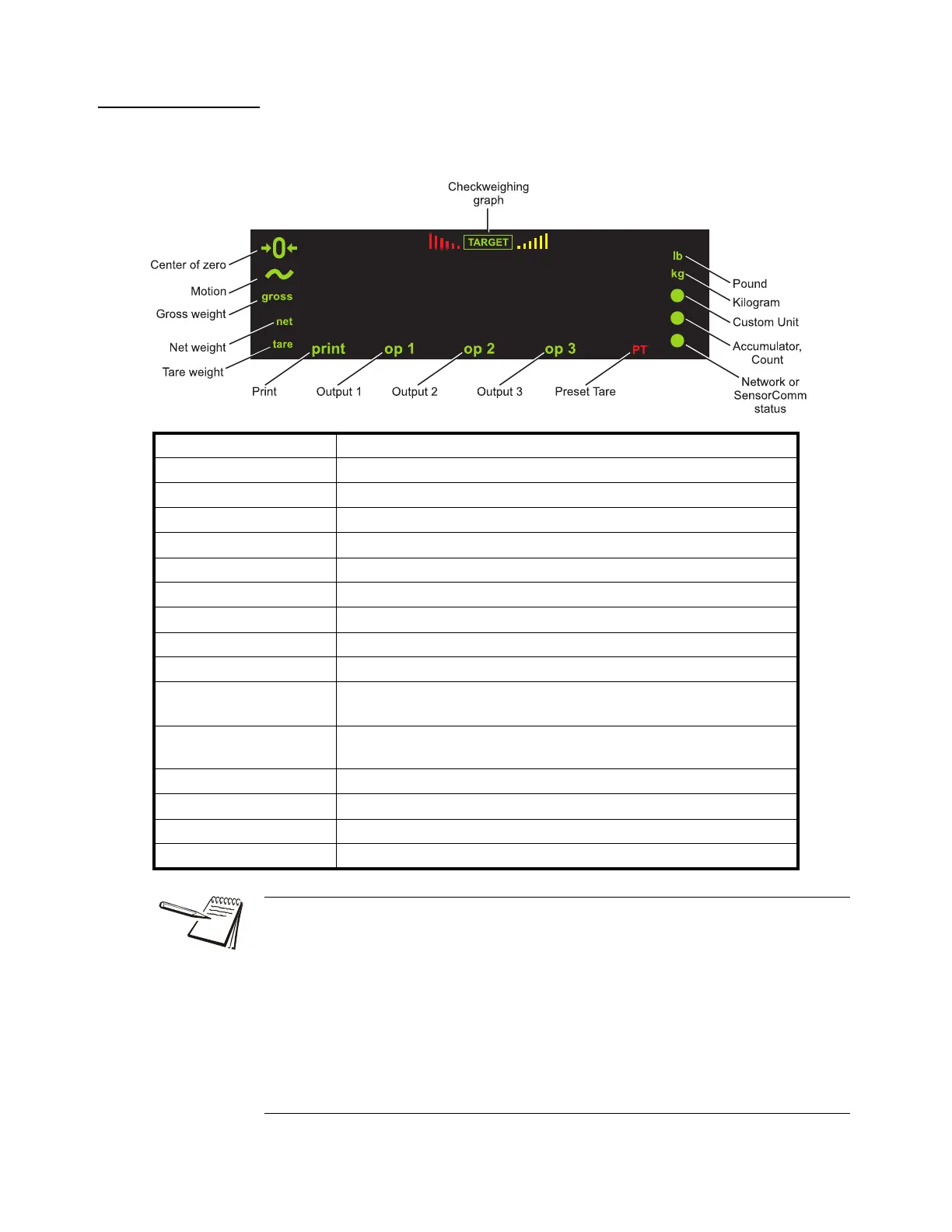E1070 Service Manual 15
2.1 Front Panel
2.1.2 Annunciators
There are several annunciators around the edge of the display. The illustration below
explains each one.
Center of Zero Lights when weight on the scale is within the zero range
Motion Lights during scale motion.
Gross Lights when gross weight is displayed
Net Lights when net weight is displayed
Tare Lights when tare weight is displayed
Print Lights when print format sent through serial port
OP 1 Lights when output one is activated
OP 2 Lights when output two is activated
OP 3 Lights when output three is activated
PT Lights when preset tare is active
Network & SensorComm
Status
This is a configurable light to show status of the Network 1, Network 2 or
SensorComm. See note at the bottom of this page.
Accumulator, Count Lights when an accumulation occurs and while in the count and peak
applications
Custom Unit Lights when a custom unit of measure is active
KG Lights when kilograms is the active unit of measure
LB Lights when pounds is the active unit of measure
Checkweigher Lights when checkweighing application is active
Bottom LED color when configured for:
SCOM (SensorComm):
Red – a cell has been ghosted. Check the ghost log.
Green – a sensorcomm error has occurred. Print the error log.
Off – Scale is functioning normally.
Network 1 or 2:
Red – A network error has occurred. Check the network settings on the indicator and
PLC, and reboot the indicator.
Green – The network connection has been established.
Amber – The network is ready for a connection, but no connection has been
established.
