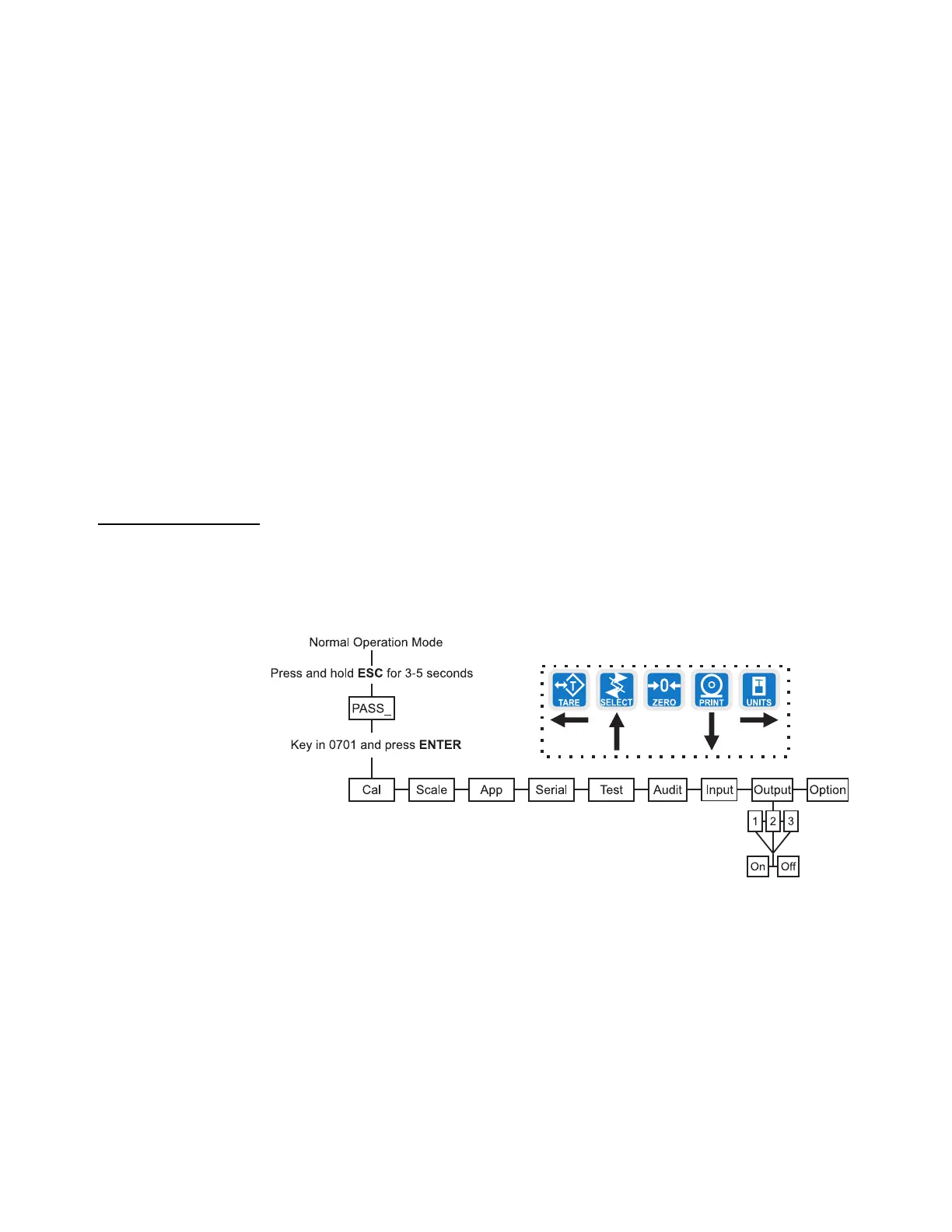72 E1070 Service Manual
3 Using the Menus
Print Input causes the print function to occur
UnitS Input toggles the unit of measure
F1KEY Input performs current F1 function
t.CnCEL Input clears the tare
StArt Starts a batch/fill if the batching application is active
StOP Stops a batch/fill if the batching application is active
4. Scroll through the choices by using the TARE or UNITS key and press the
ENTER key to accept the displayed choice…
The input #is displayed.
5. Repeat steps 3 and 4 for each input.
6. Press the SELECT key to return to the InPut menu item…
InPut is displayed.
This completes the INPUT submenu. Press the UNITS key to go to the OUTPUT
submenu or press ESC to return to normal weighing mode.
3.4.10 OUTPUT submenu
The next section of the Service menu is the OUTPUT submenu. See Figure 3.11. This
menu lets you configure the outputs of the indicator. Outputs must be enabled to use
the cutoff (trips) operation in each of the applications. If the batch application is
enabled, outputs are automatically enabled.
Figure 3.11 OUTPUT submenu
Follow these steps to access and configure the outputs:
1. Use the instructions in Accessing the Menus on page 19 to access the Service
menu…
CAL is displayed.
2. Press the UNITS key repeatedly until…
outPut is displayed.
3. Press the PRINT key…
