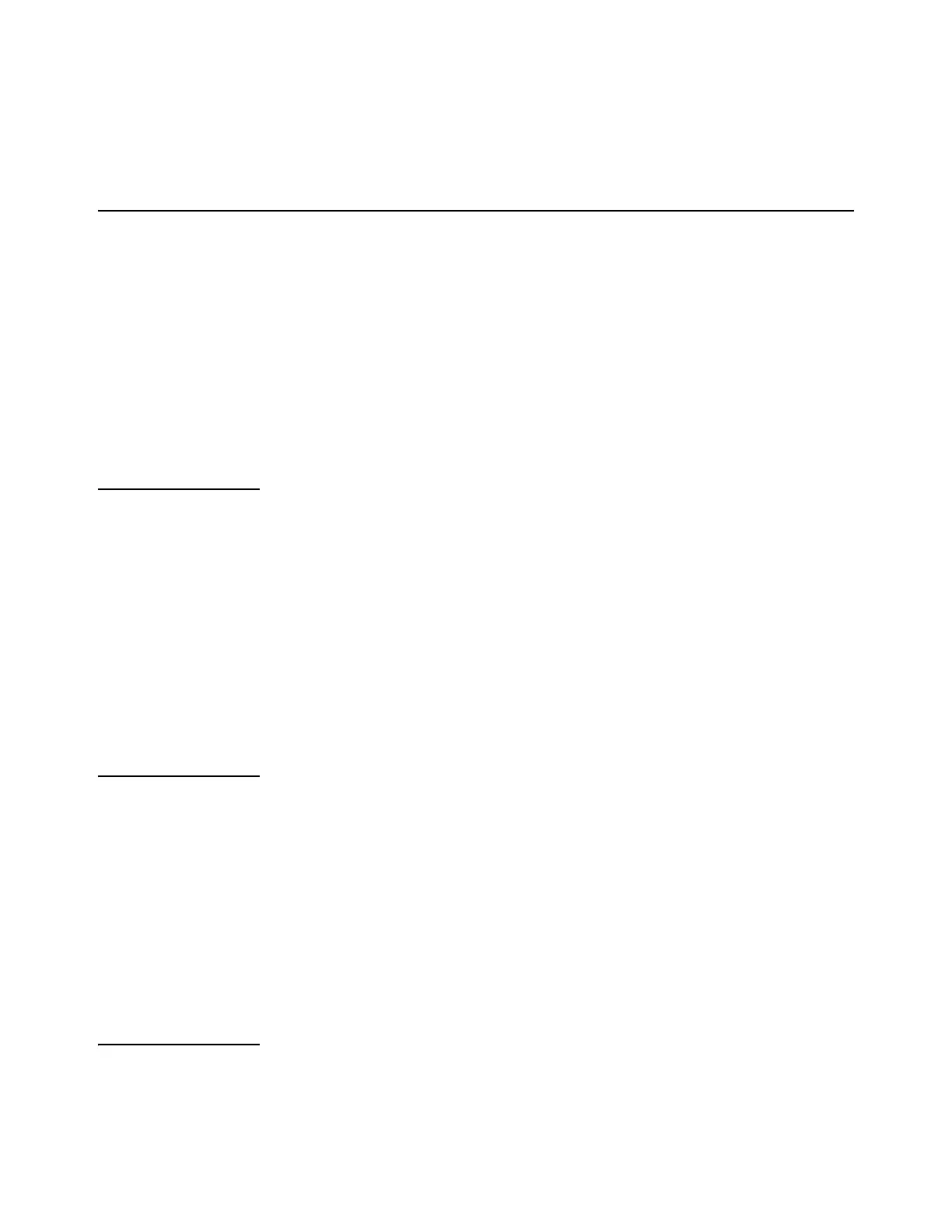138 E1070 Service Manual
6 Remote Display Functionality
6 Remote Display Functionality
6.1 Remote Display Modes: (Application Settings – Remote
Indicator)
This will configure the indicator to function as a remote display to another Evolution
Series indicator. Functionality of the remote display can be configured through the
Service menu.
The remote display is capable of displaying weight information; Gross, Tare, or Net
weight, sent from the host indicator. In addition to displaying weight, the remote display
can be configured to display the scale annunciators; Motion, Center of Zero, outputs,
or other application specific data. The remote display can also transmit key presses,
for basic weight functions, back to the host indicator. Functions include; Print, Zero and
Tare. The remote display can be configured for these individual functions or a
combination of these functions.
6.1.1 Mode 1: Remote weight display only
The indicator will be configured for Remote Display mode without annunciators or key
functions. This will disable the keypad and annunciators of the remote indicator and
display whatever valid message is received from the serial port. Mode 1 contains the
string:
G<SP>00000<SP>UN<CR><LF>.
The first character can be a G or N for Gross or Net weight active value. This is followed
by a space <SP> and a six digit numeric weight followed by another space <SP>. The
serial string will end with the current unit of scale measure <UN> and the end of
message character <CR>, carriage return, followed by a line feed <LF>. Refer to Table
1 for host output protocol.
6.1.2 Mode 2: Remote weight display with annunciators
The host sends the same serial string as mode 1, but the addition of annunciator
information will be present in the serial string from the host. Mode 2 contains the string
G<SP>00000<SP>lb<CR><AN1><AN2>…<ANn><CR><LF>
Refer to figure #1 for host output protocol. The first character can be a G or N for Gross
or Net weight active value. This is followed by a space <SP> and a six digit numeric
weight followed by another space <SP>. The serial string will end with the current unit
of scale measure <UN> and the end of message character <CR>, carriage return.
Annunciators are mapped according to the bit table, Table 2, and transmitted from the
host indicator to the remote display after the end of message character.
6.1.3 Mode 3: Remote weight display with keypad
The indicator will be configured for Remote Display mode without annunciators. This
will enable the remote display keypad and display whatever valid message is received
from the serial port. Mode 3 contains the string:
G<SP>00000<SP>UN<CR><LF>
