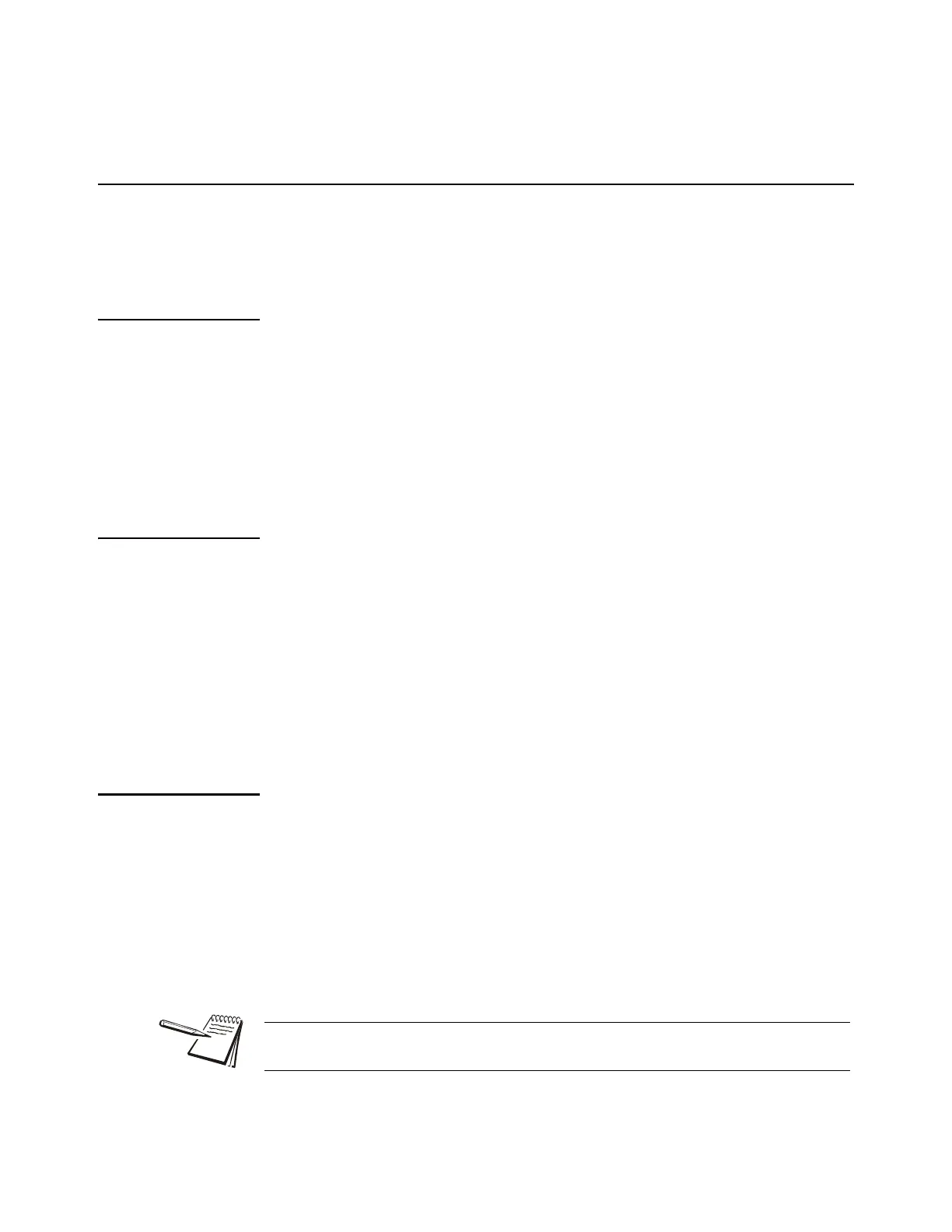E1070 Service Manual 18
3 Using the Menus
3.1 Available Menus
There are several menus you use to setup or service the Model E1070. You access the
menus through the front panel. Each menu is briefly described here. For in depth
information about a menu, go to that menu's section in this manual.
3.1.1 User menu (password is 111)
The first menu covered in this manual is the User menu. This menu allows the user to:
l view software part numbers and revision level
l view mV/V output of the scale
l test the display and buttons
l test the serial ports
l audit the number of configurations and calibrations performed on the
indicator
3.1.2 Service menu (password is 0701)
The second menu covered is the Service menu. (See the note below.) In it you can:
l calibrate the scale system
l configure the metrological functions of the indicator
l enable or disable available applications
l configure serial ports
l test the display and buttons, test the serial ports, test the inputs and outputs
l audit the number of configurations and calibrations performed on the
indicator
l configure inputs and outputs and options
3.1.3 Supervisor menu (password is 1793)
The third menu is the Supervisor menu. This section lets you:
l set time and date
l clear and/or print data gathered by each application
l choose special modes of operation for applications
l test the display and buttons, test the serial ports, test the inputs and outputs,
analog output, pulse counter input and networks
l audit the number of configurations and calibrations performed on the
indicator
l configure recipes, ingredients, sample mode, over/under values
The indicator must be unsealed to change anything in the Service menu. Placing a
jumper on P3 in the enclosure unseals the indicator. See photos on next page.
