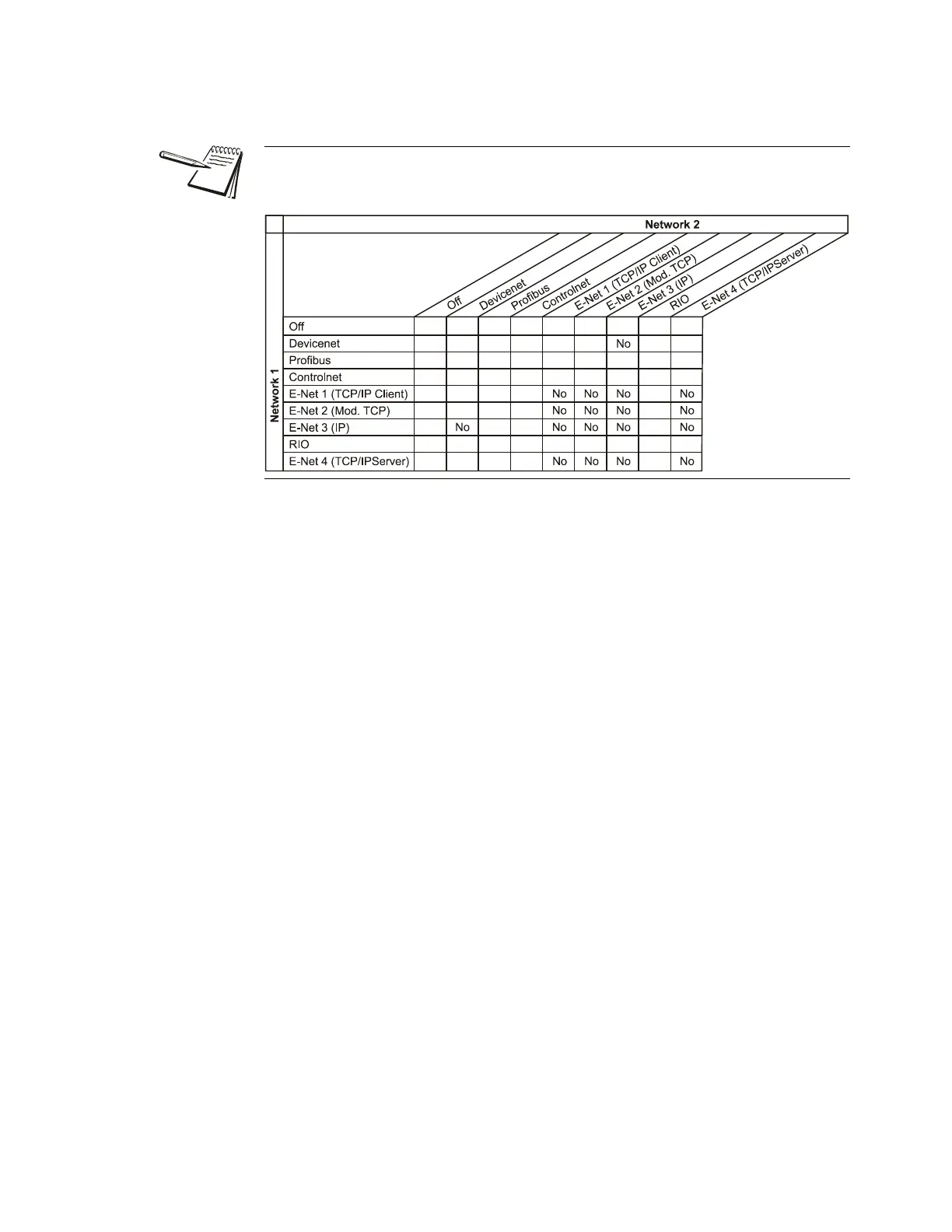80 E1070 Service Manual
3 Using the Menus
3. Press the PRINT key again to setup network connection number 1, or press
the TARE or UNITS key to change to nEt 2.
4. With either nEt 1 or nEt 2 on the display, press the PRINT key…
The network type is displayed. The selections for network type are;
oFF no network configured
d-nEt DeviceNet™
P-buS PROFIBUS
®
C-net ControlNet™
E-nEt 1 Ethernet TCP/IP Client
E-nEt 2 Ethernet Modbus/TCP
E-nEt 3 Ethernet IP
rio Remote I/O
E-nEt 4 Ethernet TCP/IP Server
The default selection is off.
IMPORTANT: Only one Ethernet type connection can be used at a time. i.e. E-net 1
or E-net 2 or E-net 3 or E-net 4. Also, Enet 3 cannot be used with DeviceNet™. See
the table below.
