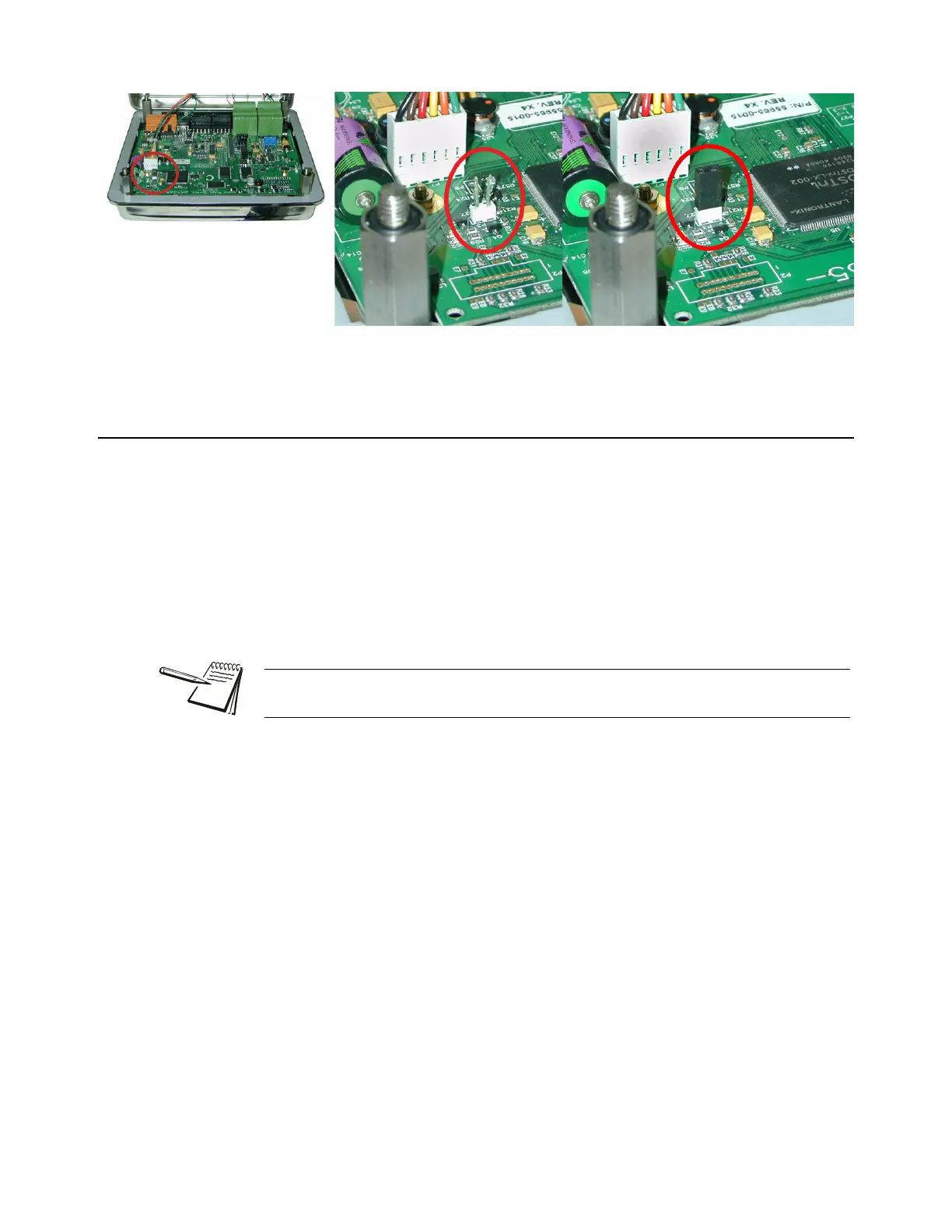E1070 Service Manual 19
3.2 Accessing the Menus
3.2 Accessing the Menus
1. Access the menus by pressing and holding the ESC key for 3-5 seconds. See
note on upper left of this page.
PASS_ is displayed.
2. Key in the password of the menu you want to enter and press ENTER.
The first item in that menu is displayed.
3. Use the navigation keys shown in the box near each menu to move through
the menu.
Pin location
Sealed
Unsealed
You must begin to key in the password within 10 seconds or the display returns to
normal operation mode.
