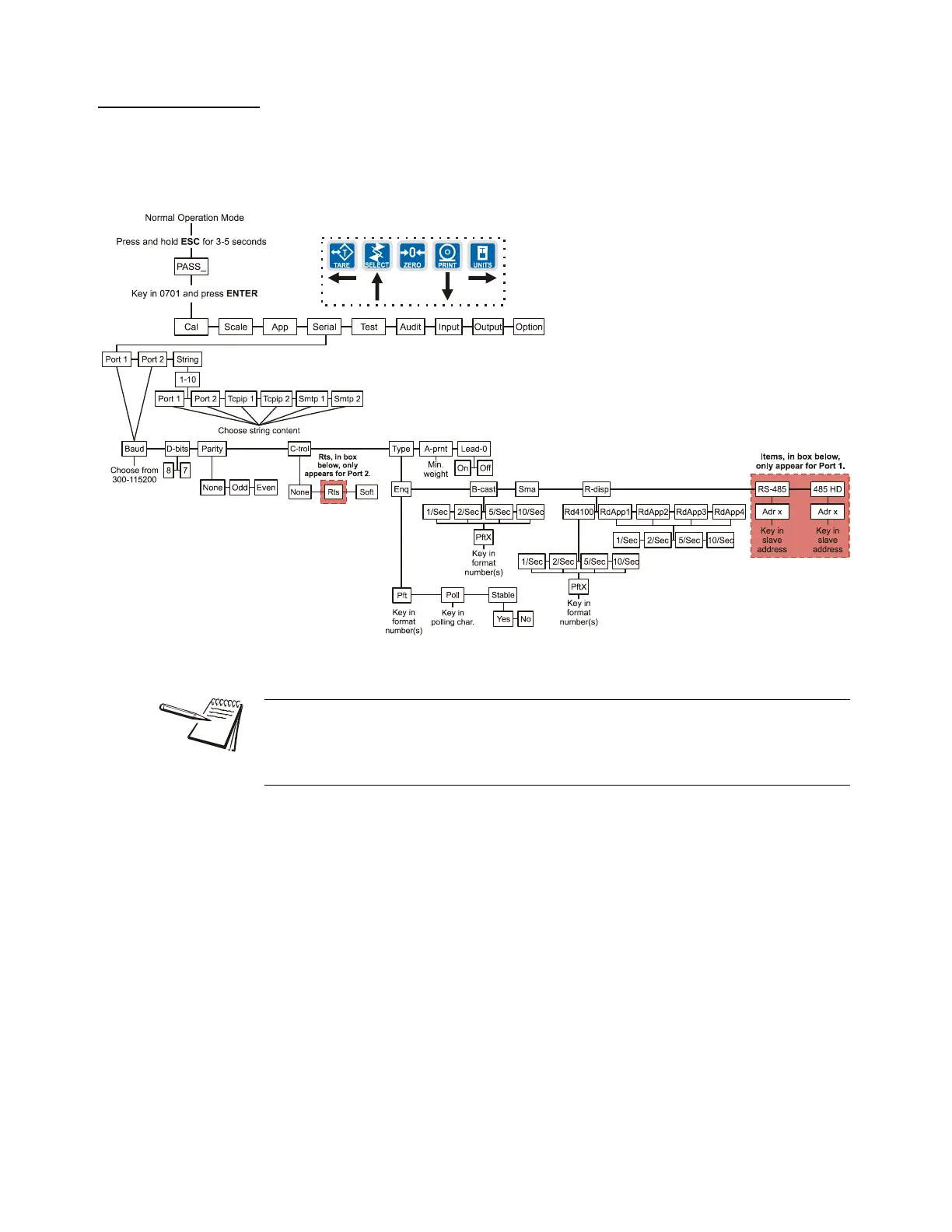54 E1070 Service Manual
3 Using the Menus
3.4.6 SERIAL submenu
The next section of the Service menu is the SERIAL submenu. See Figure 3.7. This
menu lets you choose the configure the serial ports and create custom print formats #1-
10.
Figure 3.7 SERIAL (serial communication) submenu
Follow these steps to access each item in the SERIAL menu and to understand what
they do and how to set them:
1. Use the instructions in Accessing the Menus on page 19 to access the Service
menu…
CAL is displayed.
2. Press the UNITS key repeatedly until…
SEriAL is displayed.
The default serial port parameters are 9600 baud, 8 databits, no parity and 1 stop bit.
Stop bits for the serial communication are preset to 1 stop bit. This is not
configurable.
