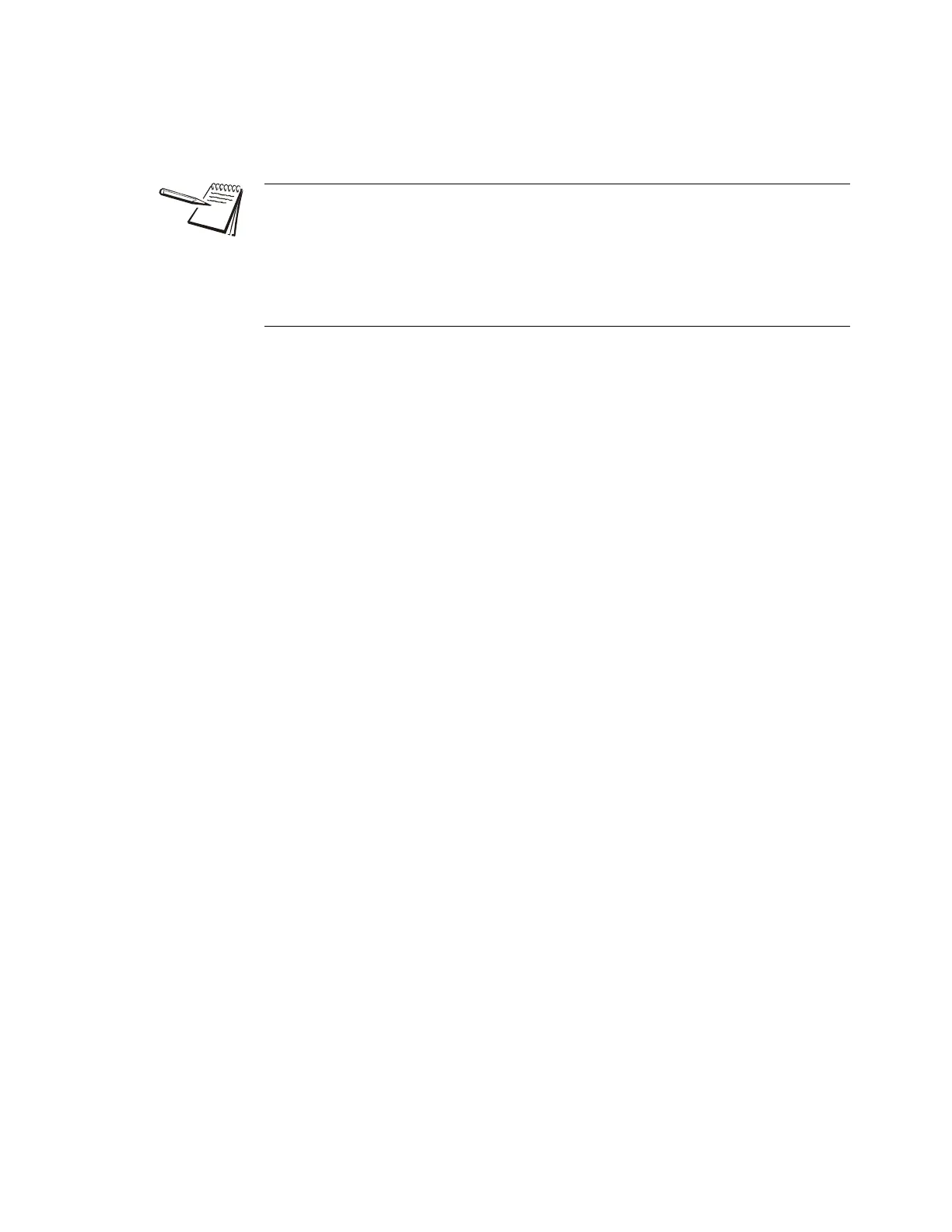48 E1070 Service Manual
3 Using the Menus
Hex values of 7F (127 decimal) and below are printable characters and can be seen in
Table 1. Hex values from 80 (128 decimal) to FF (255 decimal) is for print command
tokens and can be seen in Table 2: Printing Commands Chart on page 52. See note
below.
The default print formats for each application are shown on the next page.
Print Formats 1-8 are for the Zebra Thermal printer. See examples on the following
pages.
Print Formats 9-15 are for a standard ASCII characters for use with dot matrix printer.
Print Formats 9 & 10
G 123456 lb
{ACT}{DSP}{UN}<CR><LF>{EOS}
Accumulator Print Format 11, Batching Print Format 12 and Checkweigher Print
Format 13 all use the following:
G 123456 lb
{ACT}{DSP}{UN}<CR><LF>{EOS}
Counting, Print Format 14
Piece Count: 48
Piece Count: {CNT}<CR><LF>{EOS}
Peak, Print Format 15
123456 lb
{PWT} {UN}<CR><LF>{EOS}
Remote Display, Print Format 16
G 123456 lb
{ACT} {DSP} {UN}<CR><LF>{EOS}
FF is the hex. value for End of String (EOS). When this value is entered in a print
format, any values beyond this in the sequence are ignored and the display will wrap
back to the 001 item.
You can overwrite the FF value and use up to the maximum string length if so desired.
In the E1070 the maximum sequence length is 256. However, the last character in the
print format must be FF. Be sure to add the FF character if it is removed.
