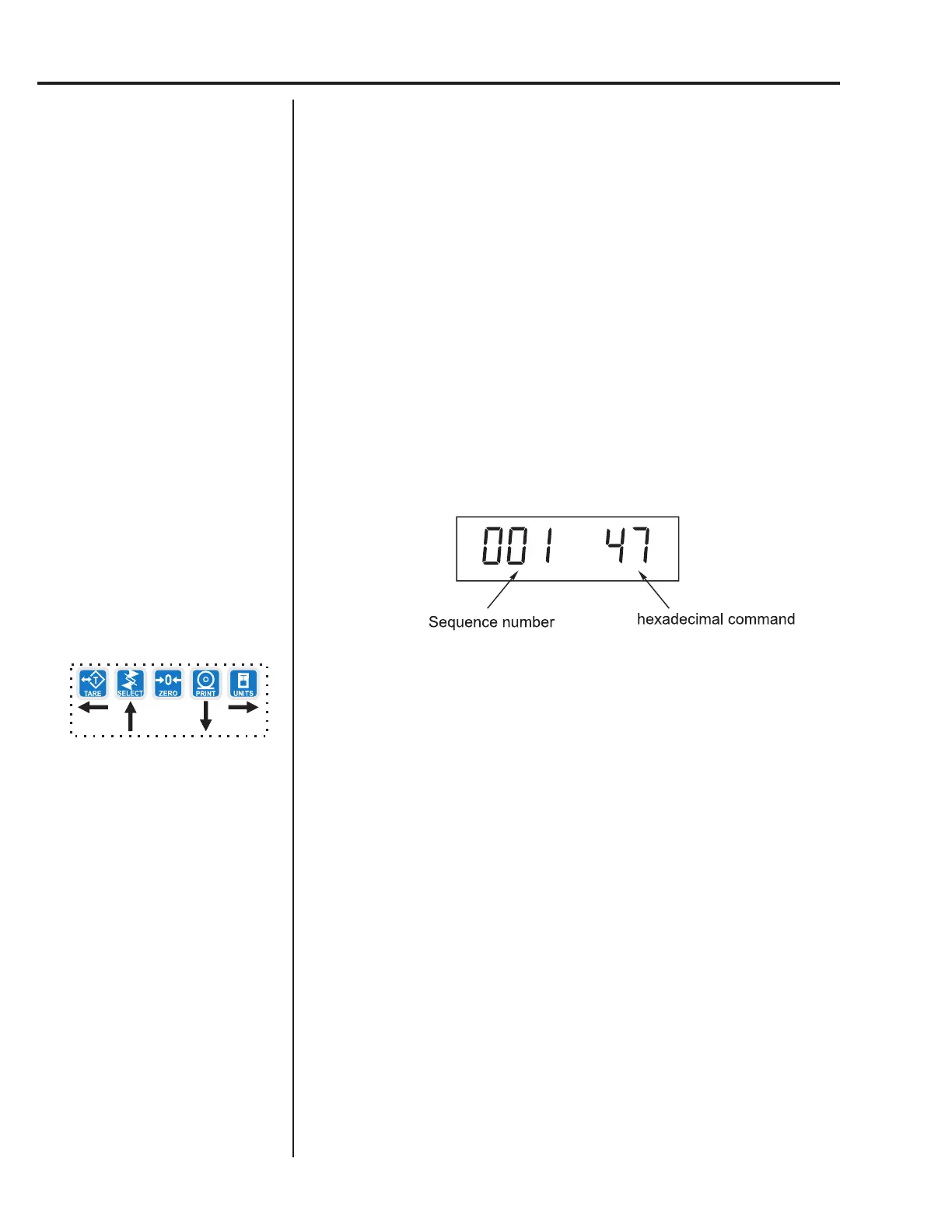28
Model E1070 Indicator Service Manual
1. From previous step 5, press the UNITS key. . .
ACC. is displayed. This stands for the Accumulator application.
2. Press the PRINT key. . .
ON or OFF is displayed, depending on the current setting.
3. Press the SELECT key to back out of this item without enabling it
OR
Press the ENTER key to enable this application. . .
STRING is displayed. This is where you can choose a port to print
through and view and/or edit the default print format.
4. With STRING displayed, press the PRINT key. . .
The current port setting appears. Choices are Port 1, Port 2,
TCPIP1, TCPIP2, SMTP 1 or SMTP 2. See note at left.
5. Toggle between the choices by using the TARE or UNITS key and press
ENTER to accept the displayed choice. .
A string of numbers appears. See note at left and example below.
These numbers represent the default print format in numbered
sequence of hexadecimal commands. Each hexadecimal com-
mand represents one printing character or print command. These
numbers allow you to customize the print output of the indicator.
See the Extra Info: Print Format Editing section for full explanation
and instruction on modifying a print format.
6. Modify the print format as needed and press the ENTER key when
finished. .
STRING is displayed.
7. Press the UNITS key. . .
P-FT is displayed. This stands for print format. You can send one
or more print formats through a port each time the PRINT key is
pressed. This is the item you use to define which formats get
printed.
8. Press the PRINT key. . .
Numeric entry screen is displayed.
9. Key in the format numbers you want printed. See note at left. For
example, to print formats 0, 1, and 4, key in 014 and press the ENTER
key. To print the 0, 1, 3, and 10 formats, key in 01310 and press the
ENTER key. . .
P-FT is displayed.
There are default print
formats for each application.
These are all given a format
number = 0.
ACC
(Accumulator application)
When you key in a 1 followed
by a 0, the indicator is smart
enough to know this is a 10 not
separate 1 and 0 formats.
Always enter format numbers
in ascending order.
If you choose TCPIP1 or
SMTP1, Net 1 under
OPTION>NETS must be set to
E-net-1 or E-net-4.
If you choose TCPIP2 or
SMTP2, Net 2 under
OPTION>NETS must be set to
E-net-1 or E-net-4.
Service Menu—APP submenu (continued)
You can exit the Service menu
at any time by pressing the
ESC key. When SAVE appears
on screen you can press ESC
to lose any changes or press
ENTER to save the changes
and return to normal operating
mode.