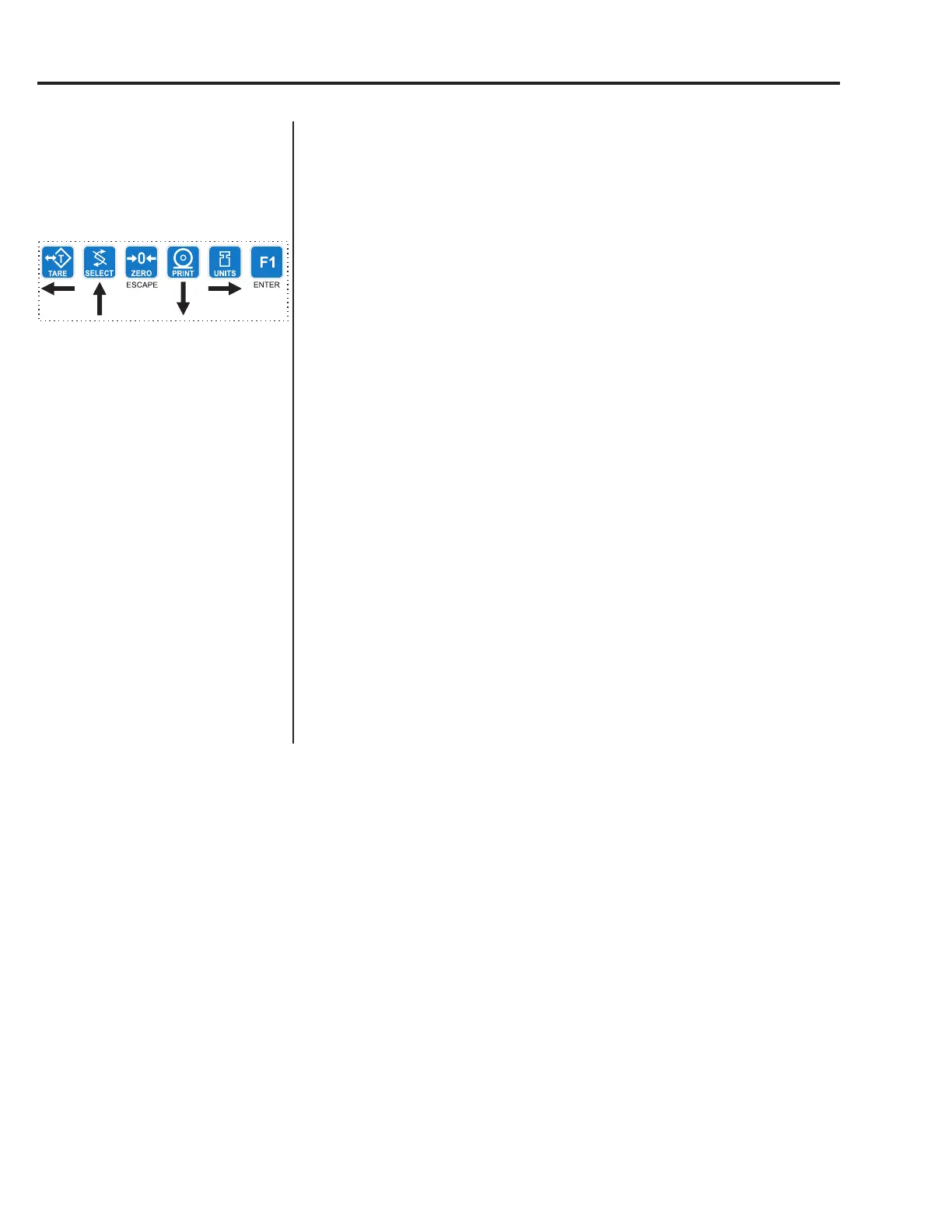44
Model E1070 Indicator Service Manual
A-PRINT
(Autoprint minimum
trigger weight)
1. From previous step 1 in the previous section, press the UNITS key. . .
A-PRNT is displayed. Use this item to set a minimum weight, as a
percentage of capacity, under which the indicator will send out the
configured print format when the weight is stable (no motion). Set
a value of 0 to disable the autoprint function.
2. Press the PRINT key. . .
Current setting is displayed.
3. Key in your weight choice and press the ENTER key to accept. . .
A-PRNT is displayed.
1. From previous step 3, press the UNITS key. . .
LEAD-0 is displayed. Use this item to turn a leading zero on or off
for all system variables.
2. Press the PRINT key. . .
ON or OFF is displayed.
3. Toggle between the choices by using the TARE or UNITS key and press
the ENTER key to accept the displayed choice. .
LEAD-0 is displayed.
4. Press the SELECT key. . .
PORT 1 or 2 is displayed.
5. Repeatedly press the UNITS key until. . .
STRING is displayed.
LEAD-0
(Leading zero )
Service Menu—SERIAL submenu (continued)