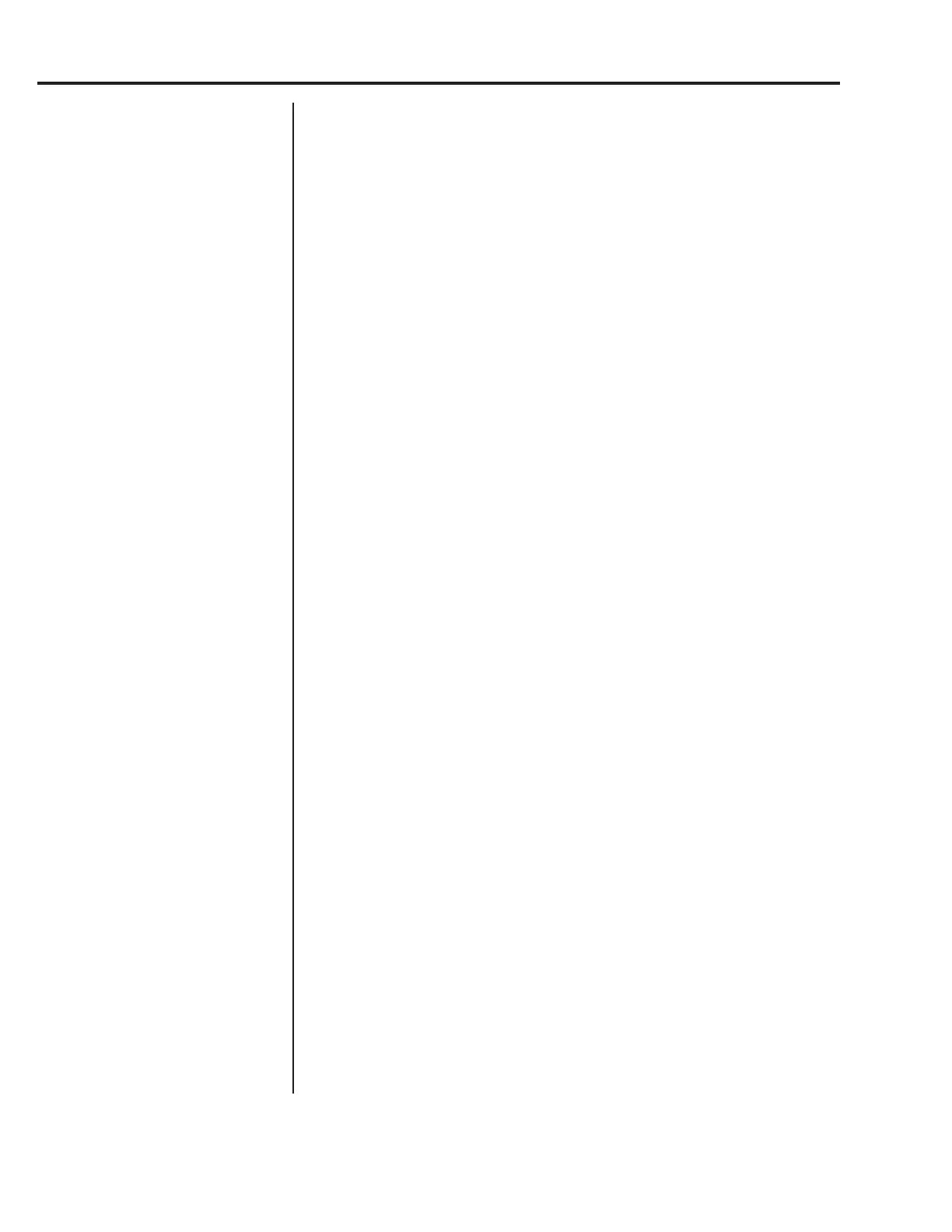48
Model E1070 Indicator Service Manual
INPUT
(Input test)
OUTPUT
(Output test)
17. Press the UNITS key. . .
INPUT is displayed. This is the input test item.
18. Press the PRINT key to access the test.
1 2 3 is displayed. 1 stands for input 1, etc.
19. If you jumper pins 1 and 2 of the I/O connector on the bottom of the
indicator. . .
1 becomes 0 until the jumper is removed.
To test input 2, jumper pins 1 and 3. 2 becomes 0 until the jumper
is removed.
To test input 3, jumper pins 1 and 4. 3 becomes 0 until the jumper
is removed.
20. Press the SELECT key. . .
INPUT is displayed.
21. Press the UNITS key. . .
OUTPUT is displayed. This is the output test item.
22. Press the PRINT key to access the test.
1 is displayed. This stands for output 1.
23. Press the PRINT key. . .
The display toggles between ON and OFF. This will toggle the
output off and on. Monitor the output to see that it is turning off
and on. Use a Trips Interface Unit (TIU3) or other output device.
24. Stop the test by pressing the SELECT key. . .
1 is displayed.
25. Press the UNITS key. . .
2 is displayed.
26. Repeat steps 23 and 24 for outputs 2 and 3. . .
27. Press the SELECT key. . .
OUTPUT is displayed.
28. Press the UNITS key. . .
OPTION is displayed.
29. Press the PRINT key. . .
A-OUT is displayed. This stands for the analog output test.
30. Press the PRINT key. . .
A numeric entry screen is displayed.
OPTION
(Option tests)
A-OUT test
Service Menu—TEST submenu (continued)