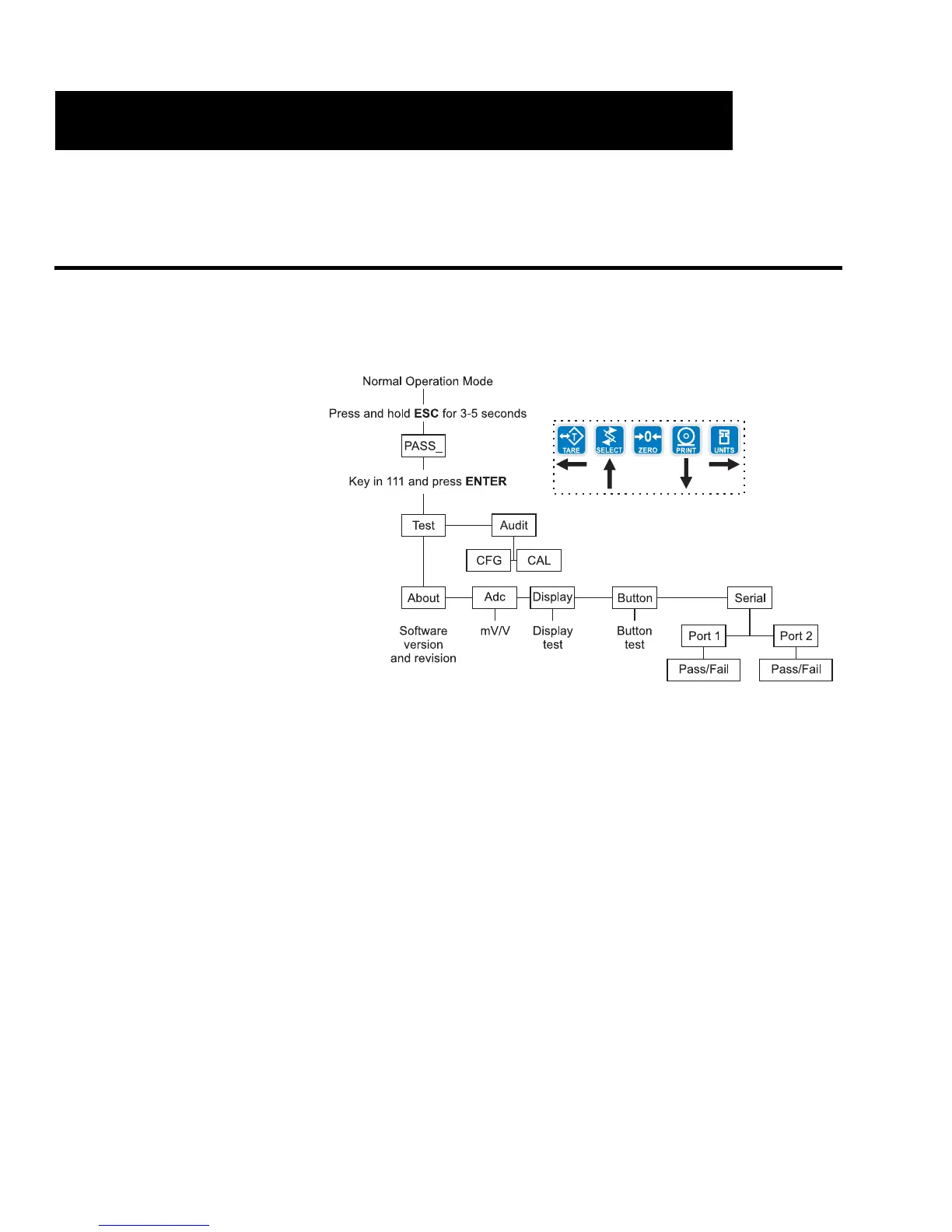70 Model E1070 Indicator User Instructions
Indicator Diagnostics
8.1 Testing Indicator Functions
The user menu lets you test various functions of the indicator. The user
menu is shown in Figure 8.1. Instructions for using the menu are found
below.
Figure 8.1 User Menu
1. Access the User menu by pressing and holding the ESC key for 3-5
seconds.
PASS_ is displayed.
2. Key in the User menu password (111) and press ENTER.
TEST is displayed.
3. Press the PRINT key.
ABOUT is displayed. Press the PRINT key then the UNITS key to
view the part number and revision level for the software found in
your indicator.
Press SELECT key to return to ABOUT.
4. Press the UNITS key…
ADC is displayed. This is the mV/V output of the connected analog
scale.
5. Press the PRINT key…
The mV/V value is displayed. This value should increase as weight
is applied to the scale.
Indicator Diagnostics
8
