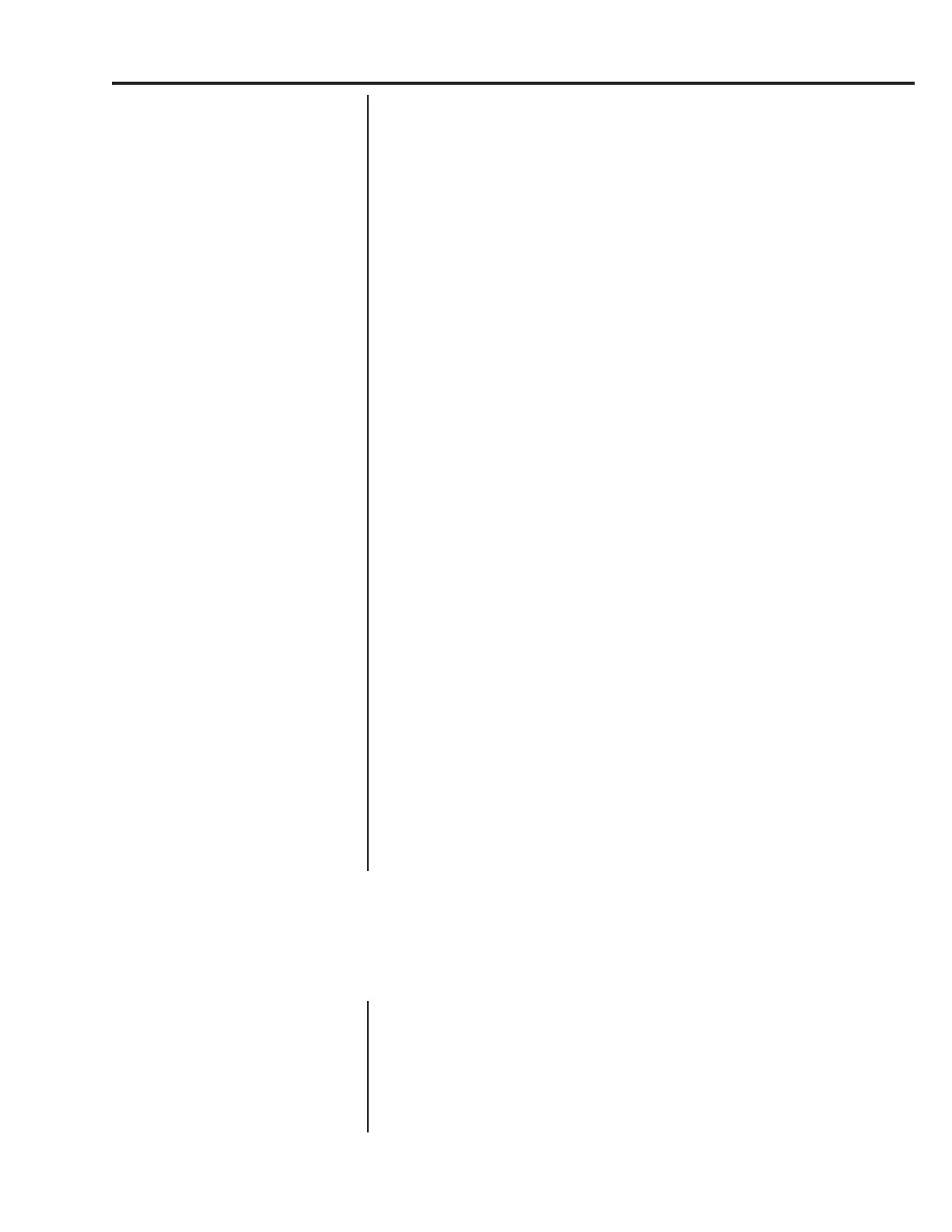71
Model E1070 Indicator Service Manual
19. When the desired type and token appear on the display, press the
ENTER key. . .
DATA 1 is displayed.
20. You can configure up to 16 items of information to input into the indica-
tor. Press the UNITS key to make the display change to DATA 2.
Repeat steps 16 through 19 above to configure up to 16 data items.
21. Press the SELECT key. . .
IN is displayed.
22. Press the UNITS key. . .
TRADE is displayed.
23. Press the PRINT key to configure word swapping.
Word swapping only affects the output and/or input data if long,
unsigned long, or floating point data types are used. These three
data types are each made up of 4 bytes or 2 16-bit words. Word
swapping will change the order that the 16-bit words are output/
input. The display will show either “on” or “off”.
24. Press the TARE or UNITS key to toggle between ON and OFF. When
the desired selection appears on the display, press either the ENTER or
PRINT key. . .
TRADE is displayed.
25. Press the UNITS key. . .
ENDIAN is displayed.
26. Press the PRINT key. . .
LITTLE or BIG is displayed.
27. Press the TARE or UNITS key to toggle between LITTLE and BIG.
When the desired selection appears on the display, press the ENTER or
PRINT key. . .
ENDIAN is displayed.
28. This completes the Modbus/TCP configuration. Press the ESC key to
exit the service menu.
1. If E-net3 (Ethernet IP) was chosen at the beginning of the NETS setup. .
IP is displayed.
2.. Press the PRINT key to configure the IP address of the indicator. . .
The first octet of the IP address is shown.
(NETS) ETHERNET 3
Ethernet IP
Service Menu—OPTION submenu (continued)