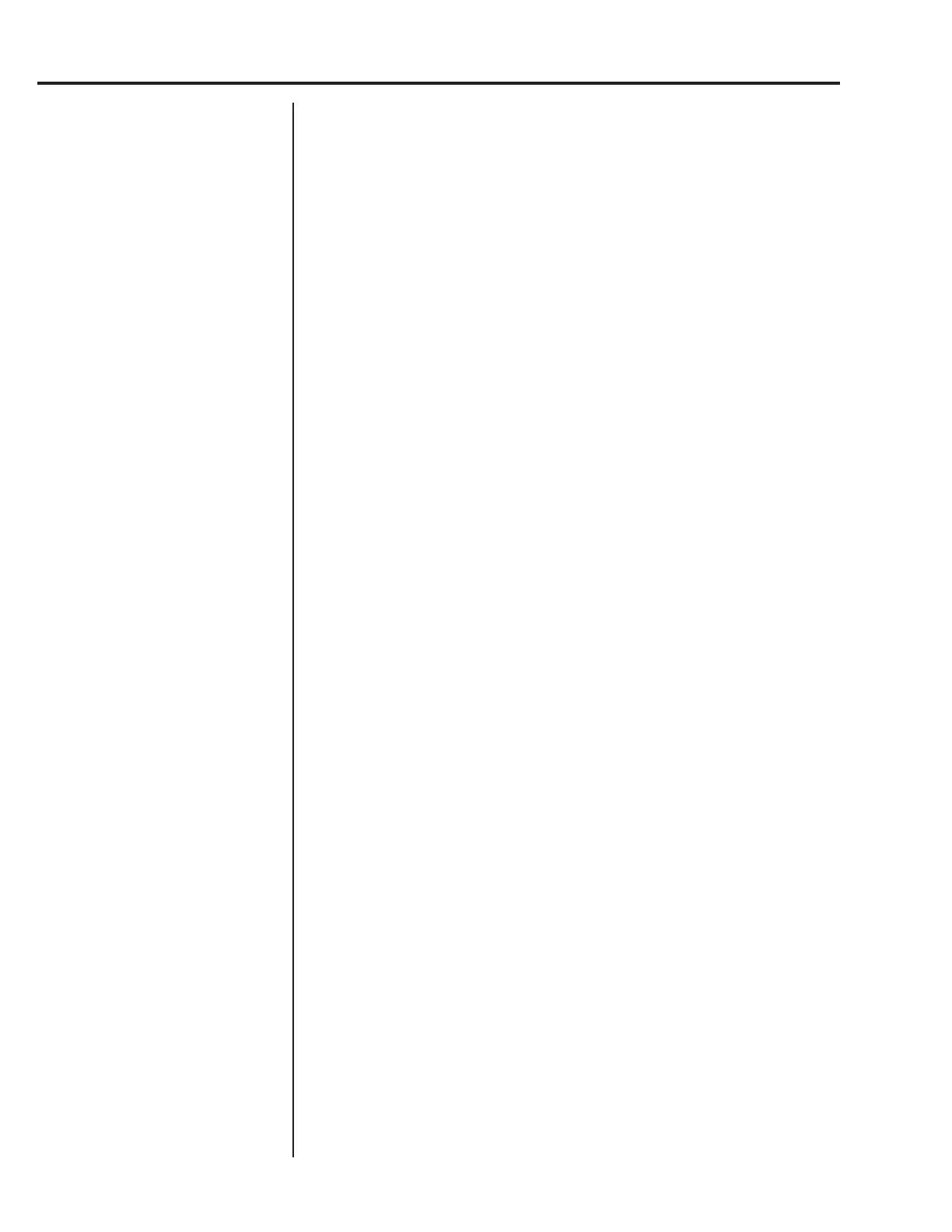58
Model E1070 Indicator Service Manual
CNTR
(Pulse counter )
Optional circuitry required
SENSOR
(SensorComm setup)
This section only appears if
SensorComm is chosen as the
scale source
You can key in a value under
COUNT if you wish to pre-load
or reload a set number of
pulses into the accumulator.
This may be handy if you’ve
experienced a pulse counter
input error.
Service Menu—OPTION submenu (continued)
Follow these steps to configure the pulse counter.
1. From previous step 24, press the UNITS key. . .
CNTR is displayed. This stands for the pulse counter option. Use
this item to enable and enter a factor for converting pulses into
your unit of measure.
2. Press the PRINT key. . .
ON or OFF is displayed.
3. Toggle between the choices by pressing the TARE or UNITS key. When
your choice is displayed, press the ENTER key. . .
RATIO or COUNT is displayed. RATIO lets you enter a value
equal to your pulse counter’s pulses per unit of volume. COUNT
lets you view the actual accumulated pulse count.
4. Toggle between the choices by pressing the TARE or UNITS key. When
your choice is displayed, press the ENTER key. . .
If you pick RATIO, you can key in a factor.
If you pick COUNT, the display shows the accumulated actual
pulse counts. See note at left.
In either case, press the ENTER key and the display will return to
RATIO or COUNT.
5. Repeatedly press the SELECT key until. . .
CNTR is displayed.
1. From previous step 5, press the UNITS key. . .
SENSOR is displayed. Use this item to configure the Sensor-
Comm.
2. Press the PRINT key. . .
GHOST is displayed. Use this to enable or disable Ghost function.
3. Press the PRINT key. . .
ON or OFF is displayed.
4. Toggle between the choices by pressing the TARE or UNITS key. When
your choice is displayed, press the ENTER key. . .
GHOST is displayed.
5. Press the UNITS key. . .
Z.DRIFT is displayed. Use this to set levels of zero drift that will
trip warnings and errors.
6. Press the PRINT key. . .
ENABLE is displayed.
7. Press the PRINT key. . .
ON or OFF is displayed.