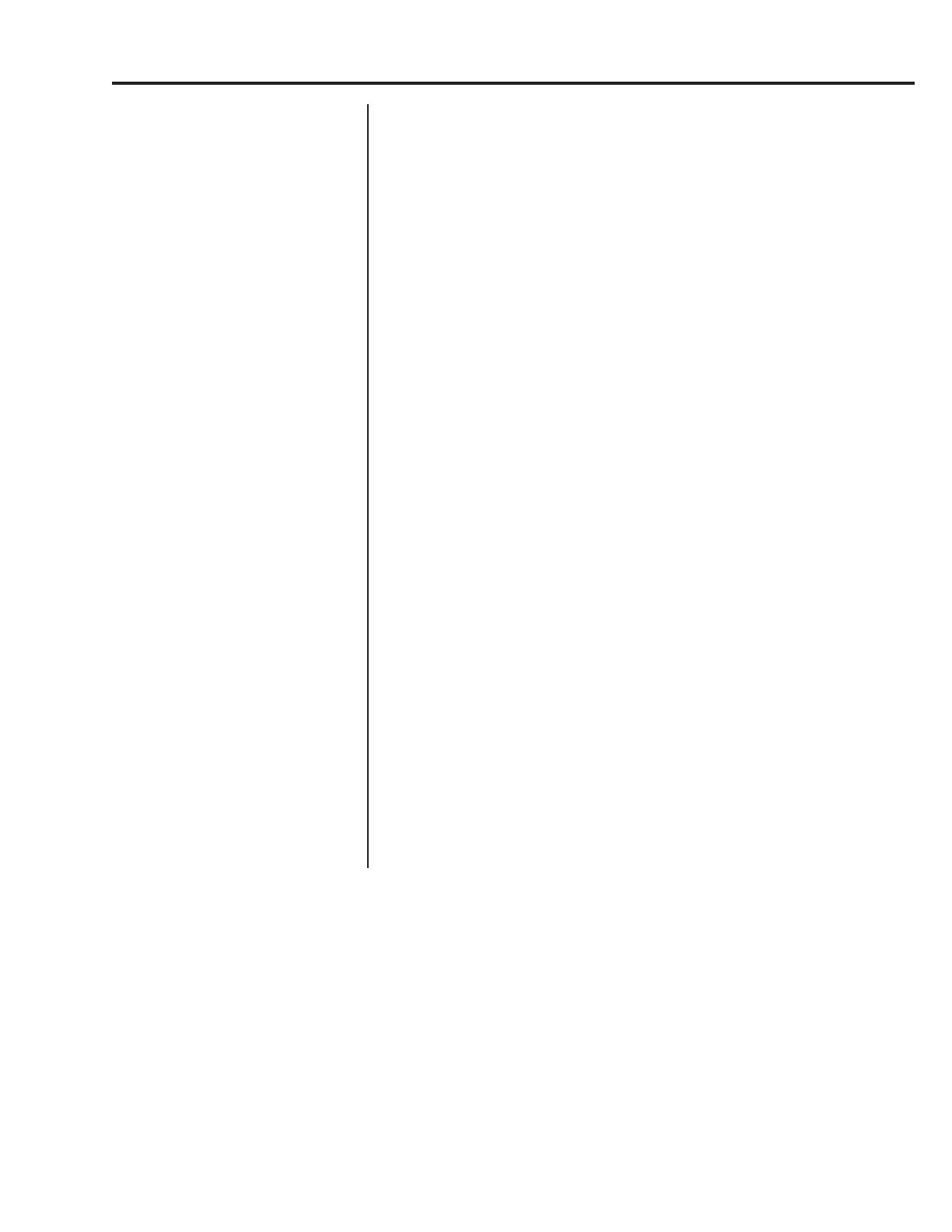57
Model E1070 Indicator Service Manual
15. Press the UNITS key. . .
CAL is displayed. Use this to calibrate the analog output.
16. Press the ENTER key. . .
ZERO is displayed. Use this to set the analog output zero point.
17. Press the PRINT key. . .
ADJUST is displayed. Use this to adjust the zero output up or
down by pressing the SELECT (up) or PRINT (down) key. Each
key press changes the output by 0.25% of available range for the
output.
When you are done, press the ENTER key and go to step 21.
If you need to change the zero output by a custom amount, press
the ENTER key and go to step 18.
18. To change the zero output by a custom amount, from the ADJUST
display, press the UNITS key. . .
CUST. is displayed.
19. Press the PRINT key. . .
A numeric entry screen appears.
20. Enter a custom amount, in percentage of available range for the output,
and press the ENTER key. . .
CUST. is displayed.
21. Press the SELECT key. . .
ZERO is displayed.
22. Press the UNITS key. . .
SPAN is displayed. Use this to set the analog output span point.
23. Repeat steps 17-20 to adjust span.
24. Repeatedly press the SELECT key until. . .
A-OUT is displayed.
Service Menu—OPTION submenu (continued)